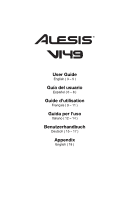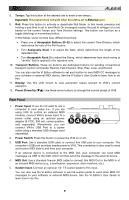Alesis VI49 User Manual
Alesis VI49 Manual
 |
View all Alesis VI49 manuals
Add to My Manuals
Save this manual to your list of manuals |
Alesis VI49 manual content summary:
- Alesis VI49 | User Manual - Page 1
User Guide English ( 3 - 5 ) Guía del usuario Español ( 6 - 8 ) Guide d'utilisation Français ( 9 - 11 ) Guida per l'uso Italiano ( 12 - 14 ) Benutzerhandbuch Deutsch ( 15 - 17 ) Appendix English ( 18 ) - Alesis VI49 | User Manual - Page 2
- Alesis VI49 | User Manual - Page 3
User Guide (English) Introduction Box Contents VI49 VI Editor Software (download) Software Download Cards USB Cable User Guide Safety & Warranty Manual Visit alesis.com/vi49 and click Docs & Downloads to download the VI Editor Software. Support For the latest information about this product (system - Alesis VI49 | User Manual - Page 4
Wheel: Moving this wheel sends continuous controller data-MIDI CC #01 (modulation), by default. You can also use the VI Editor software to set this wheel to send a different MIDI CC message to your software or external MIDI device. See the VI Editor's User Guide to learn how to do this. 4. Octave - Alesis VI49 | User Manual - Page 5
dedicated buttons for sending conventional transport control commands: Rewind, Fast-Forward, Stop, Play, Loop, and Record. You can also use the VI Editor software to set each button to send MIDI CC messages to your software or external MIDI device. See the VI Editor's User Guide to learn how to do - Alesis VI49 | User Manual - Page 6
) Introducción Contenido de la caja VI49 VI Editor (descargar) Cable USB Tarjetas de descarga de software Guía del usuario Manual sobre la seguridad y garantía Visite alesis.com/vi49 y haga clic Docs & Downloads para descargar el software VI Editor. Soporte Para obtener la información más completa - Alesis VI49 | User Manual - Page 7
CC #01 (modulación), por defecto. También puede utilizar el software VI Editor para configurar esta rueda para enviar un mensaje CC MIDI diferente a su software o dispositivo MIDI externo. Consulte la Guía del Usuario del VI Editor para aprender a hacer esto. 4. Subir/Bajar octava: Utilice estos - Alesis VI49 | User Manual - Page 8
control de transporte convencionales: Rebobinar, avance rápido, parar, reproducir, loop y grabar. También puede utilizar el software VI Editor para configurar cada botón para enviar mensajes de CC MIDI a su software o dispositivo MIDI botón para encender o apagar el VI49. 3. Puerto USB: Utilice un - Alesis VI49 | User Manual - Page 9
(Français) Introduction Contenu de la boîte VI49 VI Editor (téléchargement) Câble USB Veuillez visiter alesis.com/vi49 et cliquez sur Docs & Downloads afin de télécharger l'application VI Editor. Cartes de téléchargement de logiciel Guide d'utilisation Consignes de sécurité et informations - Alesis VI49 | User Manual - Page 10
1. Clavier : Ce clavier de 49 notes sensibles à la dynamique avec fonction Aftertouch peut commander toute la gamme des 127 notes MIDI disponibles à l'aide des touches Octave logiciel ou à votre appareil MIDI externe. Veuillez consulter le Guide d'utilisation du VI Editor afin d'en savoir plus. - Alesis VI49 | User Manual - Page 11
logiciel ou à votre appareil MIDI externe. Veuillez consulter le Guide d'utilisation du VI Editor afin d'en savoir plus. 11. Écran d'affichage : Utilisez cet écran d'affichage à cristaux liquides pour visionner la valeur des paramètres des opérations en cours du VI49. 12. Touches des préréglages - Alesis VI49 | User Manual - Page 12
alla pagina alesis.com/vi49. Per ulteriore assistenza, recarsi alla pagina alesis.com/support. Inizio rapido / schema dei collegamenti Alimentazione Computer Ricordarsi di selezionare il VI49 come controller nella propria workstation audio digitale (DAW). Modulo MIDI esterno MIDI PATCH PERFORM - Alesis VI49 | User Manual - Page 13
di questa rotella invia informazioni di bend del pitch MIDI. 3. Rotella di modulazione: girando questa rotella si inviano dati controller continui -MIDI CC #01 (modulazione), in via predefinita. È inoltre possibile utilizzare il software VI Editor per configurare questa rotella in modo che invii un - Alesis VI49 | User Manual - Page 14
in modo che invii messaggi MIDI CC al proprio software o al proprio dispositivo MIDI esterno. Si veda la Guida per l'uso del VI Editor per sapere come fare. 11. Display: servirsi di questo schermo LCD per visualizzare valori di parametri specifici all'operazione corrente del VI49. 12. Preset Down/Up - Alesis VI49 | User Manual - Page 15
finden Sie auf alesis.com/vi49. Für zusätzlichen Produkt-Support besuchen Sie alesis.com/support. Schnellstart / Anschlussdiagramm Steckdose Computer Denken Sie daran, das VI49 in Ihrer digitalen Audio-Workstation (DAW) als Controller auszuwählen. Externes MIDI-Modul MIDI PATCH PERFORM RHYTHM - Alesis VI49 | User Manual - Page 16
bewegt wird, werden standardmäßig Continuous Controller Daten - MIDI CC #01 (Modulation) gesendet. Sie können auch die VI-Editor-Software verwenden, um dieses Rad so einzustellen, dass es andere MIDI-CC-Nachrichten an Ihre Software oder Ihr externes MIDI-Gerät sendet. Lesen Sie das Benutzerhandbuch - Alesis VI49 | User Manual - Page 17
so einzustellen, dass MIDI CC-Nachrichten an Ihre Software oder Ihr externes MIDI-Gerät gesendet werden. Lesen Sie das Benutzerhandbuch des VI-Editors, um zu erfahren, wie Sie dies bewerkstelligen können. 11. Display: Dieser LCD-Bildschirm zeit Parameterwerte zum aktuellen Betrieb des VI49 an. 12 - Alesis VI49 | User Manual - Page 18
Keyboard Pads Knobs Buttons Inputs / Outputs Display Power Dimensions (width x depth x height) Weight 49 keys; velocity-sensitive with aftertouch; full range of 127 MIDI are subject to change without notice. Trademarks and Licenses Alesis is a trademark of inMusic Brands, Inc., registered in - Alesis VI49 | User Manual - Page 19
- Alesis VI49 | User Manual - Page 20
alesis.com Manual Version 1.0
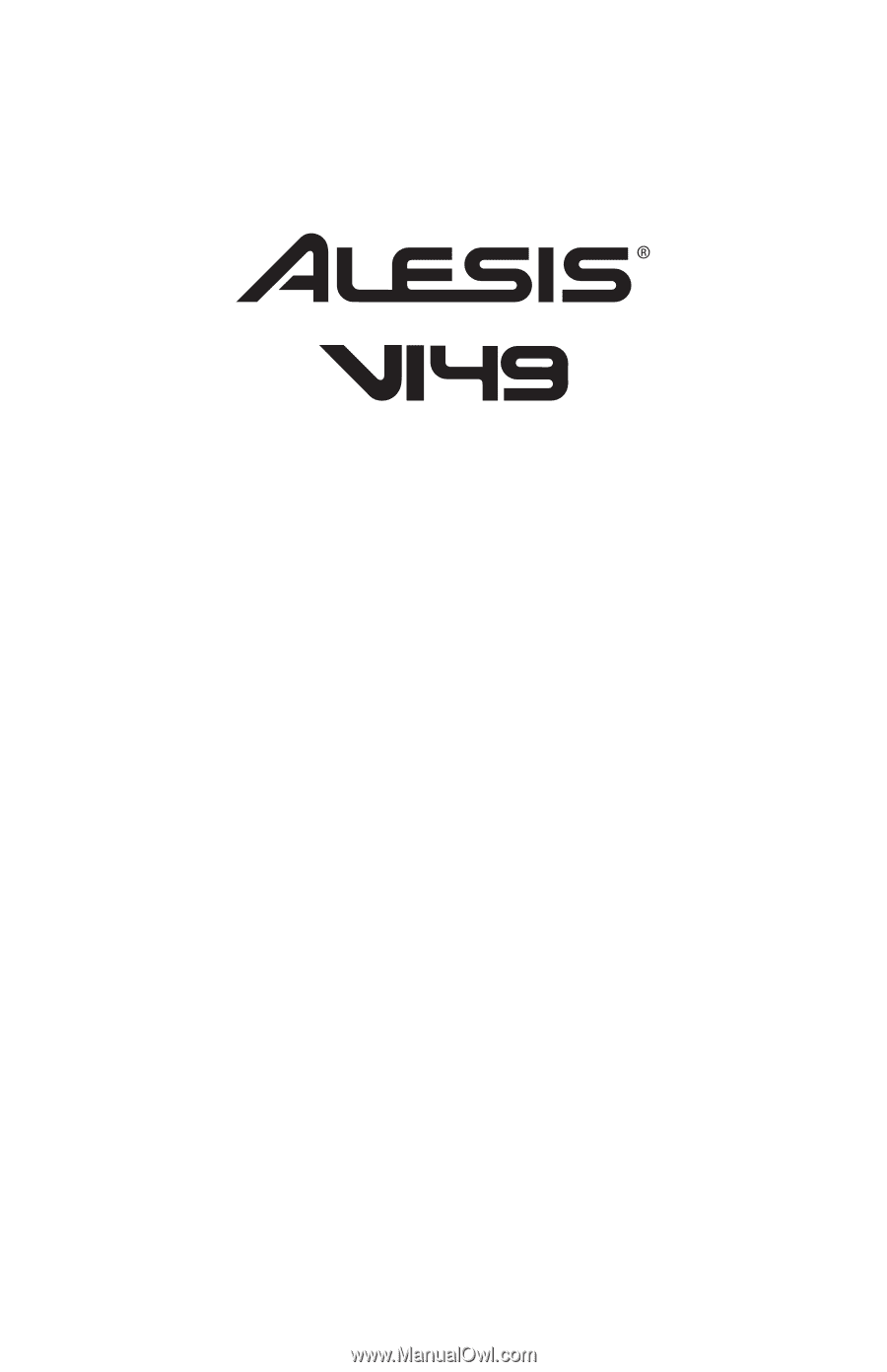
User Guide
English ( 3 – 5 )
Guía del usuario
Español ( 6 – 8 )
Guide d'utilisation
Français ( 9 – 11 )
Guida per l'uso
Italiano ( 12 – 14 )
Benutzerhandbuch
Deutsch ( 15 – 17 )
Appendix
English ( 18 )