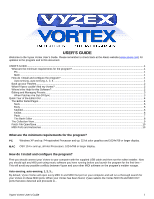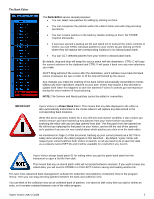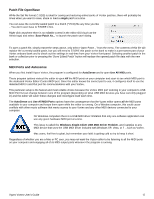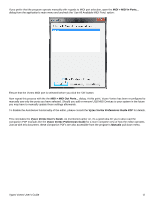Alesis Vortex Wireless User Manual - Page 6
Keybed, Knobs, programmable here. - keyboard
 |
View all Alesis Vortex Wireless manuals
Add to My Manuals
Save this manual to your list of manuals |
Page 6 highlights
Keybed The Keybed detail page provides a drag-keyboard control that you can click or drag to set the split point between upper and lower zones in the current Patch. Each zone's specific MIDI channel, velocity curve and pitch shift can be set here, and the value of the volume message sent on patch load for each zone is also programmable here. Knobs The Knobs detail page provides access to the three central knobs of your Vortex. These knobs can be configured to transmit CC, Pitch Bend or Aftertouch messages on individual channels and within user-defined ranges. Vyzex Vortex User's Guide 6
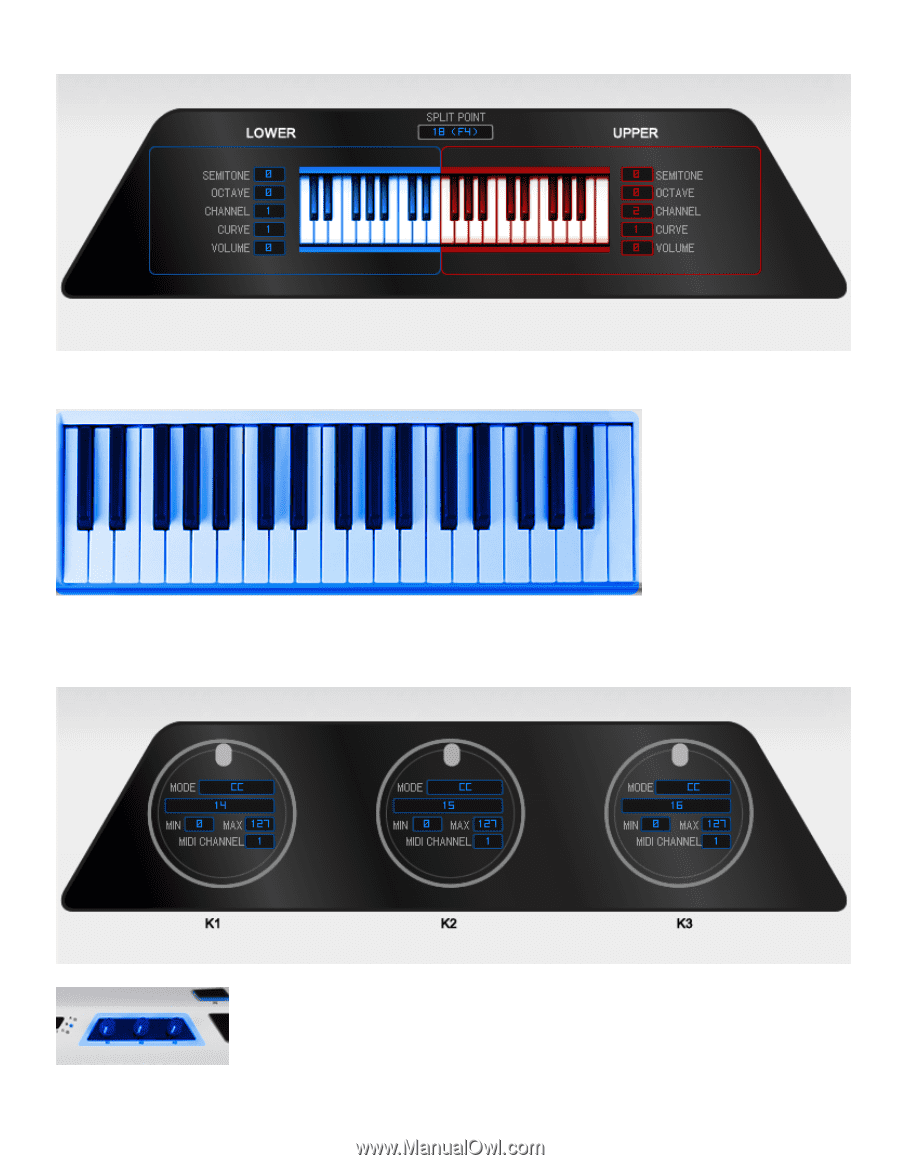
Vyzex Vortex User’s Guide
6
Keybed
The Keybed detail page provides a drag-keyboard control that you can click or drag to set the split point between upper
and lower zones in the current Patch.
Knobs
Each zone’s specific MIDI
channel, velocity curve and
pitch shift can be set here,
and the value of the volume
message sent on patch load
for each zone is also
programmable here.
The Knobs detail page provides access to the three central knobs of your Vortex. These
knobs can be configured to transmit CC, Pitch Bend or Aftertouch messages on individual
channels and within user-defined ranges.