Alpine CDE-151 Owners Manual
Alpine CDE-151 Manual
 |
View all Alpine CDE-151 manuals
Add to My Manuals
Save this manual to your list of manuals |
Alpine CDE-151 manual content summary:
- Alpine CDE-151 | Owners Manual - Page 1
EN R CD/USB RECEIVER FR CDE-152/CDE-151/CDE-150 ES (CDE-152/CDE-151 only) • OWNER'S MANUAL Please read before using this equipment. • MODE D'EMPLOI Veuillez lire avant d'utiliser cet appareil. • MANUAL DE OPERACIÓN Léalo antes de utilizar este equipo. Thank you for purchasing this Alpine product. - Alpine CDE-151 | Owners Manual - Page 2
S.A.R.L. (RCS PONTOISE B 338 101 280) 98, Rue de la Belle Etoile, Z.I. Paris Nord Il, B.P. 50016, 95945 Roissy Charles de Gaulle Cedex, France Phone 01-48638989 ALPINE ELECTRONICS OF AUSTRALIA PTY. LTD. 161-165 Princes Highway, Hallam Victoria 3803, Australia Phone 03-8787-1200 - Alpine CDE-151 | Owners Manual - Page 3
FREQ 19 iPod/iPhone Setting 20 iPod/iPhone Search Mode Setting 20 Flash Memory (optional) Playing MP3/WMA Files from Flash Memory (optional 20 About MP3/WMA File of Flash Memory ...........20 iPod/iPhone (optional) (CDE-152/CDE-151 only) Connecting an iPod/iPhone 21 Setting the iPod Control 21 - Alpine CDE-151 | Owners Manual - Page 4
Case of Difficulty 24 Basic 24 Radio 24 CD 24 MP3/WMA 24 Audio 24 iPod (CDE-152/CDE-151 only 24 Indication for CD Player 24 Indication for Flash Memory 25 Indication for iPod Mode (CDE-152/CDE-151 only 25 Specifications 27 Installation and Connections WARNING 28 CAUTION 28 PRECAUTIONS - Alpine CDE-151 | Owners Manual - Page 5
IN CARS WITH instructions. Failure to heed them can result in injury or material property damage. HALT USE IMMEDIATELY IF A PROBLEM APPEARS. Failure to do so may cause personal injury or damage to the product. Return it to your authorized Alpine dealer or the nearest Alpine Service CD playback sound - Alpine CDE-151 | Owners Manual - Page 6
CD from jamming, "ERROR problems. We recommend not using these accessories on discs played in Alpine CD car or the unit for a long time. Never expose the disc to direct sunlight. Heat and humidity may damage the CD and you may not be able to play it again. To customers using CD-R/CD-RW • If a CD-R/CD - Alpine CDE-151 | Owners Manual - Page 7
a disc will not produce sound when played back. Protecting A USB hub is not supported. • Depending on the at the same time. • If a Handling Flash Memory CAUTION Alpine accepts no responsibility for Read the Flash Memory Owner's Manual thoroughly. Do not • Depending on the settings of the Flash Memory - Alpine CDE-151 | Owners Manual - Page 8
Function This unit has a demonstration feature for display. When Demo mode is set to ON (initial setting), the unit starts the demonstration if there is no operation for 30 seconds. When installing this unit in a car for the first time, the DEMO OFF screen will be displayed for 30 seconds after - Alpine CDE-151 | Owners Manual - Page 9
encoder until the desired sound is obtained. Setting Time 1 Press and hold AUDIOSETUP for at least 2 seconds to activate the SETUP selection mode. 2 Turn the Rotary encoder to select GENERAL, and then press ENTER. 3 Turn the Rotary encoder to select the CLOCK ADJ mode, and then press ENTER - Alpine CDE-151 | Owners Manual - Page 10
. 3 Press ENTER to receive the selected frequency. Note • Press r in the search mode to cancel. Or, the search mode will be canceled if no disc, press . Notes • Do not remove a CD during its eject cycle. Do not load more than one disc at a time. A malfunction may result from doing either. • The - Alpine CDE-151 | Owners Manual - Page 11
CD Text, searches are made using the track numbers associated with each song. 1 Press ENTER during play. This will set the search mode, CD quality. The MP3 format realizes such high compression ratios by eliminating the sounds that are either inaudible to the human ear or masked by other sounds - Alpine CDE-151 | Owners Manual - Page 12
's manual for supported This device supports CD-ROM XA, Mixed Mode CD, Enhanced CD (CD times per second the data is sampled (recorded). For example, music CDs use a sampling rate of 44.1 kHz, so the sound is sampled (recorded) 44,100 times per second. The higher the sampling rate, the higher the sound - Alpine CDE-151 | Owners Manual - Page 13
AUDIO, and then press ENTER. Note • When BASS ENGINE SQ setting is set to OFF (MANUAL SET) (page 14), you can also activate the Audio Setup mode directly by pressing BASS. 3 Turn the Rotary encoder to select the desired sound setting menu, and then press ENTER. EQ PRESETS*1/*3/*4 BASS ENGIN - Alpine CDE-151 | Owners Manual - Page 14
. For example, if the TUNER level sounds lower than CD, its output can be adjusted without affecting the other sources. Setting item: SOURCE VOL Further setting items: TUNER / DISC / USB / iPod* / AUX Setting contents: −14 dB ~ +14 dB * CDE-152/CDE-151 only. Turning Subwoofer ON/OFF When the - Alpine CDE-151 | Owners Manual - Page 15
an External Amplifier (POWER IC) When an external amplifier is connected, sound quality can be improved by stopping the power supply of the built-in amplifier. Setting item: POWER IC Setting contents: OFF / ON (Initial setting) OFF: Use this mode when the line output of this unit is used to drive - Alpine CDE-151 | Owners Manual - Page 16
adjustment varies these parameters uniformly for optimum Bass effect at different levels. Setting BASS ENGINE SQ ON/OFF Press and hold BASS for at least 2 seconds to switch the sound mode. BASS ENGIN MANUAL SET (Initial setting) BASS ENGINE SQ On (BASS ENGIN): Adjust the relavant Bass parameters - Alpine CDE-151 | Owners Manual - Page 17
NAME*3 SONG NAME*3 FILE NO./CLOCK FILE NO./ELAPSED TIME The display in iPod mode (CDE-152/CDE-151 only): TRACK NO./ELAPSED TIME ARTIST NAME*3 ALBUM NAME*3 SONG TITLE*3 TRACK NO./CLOCK TRACK NO./ELAPSED TIME *1 Displayed during playback of a disc with CD text. If there is no text - Alpine CDE-151 | Owners Manual - Page 18
GENERAL DISPLAY TUNER iPod*2 GENERAL: CLOCK ADJ*3 AUX SETUP*4 AUX NAME*5 PLAY MODE DEMO MODE DISPLAY: DIMMER TEXTSCROLL TUNER: TUNER FREQ iPod: iPod LIST *1 Refer to "Audio Setup" on page 13. *2 CDE-152/CDE-151 only. *3 Refer to "Setting Time" on page 9. *4 Not displayed when the - Alpine CDE-151 | Owners Manual - Page 19
no operation for 30 seconds. OFF: Quit the demonstration mode. Note that if this unit is disconnected from the vehicle's battery, the next time you use this unit the DEMO mode will be ON. QUITE OFF: Quit the demonstration mode completely. Display Setting DISPLAY is selected on the setup main menu in - Alpine CDE-151 | Owners Manual - Page 20
modes used for playback of CDs containing MP3/WMA. For details, refer to "CD/MP3/WMA" on page 10. • Before disconnecting Flash Memory, be sure to change to another source or set to pause. • The playback time not make a file's playback time more than 1 hour. Media supported This device can play back - Alpine CDE-151 | Owners Manual - Page 21
(CDE-152/CDE-151 instructions refer to controlling the iPod/iPhone from this Head Unit (HU) only. Make sure iPod Control is set to HU MODE (HEAD UNIT). Refer to "Setting the iPod Control" on page 21. Refer to the iPod/iPhone manual pause the playing songs. At this time do not operate the unit to avoid - Alpine CDE-151 | Owners Manual - Page 22
last time in the search mode. Searching for supported. *4 When an iPod/iPhone with Genius Mix List created by iTunes is connected to this unit, GENIUS MIX search mode can be used to search a Genius Mix List. Note • The display of search mode list varies depending on the setting CD/MP3/WMA search. 22-EN - Alpine CDE-151 | Owners Manual - Page 23
song from a selected album, the album can be changed. Press 1 or 2 to select the desired Playlist/Artist/ Album/Genre/Composer. Notes • If the song search mode was used to select a song, this function is inactive. • If an album is selected during an artist search, other albums by that artist are - Alpine CDE-151 | Owners Manual - Page 24
then rewrite in the format supported by this device. Audio The sound is not output from the speakers. • Unit has no output signal of the internal amplifier. - POWER IC is switched to "ON", refer to "Connecting to an External Amplifier (POWER IC)" on page 15. iPod (CDE-152/CDE-151 only) iPod does not - Alpine CDE-151 | Owners Manual - Page 25
. - Connect the Flash Memory device after storing songs (files). • Power surge error Excessive voltage/current is supplied to the Flash Memory. - Try another Flash Memory, if available. Indication for iPod Mode (CDE-152/CDE-151 only) • The iPod/iPhone is not connected. - Make sure the iPod/iPhone - Alpine CDE-151 | Owners Manual - Page 26
• Power surge error Excessive voltage/current is supplied to the iPod/iPhone. - Try another iPod/iPhone, if available. - Turn the power off. - Turn the ignition key off, and then set to ON again. 26-EN - Alpine CDE-151 | Owners Manual - Page 27
Alternate Channel Selectivity Signal-to-Noise Ratio Stereo Separation Capture Ratio 87.7 ~ 107.9 MHz Standard) 530 ~ 1,710 kHz 22.5 μV/27 dB CD PLAYER SECTION Frequency Response Wow & Flutter (% WRMS) Total commercial (i.e. revenue-generation) real time broadcasting (terrestrial, satellite, cable - Alpine CDE-151 | Owners Manual - Page 28
to disconnect the cable from the (−) battery post before installing your CDE-152/CDE-151/CDE-150. This will reduce any chance of damage to the unit in case of a short-circuit. • Be sure to connect the color coded leads according to the diagram. Incorrect connections may cause the unit to malfunction - Alpine CDE-151 | Owners Manual - Page 29
CDE-152/CDE-151/CDE-150 into the dashboard until it clicks. This ensures that the unit is properly locked and will not accidentally come out from the dashboard. Install the detachable front panel. Removal 1 Remove the detachable front panel. 2 Insert the bracket keys into the unit, along the guides - Alpine CDE-151 | Owners Manual - Page 30
POWER ANT (Blue/White) REMOTE TURN-ON (Orange) CDE-152 only) Front (CDE-151/CDE-150 only) Subwoofers (CDE-152 only) Rear or Subwoofers* (CDE-151/CDE-150 only) * When Subwoofer is OFF: Output is for Rear speakers. When Subwoofer is ON: Output is for Subwoofer. For details on how to set - Alpine CDE-151 | Owners Manual - Page 31
or a signal processor, etc. Remote Turn-On Lead (Blue/White) Connect this lead to the remote turn-on lead of your amplifier or Connectors (CDE-151/CDE-150 only) RED is right and WHITE is left. Subwoofer Output RCA Connectors (CDE-152 only) Rear/Subwoofer Output RCA Connectors (CDE-151/CDE-150 - Alpine CDE-151 | Owners Manual - Page 32
to follow instructions contained in the Owner's manual. Alpine car audio product has been installed in your vehicle by an Authorized Installation Center, and this warranty stamped upon installation by the installation center. HOW TO CONTACT CUSTOMER SERVICE: Should the product require service - Alpine CDE-151 | Owners Manual - Page 33
com/registration. N'oubliez pas de consacrer un moment à la protection de votre achat en enregistrant votre produit dès maintenant à l'adresse suivante : www.alpine-usa.com/registration. Recuerde que con solo unos pocos pasos podrá proteger su producto, registrándolo a través de la siguiente direcci - Alpine CDE-151 | Owners Manual - Page 34
&W/ILPINE. CD/USB RECEIVER CDE-152/CDE-151/ CDE-150 ,,,,, aASSENGINE ~,... &f... .'".,. l . Made for ~ iPod D) iPhone 1111 APP 1111 DIRECT For details on all functions , refer to the Owner's Manual stored in the supplied CD-ROM . (As it is data CD, the CD cannot be used for playing back music and - Alpine CDE-151 | Owners Manual - Page 35
) (CDE-1521CDE-151 only) I iPodliPhone (en option) (modeles CDE-1521 CDE-151 uniquement) I iPodliPhone (opcional) (Solo serie CDE-1521CDE-151 15 Setting the Time I Reglage de 1'heure I Configuraci6n de la hora 20 Specifications I Specifications I Especificaciones 22 Installation I Installation - Alpine CDE-151 | Owners Manual - Page 36
WHILE DRIVING. Excessive volume levels that obscure sounds such as emergency vehicle sirens or road warning accident, fire or electric shock. USE ONLY IN CARS WITH A 12 VOLT NEGATIVE GROUND. (Check with your designe des instructions importantes. Le non-respect de ces instructions peut entrainer - Alpine CDE-151 | Owners Manual - Page 37
to other equipment. Doing so will exceed the current carrying capacity of the wire and result in fire or electric shock. DO NOT DAMAGE PIPE OR WIRING WHEN DRILLING HOLES. When drilling holes in the chassis for installation, take precautions so as not to contact, damage or obstruct pipes, fuel lines - Alpine CDE-151 | Owners Manual - Page 38
. HAlT USE IMMEDIATElY IF A PROBlEM APPEARS. Failure to do so may cause personal injury or damage to the product. Return it to your authorized Alpine dealer or the nearest Alpine Service Center for repairing. HAVE THE WIRING AND INSTAllATION DONE BY EXPERTS. The wiring and installation of this unit - Alpine CDE-151 | Owners Manual - Page 39
except ~ and to turn power on. • When installing this unit in a car for the first time, DEMO OFF screen will be displayed for 30 seconds after turning DEMO OFF s 'affiche pendant 30 secondes apres la mise sous tension de l 'appareil. Appuyez sur ~/ENTER dans les 30 secondes afin de desactiver le mode - Alpine CDE-151 | Owners Manual - Page 40
for CDE-152/CDE-151 and when the iPod/iPhone is connected. *2 Only when AUX SETUP is set to CDE-151 y si hay un iPod/iPhone conectado. *2 Solo si AUX SETUP esta ajustado en ON. Ajuste del volumen Displaying the Text Affichage du texte Visualizaci6n de texto The display will change every time - Alpine CDE-151 | Owners Manual - Page 41
the BASS ENGINE SO, we recommend the following power amplifier setup. After setting up, you can adjust the BASS ENGINE SO Level according to the music. 1 Set gain of the power amplifier to "MIN". 2 Set the Crossover Mode Sector switch to "OFF". 3 Set the BASS ENGIN of this unit to sa "ON", and the - Alpine CDE-151 | Owners Manual - Page 42
ENGINE SQ. Maintenez cette touche enfoncee pour passer au mode BASS ENGIN. BASS ENGIN ~ MANUAL SET (reglage initial) Reglage du niveau du mode BASS ENGINE SQ. Affichez l'ecran de reglage du niveau du mode BASS ENGINE SO. Entree. Selectionnez le niveau de votre choix (0 - +6). (Reglage initial - Alpine CDE-151 | Owners Manual - Page 43
The tuner will automatically seek and store 6 strong stations in the selected band. Tuning to Preset Stations Rappel du mode TUNER Selectionner le mode TUNER. Changement de frequence FM 1 ~ FM2 ----1 AM ----1 FM 1 Prereglage automatique des stations Maintenez cette touche enfoncee pendant au moins - Alpine CDE-151 | Owners Manual - Page 44
CD/MP3/WMA English Recalling the DISC mode Select the DISC mode . Pause and Playback Rappel du mode DISC Selectionner le mode DISC . Pause et lecture Espaiiol Recuperaci6n del modo DISC Seleccione el modo DISC . Pausa y reproducci6n 11 - Alpine CDE-151 | Owners Manual - Page 45
Selecting the desired song Press and release ~ or ~ to skip to the beginning of the current song or the next song . Press and hold ~ or ~ to fast backward or fast forward. Selecting the desired folder (MP3/WMA) M.I.X. (Random Play) Selection du marceau de votre choix Appuyez sur Ia touche~ ou ~, - Alpine CDE-151 | Owners Manual - Page 46
to the beginning of the current song or the next song. Press and hold ~ or ~ to fast backward or fast forward. Rappel du mode USB AUDIO Selectionner le mode USB AUDIO. Pause et lecture Selection du marceau de votre choix Appuyez sur Ia touche~ ou ~.puis relachez-la pour aller au debut - Alpine CDE-151 | Owners Manual - Page 47
:x! ~ M.I.X. (Random Play) L::::J X: RLL:X: (off) All songs in the current folder are played back in random sequence. All songs in the flash Memory are played back in random sequence. Cancel Repeat Play d d L::::J (off) Only a file is repeatedly played back. Only files in a folder are - Alpine CDE-151 | Owners Manual - Page 48
(en option) (mod91es CDE-1521 CDE-151 uniquement) 1 iPodliPhone (opcional) • 0 .(Solo serie CDE-1521CDE-151) English An iPod/iPhone can be connected to this unit by using the Interface cable for iPod/ iPhone (included with iPod/iPhone). Recalling the iPod Mode Select the iPod mode. Pause and - Alpine CDE-151 | Owners Manual - Page 49
Selecting the desired song Press and release ~ or ~ to skip to the beginning of the current song or the next song. Press and hold ~ or ~ to fast backward or fast forward through the current song. Random Play Shuffle {M.I.X.) D X: (Shuffle Albums): Album shuffle playback plays back all songs in - Alpine CDE-151 | Owners Manual - Page 50
La fonction Shuffle ALL permet de lire tous les morceaux de l'iPod/iPhone de maniere aleatoire. • Appuyez sur 5 ~pour annuler le mode de lecture aleatoire ALL. Lecture repetee Un seul morceau est lu d'une maniere repetee. (off) Annulation Reproducci6n aleatoria Reproducir todo de forma - Alpine CDE-151 | Owners Manual - Page 51
de recherche de votre choix. PLAYLIST/ARTIST/ALBUM/SONG/ PODCAST/GENRE/COMPOSER/ AUDIOBOOK/GENIUS MIX • L ·((/Jichage de Ia lisle du mode de recherche l'arie scion le reg/age de iPod LIST 18 Seleccione el modo de busqueda deseado. PLAYLIST/ARTIST/ALBUM/SONG/ PODCAST/GENREICOMPOSER/ AUDIOBOOK/GENIUS - Alpine CDE-151 | Owners Manual - Page 52
, Audiobook and Genius mix list hierarchy). all songs (~l the selected hierarchy are played hack. • When search is made during M.I.X. play, the M.I.X. play mode will he canceled. • Apres avoir appuye sur ~/ENTER pendant au moins 2 secondes au sein d'une hierarchic (sm~f"les hih·archies Morceau, Li - Alpine CDE-151 | Owners Manual - Page 53
. Press and hold for at least 2 seconds. Select GENERAL mode. Enter. Activez le mode SETUP. Maintenez cette touche enfoncee pendant au moins 2 secondes. Selectionnez le mode GENERAL. Espaiiol Active el modo de configuraci6n. Pulse y mantenga presionado durante, al menos, 2 segundos. Seleccione el - Alpine CDE-151 | Owners Manual - Page 54
. Enter. Adjust the hours. Selectionnez le mode CLOCK ADJ. Seleccione el modo CLOCK ADJ. Entree. Pulse lntro para confirmar. Reglez les heures. Ajuste Ia horas. Enter. Repeat 6 and 7 to adjust minutes. Return to normal mode. Press and hold for at least 2 seconds. Entree. Repetez les etapes - Alpine CDE-151 | Owners Manual - Page 55
Specifications I Specifications I Especificaciones FM TUNER SECTION Tuning Range 87.7-107.9 MHz AM TUNER SECTION Tuning Range 530-1)10 kHz GENERAL Power Requirement 14.4 V DC (11-16 V allowable) Power Output 18 W RMS x 4 * * Primary amplifier ratings per CEA-2006 Standard • Power output - Alpine CDE-151 | Owners Manual - Page 56
to use this product in any commercial (i.e. revenue-generation) real time broadcasting (terrestrial, satellite, cable and/or any other media), broadcasting temps reel (par voie terrestre, satellite, cable et!ou tout autre support), une diffusion/ lecture en transit via Internet, des intranets et/ou - Alpine CDE-151 | Owners Manual - Page 57
• When making connections to the vehicle's electrical system, be aware of the factory installed components (e.g. on-board computer). Do not tap into these leads to provide power for this unit. When connecting the CDE-152/CDE-151/CDE-150 to the fuse box, make sure the fuse for the intended circuit of - Alpine CDE-151 | Owners Manual - Page 58
ground lead of the unit to a clean metal spot. • For the screw marked " *'', use an appropriate scre"'v for th e chosen mounting location. 3 Slide the CDE-152/CDE-151/CDE-150 into the dashboard until it clicks. This ensures that the unit is properly locked and will not accidentally come out from the - Alpine CDE-151 | Owners Manual - Page 59
(Jaune) I (Amarillo) (Black) I (Noir) I (Negro) POWER ANT REMOTE TURN-ON ILLUMINATION IGNITION BATTERY GND (Gray) I (Gris) I (Gris) SPEAKER CDE-152 only) I I 1 J Amplifier Rear (CDE-152 only) Front (CDE-1511CDE-150 only) Amplifier Subwoofers(CDE-152 only) Rear or Subwoofers (CDE-151/CDE - Alpine CDE-151 | Owners Manual - Page 60
de nos concessionnaires ou appeler directement Alpine aux numeros listes ci-dessous. e mauvaise utilisation ou par le non-respect des instructions indiquees dans le manuel de l'utilisateur. ou a Ia reinstallation du produit; ® Les services rendus par une personne, physique ou morale non autorisee - Alpine CDE-151 | Owners Manual - Page 61
a couvertes par Ia garantie et si le produit a ete envoye un centre de service Alpine ou aAlpine, le paiement des frais de reexpedition du produit incombe Alpine. a ® Vous devez donner une description detaillee des problemes qui sont l'origine de votre demande de reparation. @ Vous devez joindre Ia - Alpine CDE-151 | Owners Manual - Page 62
Alpine at one of the telephone numbers listed below. e PRODUCTS COVERED: This Warranty covers Car instructions contained in the Owner's manual. Alpine Service Center or Alpine, Alpine will pay the return shipping charges. ® You should provide a detailed description of the problem(s) for which service - Alpine CDE-151 | Owners Manual - Page 63
is not valid unless your Alpine car audio product has been installed in your vehicle by an Authorized Installation Center, and this warranty stamped upon installation by the installation center. e HOW TO CONTACT CUSTOMER SERVICE: Should the product require service, please call the following number - Alpine CDE-151 | Owners Manual - Page 64
- Alpine CDE-151 | Owners Manual - Page 65
Owner's Manual Mode d'emploi MADE IN THAILAND DESIGNED BY ALPINE JAPAN FABRIOUE EN THAILANDE CONCU PAR ALPINE JAPON ALPINE ELECTRONICS, INC. - Alpine CDE-151 | Owners Manual - Page 66
CD. The co ntents of the CD cann ot be used for co pying wi thout permi ssion of its owners. Internet transfer, publi c showing . or co mmercial rent. leas e. etc. • Limitation of Liability Alpin troubles auditifs • Apropos de !'utilisation de Ia licence du logiciel Vous devez utiliser le CD fourni - Alpine CDE-151 | Owners Manual - Page 67
YAMAGATA (THAILAND) Co., Ltd. 324 Moo 4, Bangpoo Industrial Estate Soi6, Sukhumvit Road T.Phraeksa, A.Muang Samutprakarn, Samutprakarn 10280, Thailand Printed in Thailand (Y) 68-24567Z26-A - Alpine CDE-151 | Owners Manual - Page 68
you for choosing Alpine for your car audio equipment needs. Our goal is to produce the best audio/video/navigation products in the world and hope your expectations are met. Please take a moment to protect your purchase by registering your product now at the following address: www.alpine-usa.com
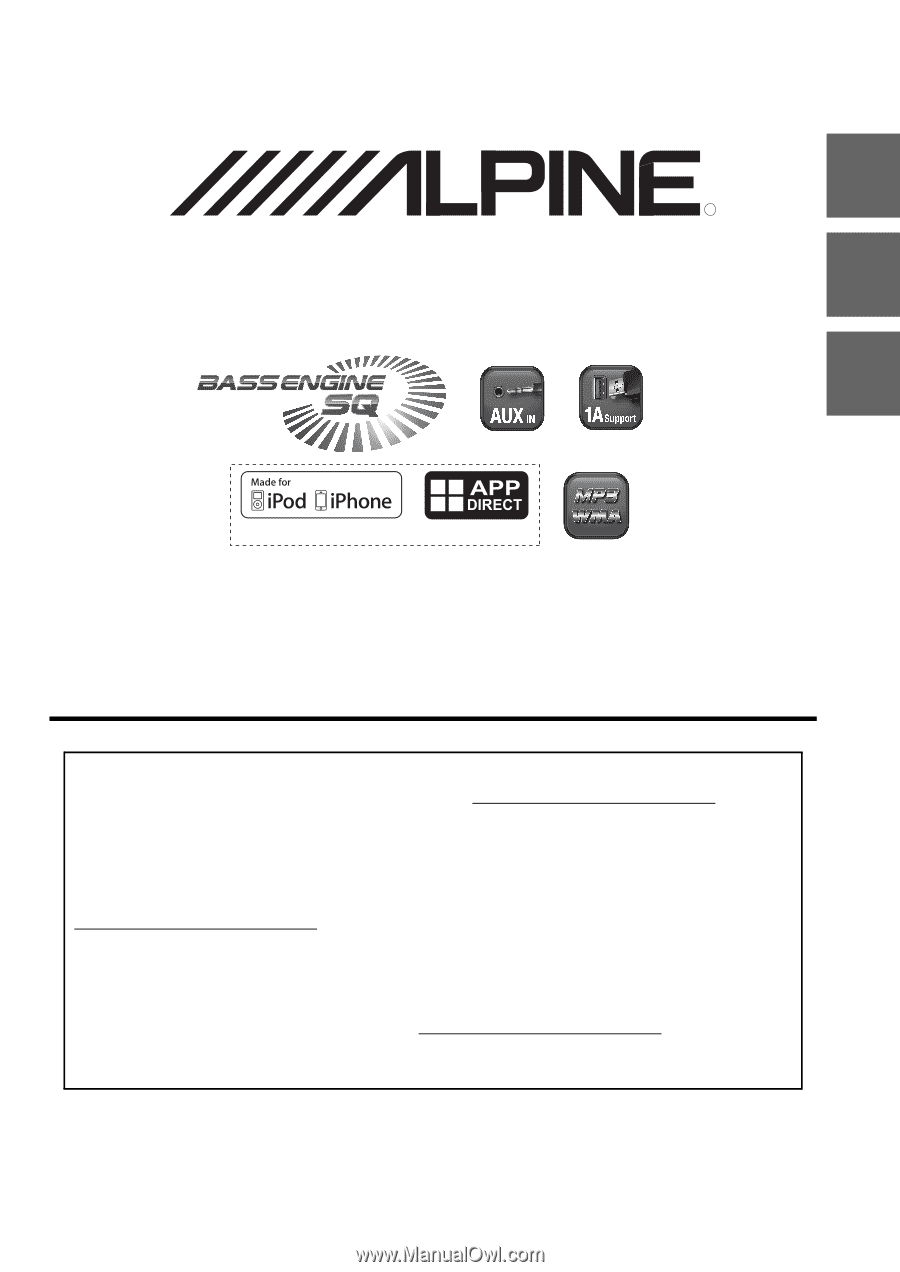
Designed by ALPINE Japan
68-24567Z16-A
•
OWNER’S MANUAL
Please read before using this equipment.
•
MODE D’EMPLOI
Veuillez lire avant d’utiliser cet appareil.
•
MANUAL DE OPERACIÓN
Léalo antes de utilizar este equipo.
ALPINE ELECTRONICS OF AMERICA, INC.
19145 Gramercy Place, Torrance,
California 90501, U.S.A.
Phone 1-800-ALPINE-1 (1-800-257-4631)
EN
FR
ES
R
Thank you for purchasing this Alpine product. Please take a moment to protect your purchase by
registering your product now at the following address: www.alpine-usa.com/registration
.
You will be informed of product and software updates (if applicable), special promotions, news
about Alpine, and entered for a chance to win prizes.
Merci d’avoir acheté ce produit Alpine. Nous vous invitons à consacrer un moment à la protection
de votre achat en enregistrant votre produit dès maintenant à l’adresse suivante :
www.alpine-usa.com/registration
.
Vous serez tenu informé des mises à jour des produits et des logiciels (le cas échéant), des
promotions spéciales, de l’actualité d’Alpine, et vous aurez une chance de remporter des prix.
Gracias por adquirir este producto Alpine. Con solo unos pocos pasos podrá proteger su producto,
registrándolo a través de la siguiente dirección: www.alpine-usa.com/registration
.
Recibirá información sobre nuevos productos y software, promociones especiales, novedades sobre
Alpine y participará en el sorteo de premios.
CD/USB RECEIVER
CDE-152/CDE-151/CDE-150
(CDE-152/CDE-151 only)









