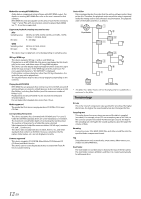Alpine CDE-151 Owners Manual - Page 10
CD/MP3/WMA - cd receiver
 |
View all Alpine CDE-151 manuals
Add to My Manuals
Save this manual to your list of manuals |
Page 10 highlights
Presetting Stations Automatically 1 Press BAND repeatedly until the desired radio band is displayed. 2 Press and hold TUNEA.ME for at least 2 seconds. The frequency on the display continues to change while the automatic memory is in progress. The tuner will automatically seek and store 6 strong stations in the selected band. They will be stored into preset buttons 1 to 6 in order of signal strength. When the automatic memory has been completed, the tuner goes to the station stored in preset location No.1. Note • If no stations are stored, the tuner will return to the original station you were listening to before the auto memory procedure began. Tuning to Preset Stations 1 Press BAND repeatedly until the desired band is displayed. 2 Press any one of the station preset buttons (1 through 6) that has your desired radio station in memory. The display shows the band, preset number and frequency of the station selected. CD/MP3/WMA SOURCE/ Rotary encoder /ENTER / II 5 4 Preset buttons (1 through 6) Playback 1 Insert a disc with the label side facing up. The disc will be pulled into the unit automatically. Frequency Search Function You can search for a radio station by its frequency. 1 Press ENTER in Radio mode to activate Frequency search mode. The "" indicator lights up. 2 Turn the Rotary encoder to select the desired frequency. 3 Press ENTER to receive the selected frequency. Note • Press r in the search mode to cancel. Or, the search mode will be canceled if no operation is performed for 10 seconds. Note • When a disc is already inserted, press SOURCE to switch to the DISC mode. 2 While playing back MP3/WMA, press or to select the desired folder. Pressing and holding or will change folders continuously. 3 Press or to select the desired track (file). Pressing and holding or will fast backward/fast forward track continuously. 4 To pause playback, press . Pressing again will resume playback. 5 To eject the disc, press . Notes • Do not remove a CD during its eject cycle. Do not load more than one disc at a time. A malfunction may result from doing either. • The "" indicator lights up when a disc is inserted. • Three-inch (8 cm) CDs cannot be used. • Any file protected by DRM (Digital Rights Management) copy protection, cannot be played back on this unit. • The track display for MP3/WMA data playback is the file numbers recorded on the disc. • The playback time may not be correctly displayed when a VBR (Variable Bit Rate) recorded file is played back. • During CD/MP3/WMA playback, press r, and then you can quickly return to the hierarchy level selected last time in the search mode. 10-EN