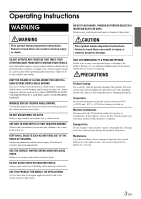Alpine CDE 9874 Owners Manual - Page 10
CD/MP3/WMA/AAC - ipod
 |
UPC - 793276711434
View all Alpine CDE 9874 manuals
Add to My Manuals
Save this manual to your list of manuals |
Page 10 highlights
Presetting Stations Manually 1 Select the radio band and tune in a desired radio station you wish to store in the preset memory. 2 Press and hold, for at least 2 seconds, any one of the preset buttons (1 through 6) into which you wish to store the station. The selected station is stored. The display shows the band, preset number and station frequency memorized. • A total of 18 stations can be stored in the preset memory (6 stations for each band; FM1, FM2 and AM). • If you store a station in a preset memory which already has a station, the current station will be cleared and replaced with the new station. Presetting Stations Automatically 1 Press BAND repeatedly until the desired radio band is displayed. 2 Press and hold TUNE/A.ME for at least 2 seconds. The frequency on the display continues to change while the automatic memory is in progress. The tuner will automatically seek and store 6 strong stations in the selected band. They will be stored into preset buttons 1 to 6 in order of signal strength. When the automatic memory has been completed, the tuner goes to the station stored in preset location No.1. • If no stations are stored, the tuner will return to the original station you were listening to before the auto memory procedure began. Tuning to Preset Stations 1 Press BAND repeatedly until the desired band is displayed. 2 Press any one of the station preset buttons (1 through 6) that has your desired radio station in memory. The display shows the band, preset number and frequency of the station selected. CD/MP3/WMA/AAC CDE-9874 /ESC / /ENT SOURCE/ /MUTE 1 Rotary encoder CDE-9872 /ESC / /ENT SOURCE/ 2 45 VIEW /AUDIO 1 2 45 VIEW Playback The following table shows which discs can be played on which models. CD CD-TEXT MP3 WMA AAC CDE-9874 CDE-9872 1 Insert a disc with the label side facing up. The disc will be pulled into the unit automatically, and the "DISC IN" indicator lights up . 8-EN When a disc is already inserted, press SOURCE/ to switch to the DISC mode. The mode will change every time the button is pressed. TUNER DISC TUNER AUX*1 iPod*2/AUX+*3 BT AUDIO*4 *1 CDE-9874 only. Refer to "Using the AUX Input Terminal (CDE-9874 only)" (page 15). *2 Displayed only when the iPod is connected and AUX+ SETUP is set to OFF, refer to "Setting the AUX+ SETUP Mode" (page 17).