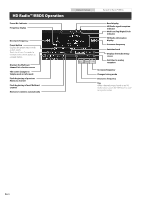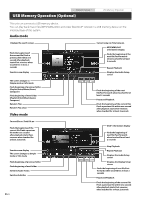Alpine ICS-X7HD Quick Reference Guide (english) - Page 5
Getting Started - remote
 |
View all Alpine ICS-X7HD manuals
Add to My Manuals
Save this manual to your list of manuals |
Page 5 highlights
Owner's manual Getting Started Touch operation, Location of Controls, Turning Power On or Off Touch operation You can operate the system by using the touch panel on the screen. e Common onscreen buttons : Returns to the previous screen. Depending on the function, this button may cancel the operations performed on the screen. : Closes the window. Location of Controls A Home/C button Touch the Home button to call up Favorites. Press the Home button to call up the Home Screen. Press and hold for at least 5 seconds to turn the power off. B Remote Sensor Point the remote control transmitter towards the remote sensor within a range of 2 meters. C / button Press to adjust the volume. D RESET switch The system of this unit is reset. E (Media View) button • When using the Navigation system: Pressing toggles between the Navigation screen and Audio/Visual screen. • When not using the Navigation system: If appears on the screen, pressing the button will close the screen in the same way as touching [ ]. F Media Control button 1/2/3 This action varies according to the Audio/Visual application. (Track Up/Down, PLAY/PAUSE, Fast reverse/ Fast forward, etc) G MUTE button Activating this function will instantly lower the volume level by 20 dB. Turning Power On or Off 1 Turn the ignition key to the ACC or ON position. The system is turned on. 2 Press and hold the Home/C button for at least 5 seconds to turn the power off. 3-EN