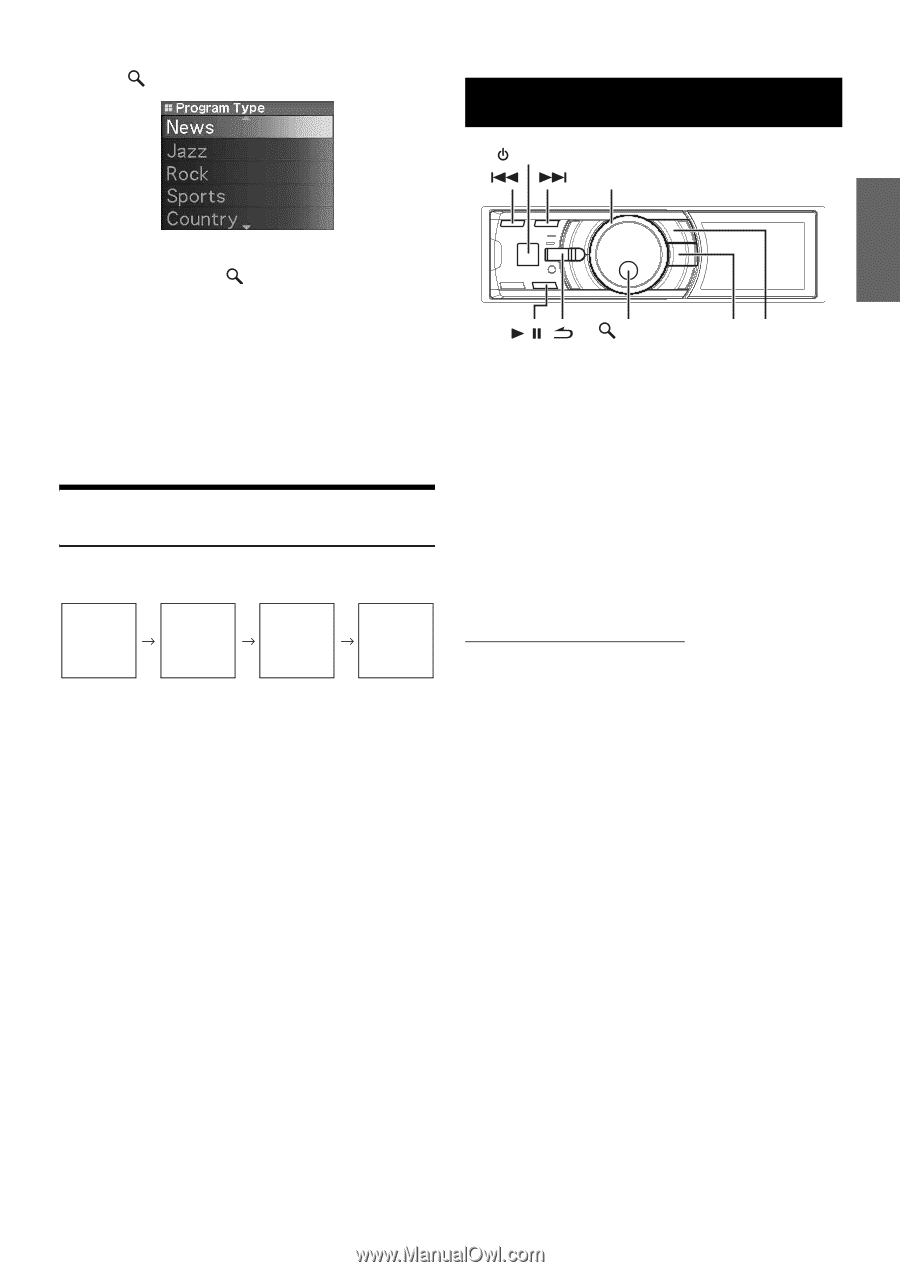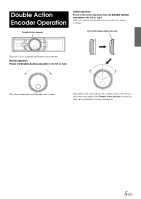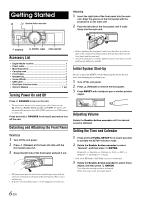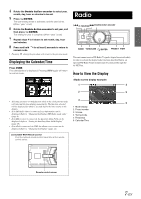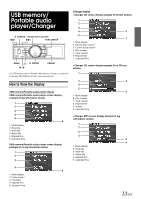Alpine IDA X100 Owners Manual - Page 11
Changing the Display HD Radio mode - usb cable
 |
UPC - 793276711496
View all Alpine IDA X100 manuals
Add to My Manuals
Save this manual to your list of manuals |
Page 11 highlights
2 Press /ENTER to display the Program Type screen. iPod® SOURCE Double Action encoder 3 Rotate the Double Action encoder to select a program, and press /ENTER. The selected program is received. Program Service example: Multicast Radio Station Program No. 88.8MHz No.1 88.8MHz No.2 88.8MHz No.3 · · · 88.8MHz No.8 Program Service MPS: Main Program Service SPS: Sub-program Service SPS: Sub-program Service SPS: Sub-program Service Changing the Display (HD Radio mode only) Press VIEW. Every time VIEW is pressed changes the display. Song title Artist title Album title Frequency Station Call Letter* Calendar/ Time Song title Artist title Album title Frequency * You can set a long or short HD Radio station name. Refer to "HD Radio Station Call Setting" (page 23). / /ENTER VIEW FUNC./SETUP When an iPod is connected to the iDA-X100 by using the proper cable, the controls on the iPod are not functional. The iPod is connected two different ways depending on the iPod model. The USB connection is designed for the newest iPods. For older iPods, use the FULL SPEED™ connection cable (KCE-422i). • Only 5th generation iPod and iPod nano can be connected via a USB device. • If an iPod is connected via USB, the alphabet skip function and the artwork screen can be displayed. • If an iPod is connected via Full Speed™ (KCE-422i), set AUX+ Setup to OFF. AUX+ cannot be used if an iPod is connected (refer to "Setting the AUX+ Mode" on page 21). • If the Bluetooth Box and an iPod are connected at the same time, be sure to disconnect the iPod from Bluetooth Box while turning ACC to OFF. About iPods usable with this unit • The unit can be used with the following iPod. Fifth generation iPod First generation iPod nano Second generation iPod nano Fourth generation iPod Fifth generation iPod iPod photo iPod mini First generation iPod nano Second generation iPod nano • If the unit is used with iPod software versions of iTunes later than 7.4.3.1, correct function and performance are not guaranteed. • Touch wheel or scroll wheel type iPods without the dock connector cannot be connected to the unit. • The usage of iPod Shuffle with this unit is not supported. 9-EN