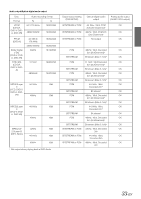Alpine IVA D106 Owner's Manual - Page 32
Blackout Mode On and Off, Setting rear Camera Interruption, Setup, DVD Setup, DVD Setup Operation
 |
UPC - 793276200594
View all Alpine IVA D106 manuals
Add to My Manuals
Save this manual to your list of manuals |
Page 32 highlights
Blackout Mode On and Off When Blackout mode is turned on, the monitor display will turn off to reduce power consumption. This additional power enhances the sound quality. 1 Touch [VISUAL] on the main source screen. The VISUAL selection screen is displayed. 2 Touch [OFF]. The backlit-display portion goes out. 3 Touch [OFF] again to cancel the display backlight. • To apply the setting, set to VISUAL in "Setting the VISUAL Button" (page 39). • If any button on the unit is pressed during Blackout mode, the function will be displayed for 5 seconds to show the operation before returning to Blackout mode. Setting rear Camera Interruption When the rear camera is connected, rear pictures are output on the screen. 1 Select ON in "Setting the Rear Camera Input" (page 39). 2 Touch [VISUAL] on the main source screen. The VISUAL selection screen is displayed. 3 Touch [CAMERA]. Rear picture is output even if you do not engage the shift lever in reverse (R). 4 To cancel the setting, press VISUAL on the unit, and touch [NORMAL]. • By shifting to reverse (R),the rear pictures are output. This function is effective when the reverse wire is properly connected. Setup DVD Setup DVD Setup Operation To display the DVD mode screen: To watch a video source, your vehicle must be parked with the ignition key in the ACC or ON position. To do this, follow the procedure below. 1 Bring your vehicle to a complete stop at a safe location. Engage the parking brake. 2 Keep pushing the foot brake and release the parking brake once then engage it again. 3 When the parking brake is engaged for the second time, release the foot brake. • For automatic transmission vehicles, place the transmission lever in the Park position. Now, the locking system for the DVD mode operation has been released. Engaging the parking brake can reactivate the DVD mode, as long as the car's ignition has not been turned off. It is not necessary to repeat the above procedure (1 through 3), of "To display the DVD mode screen." Each time the ignition is turned OFF, perform the procedure of "To display the DVD mode screen." The DVD Setup operation can be carried out after removing the disc from the unit. The following steps 1 to 5 are common operations to each "Setting item" of DVD Setup. Refer to each section for details. 1 Touch [SETUP] on the main source screen. The SETUP selection screen is displayed. 2 Touch [ ] of SOURCE SETUP. The SOURCE SETUP screen appears. 3 Touch [ ] of DVD SETUP. The DVD setup screen appears. 4 Touch [ ] or [ ], etc., of the desired item to change its setting. Setting items: MENU LANGUAGE / AUDIO LANGUAGE / SUBT. LANGUAGE / COUNTRY CODE / PARENTAL / DIGITAL OUT MODE / DOWNMIX MODE / TV SCREEN / BONUS CODE / DVD-A SETUP / DVD PLAY MODE / FILE PLAY MODE / DivX INFO. / PBC 30-EN