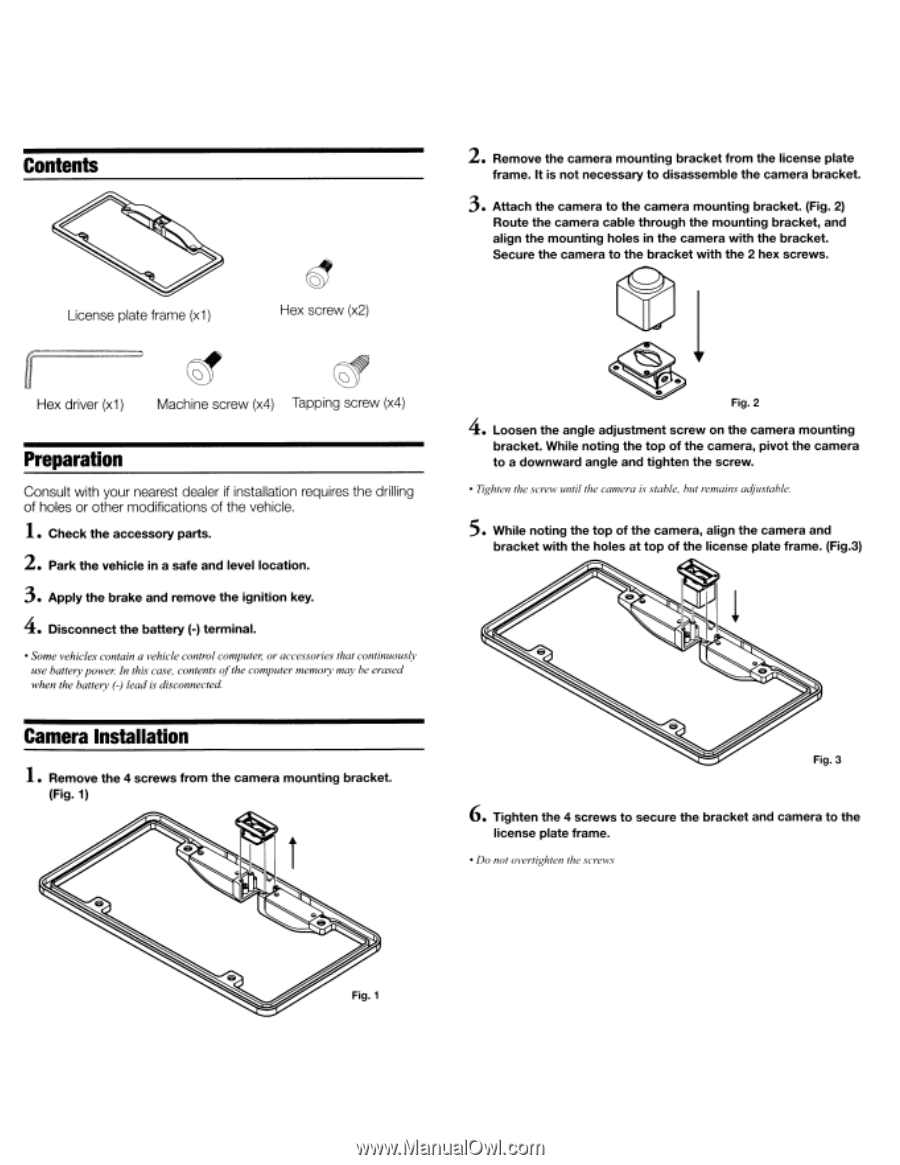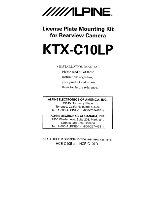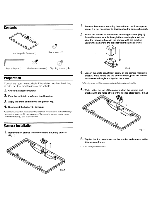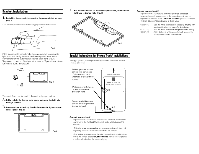Alpine KTX-C10LP Installation Manual - Page 2
Contents, Preparation, Camera, Installation - license plate frame
 |
UPC - 793276410221
View all Alpine KTX-C10LP manuals
Add to My Manuals
Save this manual to your list of manuals |
Page 2 highlights
Contents License plate frame (x1) Hex screw (x2) 2. Remove the camera mounting bracket from the license plate frame. It is not necessary to disassemble the camera bracket. 3. Attach the camera to the camera mounting bracket. (Fig. 2) Route the camera cable through the mounting bracket, and align the mounting holes in the camera with the bracket. Secure the camera to the bracket with the 2 hex screws. Hex driver (x1) Machine screw (x4) Tapping screw (x4) Preparation Consult with your nearest dealer if installation requires the drilling of holes or other modifications of the vehicle. 1. Check the accessory parts. 2. Park the vehicle in a safe and level location. 3. Apply the brake and remove the ignition key. 4. Disconnect the battery (-) terminal. • Some vehicles contain a vehicle control computer, or accessories that continuously use battelY power. In this case, contents ofthe computer memory may be erased when the battery (-) lead is disconnected. Camera Installation 1. Remove the 4 screws from the camera mounting bracket. (Fig. 1) Fig. 2 4. Loosen the angle adjustment screw on the camera mounting bracket. While noting the top of the camera, pivot the camera to a downward angle and tighten the screw. • Tighten the screw until the camera is stable. but remains adjustable. 6. Tighten the 4 screws to secure the bracket and camera to the license plate frame. • Do not overtighten the screws