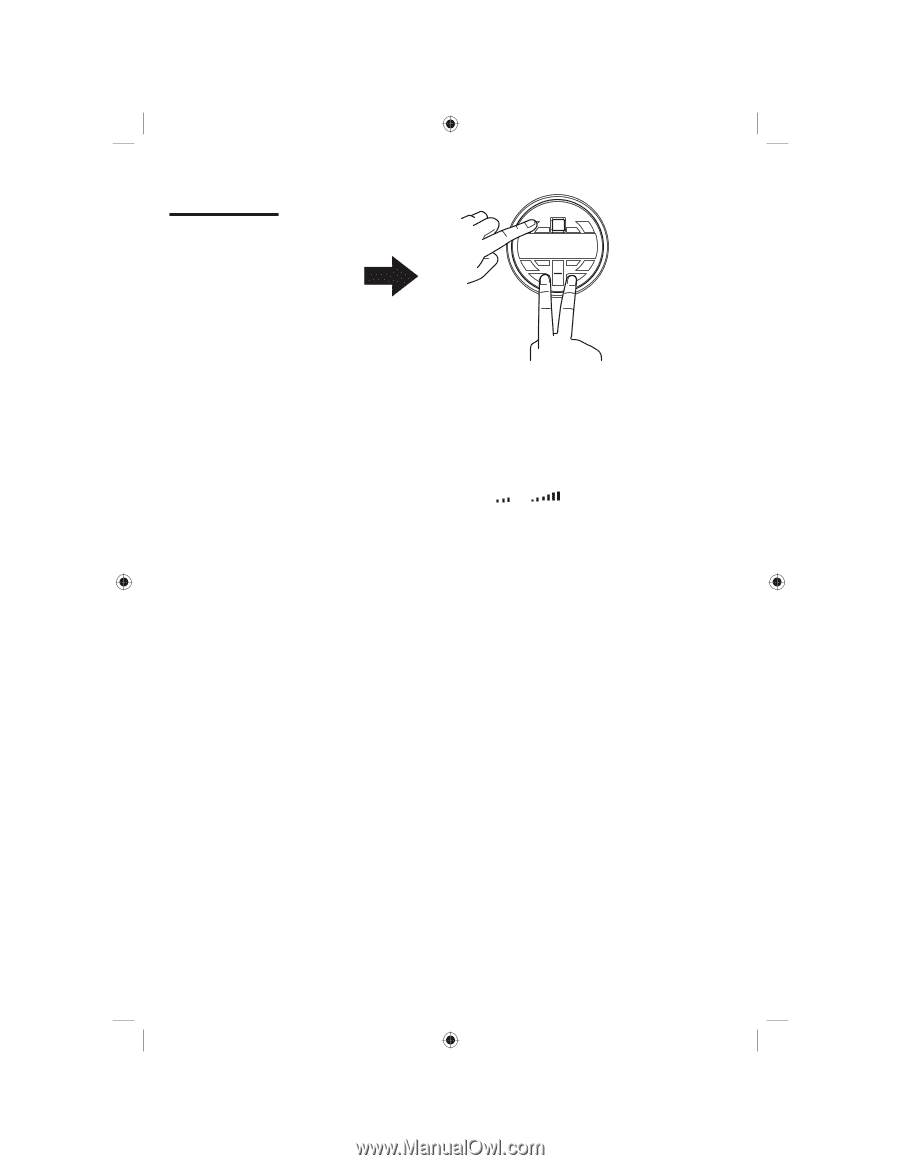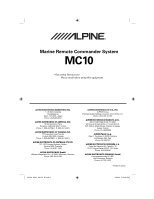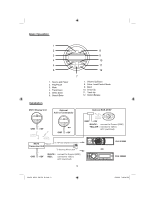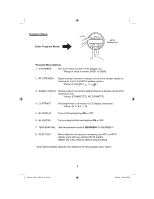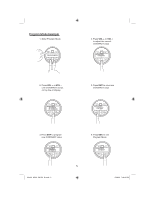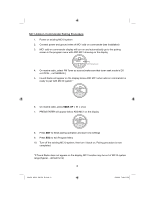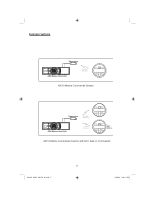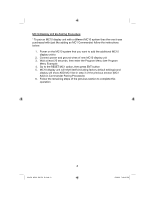Alpine MC10 Operating Instructions - Page 4
Program Menu - inc
 |
View all Alpine MC10 manuals
Add to My Manuals
Save this manual to your list of manuals |
Page 4 highlights
Program Menu Enter Program Mode MC10 Display unit Program Menu Options 1. ID NUMBER This is the serial number of the display unit. * Range of serial numbers: 00001 to 99999 2. RF STRENGTH Signal strength between a display unit and the closest display or transceiver unit in the MC10 wireless system * Range of strength: [ to ] 3. SIGNAL STATUS Wireless signal connection status between a display unit and the transceiver unit * Values: [CONNECTED, NO CONNECT] 4. CONTRAST Sets brightness or dimness of LCD display characters * Values: [5, 4, 3, 2, 1, 0] 5. BL DISPLAY Turns LCD backlighting ON or OFF 6. BL KEYPAD Turns keypad button backlighting ON or OFF 7. TEMPERATURE Sets temperature scale to DEGREES F or DEGREES C 8. RESET MC1 Menu selection for pairing or re-pairing any MC1 or MC10 display units with any existing MC10 system. RESET MC1 also restores factory default setting * Note: Bold indicates default menu selection for this program menu option 4 291031_MC10_OM_En_R1.indd 4 5/29/09 7:18:10 PM