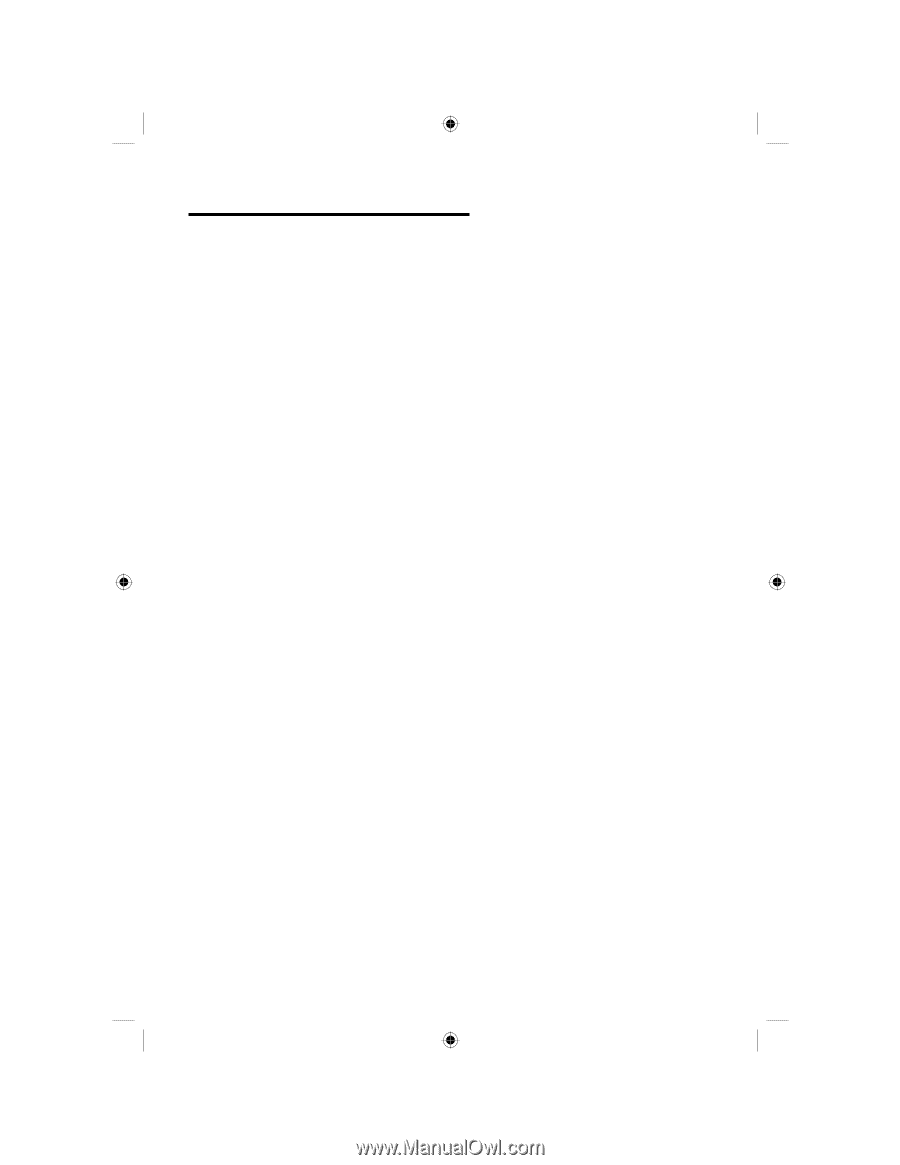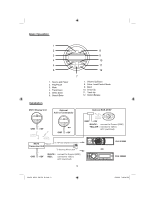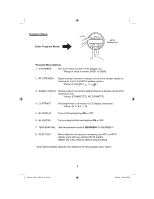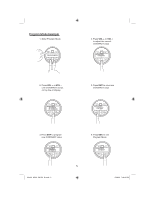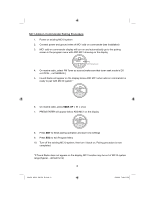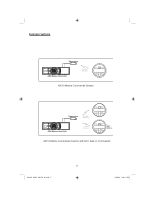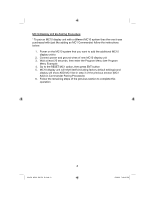Alpine MC10 Operating Instructions - Page 8
MC10 Display Unit Re-Pairing Procedure
 |
View all Alpine MC10 manuals
Add to My Manuals
Save this manual to your list of manuals |
Page 8 highlights
MC10 Display Unit Re-Pairing Procedure * To pair an MC10 display unit with a different MC10 system than the one it was purchased with (just like adding an MC1 Commander) follow the instructions below: 1. Power on the MC10 system that you want to add the additional MC10 display unit to 2. Connect power and ground wires of new MC10 display unit 3. Wait at least 20 seconds, then enter the Program Menu (see Program Menu Example) 4. Go to the RESET MC1 option, then press ENT button 5. MC10 display unit will reset itself (including factory default settings) and display will show ADD MC1 like in step 3 of the previous section (MC1 Add-on Commander Pairing Procedure) 6. Follow the remaining steps of the previous section to complete this operation 8 291031_MC10_OM_En_R1.indd 8 5/29/09 7:18:12 PM