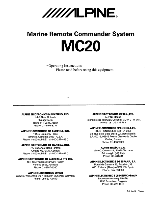Alpine MC20 Operating Instructions
Alpine MC20 Manual
 |
UPC - 793276420305
View all Alpine MC20 manuals
Add to My Manuals
Save this manual to your list of manuals |
Alpine MC20 manual content summary:
- Alpine MC20 | Operating Instructions - Page 1
Marine Remote Commander System MC20 • Operating Instructions Please read before using this equipment. ALPINE ELECTRONICS MARKETING, INC. 1-1-8 Nishi Gotanda Shinagawa-ku Tokyo 141-0031, Japan Phone 03-5496-8231 ALPINE ELECTRONICS OF AMERICA, INC. 19145 Gramercy Place Torrance, California 90501 - Alpine MC20 | Operating Instructions - Page 2
unit on. Maintenance If you have problems. do not attempt to repair the unit yourself. Return it to your Alpine dealer or the nearest Alpine Service Station for servicing. DO NOT CONNECT A POWER immediately. USE THE CORRECT AMPERE RATING WHEN REPLACING FUSES. Failure to do so may result in fire - Alpine MC20 | Operating Instructions - Page 3
. Optional ! ·· Add-on Commander MC2 : ~€~~ 333MHz ()C7D, Wireless ~u GND +12V BLACK: connect to Ground (GND) YELLOW: connect to 12V(+): ··· ............ ACC (switched) GND +12V 1 I MC20 ~C:::l ce=,.J To 10P Sub Display Connector - . . . Transceiver Unit To Steering Wheel Jack - Alpine MC20 | Operating Instructions - Page 4
Program Menu Enter Program Mode • MC20 Display unit Program Menu Options 1. 10 NUMBER This is the serial number of the display unit. * Range of serial numbers: 00001 to 99999 2. RF STRENGTH Signal strength between a display unit and the closest display or transceiver unit in the MC20 wireless - Alpine MC20 | Operating Instructions - Page 5
Program Mode Example 1. Enter Program Mode 4. Press VOL + or VOL to adjust the current CONTRAST value 2. Press VOL + or VOL until CONTRAST shows on top line of display 5. Press ENT to save new CONTRAST value 3. Press ENT to program new CONTRAST value 6. Press ESC to exit Program Mode 5 - Alpine MC20 | Operating Instructions - Page 6
Commander Pairing Procedure 1. Power on existing MC20 system 2. Connect power and ground wires of MC2 add-on commander (see Installation) 3. MC2 add-on commander display will turn on and automatically go to the pairing screen in the program menu with ADD MC2 showing on the display 4. On marine radio - Alpine MC20 | Operating Instructions - Page 7
Example Systems ...: Transceiver ~ 2.4GHz Wireless APN Marine Head Unit . MC20 Marine Commander System Transceiver 2AGHz Wireie~s ~ 2AGHz ·i MC2 Wireless Add on : · APN Marine Head Unit MC20 Marine Commander System with MC2 Add on Commander 7 - Alpine MC20 | Operating Instructions - Page 8
Gust like adding an MC2 Commander) follow the instructions below: 1. Power on the MC20 system that you want to add the additional MC20 display unit to 2. Connect power and ground wires of new MC20 display unit 3. Wait at least 20 seconds, then enter the Program Menu (see Program Menu Example) 4. Go
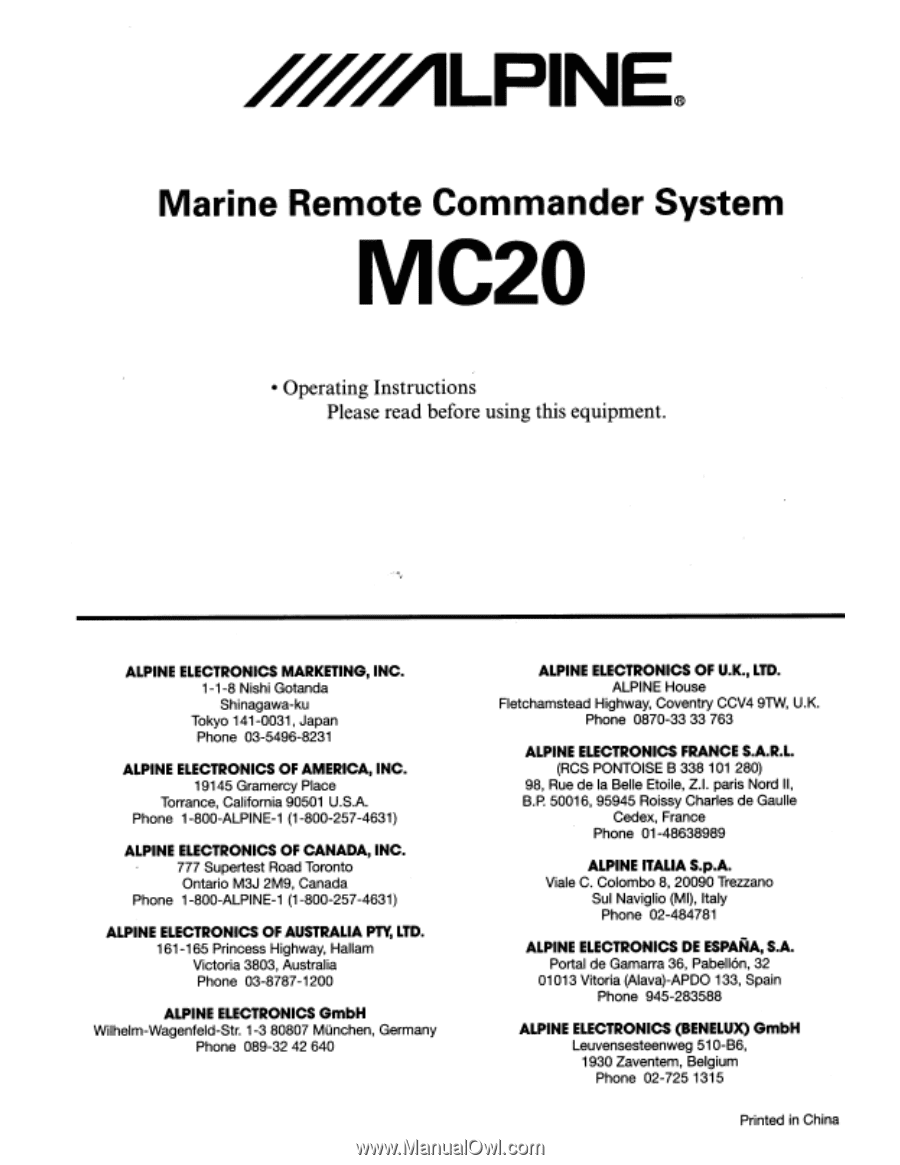
Marine Remote Commander System
MC20
• Operating Instructions
Please read before using this equipment.
ALPINE
ELECTRONICS
MARKETING,
INC.
1-1-8 Nishi Gotanda
Shinagawa-ku
Tokyo 141-0031, Japan
Phone 03-5496-8231
ALPINE
ELECTRONICS
OF
AMERICA, INC.
19145 Gramercy Place
Torrance, California 90501 U.S.A.
Phone 1-800-ALPINE-1 (1-800-257-4631)
ALPINE
ELECTRONICS
OF
CANADA, INC.
777 Supertest Road Toronto
Ontario M3J 2M9, Canada
Phone 1-800-ALPINE-1 (1-800-257-4631)
ALPINE
ELECTRONICS
OF
AUSTRALIA
PlY,
LTD.
161-165 Princess Highway, Hallam
Victoria 3803, Australia
Phone 03-8787-1200
ALPINE
ELECTRONICS
GmbH
Wilhelm-Wagenfeld-Str. 1-3 80807 MOnchen, Germany
Phone 089-32
42
640
ALPINE
ELECTRONICS
OF
U.K.,
LTD.
ALPINE
House
Fletchamstead Highway, Coventry CCV4
9TW,
U.K.
Phone 0870-33 33 763
ALPINE
ELECTRONICS
FRANCE
S.A.R.L.
(RCS
PONTOISE B 338
101
280)
98, Rue
de
la Belle Etoile, Z.I. paris Nord
II,
B.P.
50016, 95945 Roissy Charles de Gaulle
Cedex, France
Phone 01-48638989
ALPINE
ITALIA
S.p.A.
Viale
C.
Colombo
8,
20090 Trezzano
Sui Naviglio (MI), Italy
Phone 02-484781
ALPINE
ELECTRONICS
DE
ESPANA,
S.A.
Portal de Gamarra 36, Pabell6n, 32
01013 Vitoria (Alava)-APDO 133, Spain
Phone 945-283588
ALPINE
ELECTRONICS
(BENELUX)
GmbH
Leuvensesteenweg 510-B6,
1930 Zaventem, Belgium
Phone
02-7251315
Printed
in
China