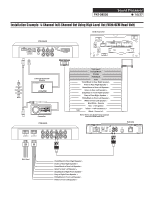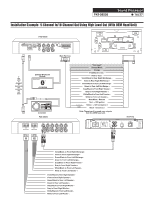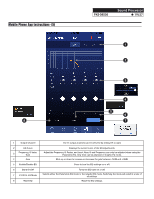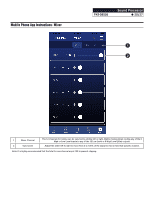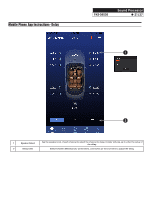Alpine PXE-0850S Owners Manual 3 - Page 19
Mobile Phone App Instructions- EQ
 |
View all Alpine PXE-0850S manuals
Add to My Manuals
Save this manual to your list of manuals |
Page 19 highlights
Mobile Phone App Instructions- EQ 8 PXE-0850S Sound Processor ˜ 19/27 1 2 3 4 5 6 7 1 Output Channel 2 EQ Curve 3 Frequency, Q Value, Gain 4 Gain 5 Enable/Disable EQ 6 Band On/Off 7 P. EQ/ G. EQ Mode 8 Reset EQ The 12 output channels can be selected by sliding left or right. Displays the current curve of the EQ adjustments. Adjust the Frequency, Q-Factor, and Level. Note: Q and Frequency can only be adjusted when using the Parametric EQ. Only level can be adjusted in Graphic EQ mode. Slide up or down to increase or decrease the gain between -12dB and +12dB. Press to turn the EQ settings on or off. Turns the EQ band on or off. Selects either the Parametric EQ mode or the Graphic EQ mode. Switching the mode will result in a loss of all settings. Reset the EQ settings.