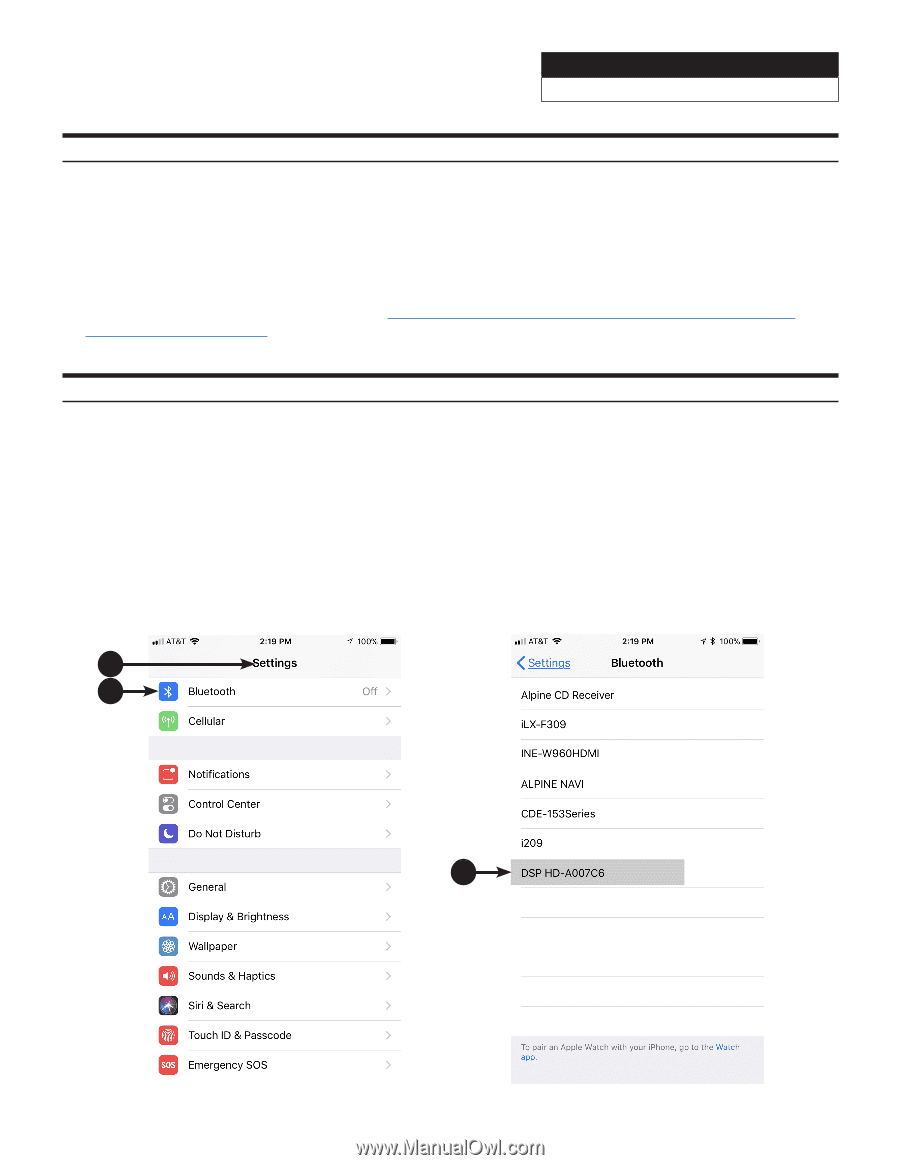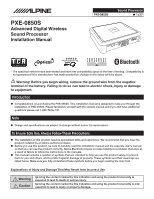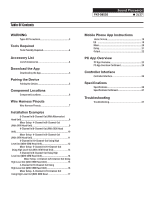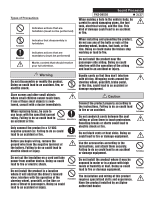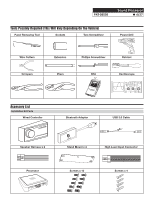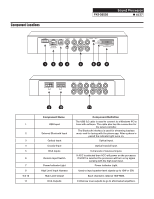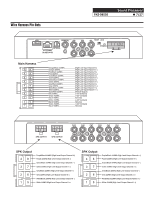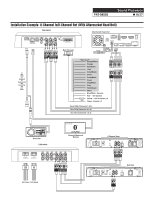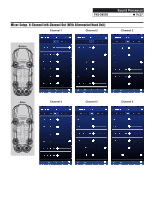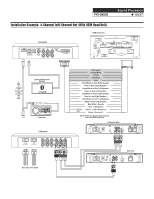Alpine PXE-0850S Owners Manual 3 - Page 5
Download The App, Pairing The Device - dsp
 |
View all Alpine PXE-0850S manuals
Add to My Manuals
Save this manual to your list of manuals |
Page 5 highlights
PXE-0850S Sound Processor ˜ 5/27 Download The App 1 For Android users the PXE-0850S app is available on the Google Play store. The name of the app is PXE-DSP- APP. 2 For iphone users the PXE-0850S app is available through iTunes. The name of the app is PXE-DSP-APP. 3 The PC App is located on the Alpine web site in the Knowlege Center. Go to www.alpine-usa.com. Click on Support, then Knowledge Center, and type PXE-0850S in the search bar. Download the zip file, unzip, and double click on the app. The full link is here: https://kb.alpine-usa.com/article/pxe-0850s-pc-applicationsoftware-for-windows.html Pairing The Device 1 Open the settings menu of the smart device. 2 Go to the Bluetooth settings and make sure it is turned on. 3 Scan for devices. 4 The tablet or phone will find DSP-HD-AXXXXX. Click to connect to it. Note: The light on the Bluetooth adapter will flash until a device has been paired. Once a device is paired it will remain steady. 1 2 4