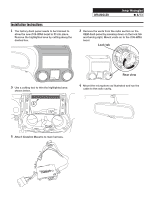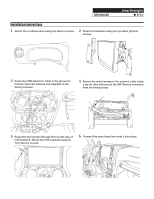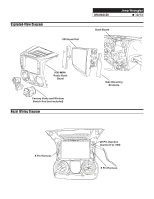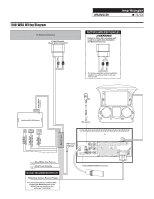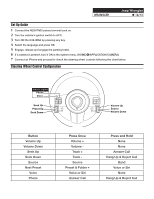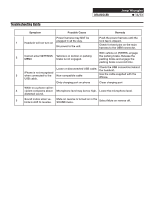Alpine i109-WRA Installation Manual - Page 13
Troubleshooting Guide
 |
View all Alpine i109-WRA manuals
Add to My Manuals
Save this manual to your list of manuals |
Page 13 highlights
WRANGLER Jeep Wrangler ˜ 13/13 Troubleshooting Guide Symptom Possible Cause Remedy Power harness may NOT be plugged in all the way. 1 Headunit will not turn on No power to the unit. Push the power harness until the lock tap is clipped. Check for bent pins on the main harness to the OEM connector. 2 Cannot enter SETTINGS Vehicle is in motion or parking MENU brake is not engaged. With vehicle on (P)PARK, engage the parking brake. Release the parking brake and engage the parking brake a second time. Loose or disconnected USB cable. Check the USB connection behind the headunit. iPhone is not recognized 3 when connected to the Non-compatible cable USB cable. Use the cable supplied with the iPhone Dirty charging port on phone Clean charging port While on a phone call re- 4 cipient complains about Microphone level may be too high. Lower the microphone level. distorted sound. 5 Sound mutes when vehicle is shift to reverse. Mute on reverse is turned on in the SOUND menu. Select Mute on reverse off.