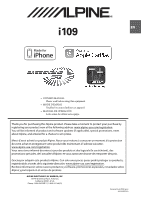Alpine i109-WRA Owners Manual
Alpine i109-WRA Manual
 |
View all Alpine i109-WRA manuals
Add to My Manuals
Save this manual to your list of manuals |
Alpine i109-WRA manual content summary:
- Alpine i109-WRA | Owners Manual - Page 1
i109 R EN • OWNER'S MANUAL Please read before using this equipment. • MODE D'EMPLOI Veuillez lire avant d'utiliser cet appareil. • MANUAL DE OPERACIÓN Léalo antes de utilizar este equipo. Thank you for purchasing this Alpine product. Please take a moment to protect your purchase by registering - Alpine i109-WRA | Owners Manual - Page 2
CS 52016 - Villepinte 95 945 Roissy CDG cedex FRANCE Phone : + 33(0)1 48 63 89 89 ALPINE ELECTRONICS OF AUSTRALIA PTY. LTD. 161-165 Princes Highway, Hallam Victoria 3803, Australia Phone 03-8787-1200 ALPINE ELECTRONICS GmbH Wilhelm-Wagenfeld-Str. 1-3, 80807 München, Germany Phone 089-32 42 640 - Alpine i109-WRA | Owners Manual - Page 3
Instructions WARNING WARNING 5 CAUTION 5 NOTICE 5 Features About Apple CarPlay 7 About Home Screen 7 Getting Started Location of Controls 8 Touch Operation 8 Turning Power On or Off 8 Initial System Start-Up 8 Turning the System Rear View Video Manually ......14 Guide Display On/Off Setting - Alpine i109-WRA | Owners Manual - Page 4
Mode 23 Apple CarPlay Setting 23 Steering wheel Setting 23 Setting the Siri Microphone Effect 23 Selecting the Output Speaker 23 Adjusting the Microphone Level 23 Information Product Software Update 24 In Case of Difficulty 24 If this Message Appears 24 Specifications 25 Installation and - Alpine i109-WRA | Owners Manual - Page 5
turning your unit on. Maintenance If you have problems, do not attempt to repair the unit yourself. Return it to your Alpine dealer or the nearest Alpine Service Station for servicing. Installation Location Make sure the i109 will not be installed in a location subjected to: • Direct sun and heat - Alpine i109-WRA | Owners Manual - Page 6
on the i109. This the Owner's Manual to be Alpine accepts no responsibility for lost data, etc., even if data, etc., is lost while using this product. • iPhone, iTunes and CarPlay are trademarks of Apple Inc., registered in the U.S. and other countries. • "Made for iPhone" means that an electronic - Alpine i109-WRA | Owners Manual - Page 7
this head unit. About Home Screen The Home Screen for this unit gives direct access to those applications designed to work with Apple CarPlay. The Apple CarPlay icon will indicate whether the appropriate iPhone is connected. When iPhone is connected When iPhone is not connected Audio Setup icon - Alpine i109-WRA | Owners Manual - Page 8
the navigation map screen of Apple CarPlay. / button This action varies according to the Audio/Visual application. (Track Up/Down, Fast reverse/Fast forward, etc.) Dimmer Sensor Sense the brightness of the car interior. About the button descriptions used in this Owner's Manual The buttons found on - Alpine i109-WRA | Owners Manual - Page 9
Turning the System On With the Alpine system, when the ignition key is turned to ACC or ON, the opening screen will be automatically displayed. 1 When the system is used for the first time, the language selection menu is displayed. There are 20 languages to choose from. Touch the screen and slide - Alpine i109-WRA | Owners Manual - Page 10
TuneIt App is downloadable from Apple's App Store. For details, consult your Alpine dealer. • The application program and related specifications and data may be deleted or terminated without notice. • About iPhone models usable with this unit, refer to Apple CarPlay section (page 12). Adjusting the - Alpine i109-WRA | Owners Manual - Page 11
band. Each touch changes the bands as follows: FM-1 FM-2 AM FM-1 4 Touch [Tune] to select the tuning mode. DX Seek Local Seek Manual Presetting Stations Automatically The tuner can automatically seek and store 6 strong stations in the selected band in order of signal strength. After selecting - Alpine i109-WRA | Owners Manual - Page 12
Apple CarPlay]. The Apple CarPlay mode is activated. Touch the desired App icon on i109, or use Siri function by pressing Siri button. • The App must be Apple CarPlay distracted from looking ahead and an accident could occur. Install the i109 correctly so that the driver cannot watch TV/video unless the - Alpine i109-WRA | Owners Manual - Page 13
is displayed. For details on how to operate, refer to the Owner's Manual of the connected Digital TV Receiver (DTV). Menu operation mode screen display the Channel mode and the Favorite channel mode. [EPG] Calls up the Electronic Program Guide (EPG). [Menu] Calls up the menu screen. [Menu Control] - Alpine i109-WRA | Owners Manual - Page 14
the car is put into reverse gear, the monitor switches to the rear view camera image. Guides appear to help visualize the car's width and distance from the rear bumper. Display the Rear View Video Manually 1 Press the HOME button. The Home screen is displayed. 2 Touch [Camera]. You can also switch - Alpine i109-WRA | Owners Manual - Page 15
road surface. (The illustrations represent a case when the camera is installed in the standard position.) When there is a steep upward slope . Therefore in the case of an upward slope behind the car, the distance guides are displayed closer to the rear bumper than the actual distance. For example, - Alpine i109-WRA | Owners Manual - Page 16
guides system is writing data automatically) do not turn the ignition key to OFF. Otherwise, the settings may not be changed. • For details on how to operate the list screen, refer to page 9. About Alpine TuneIt App You can also set the Audio Setup of this unit through the Alpine TuneIt App installed - Alpine i109-WRA | Owners Manual - Page 17
Apple's App Store. • Time Correction, Crossover and Parametric EQ can be set only through the Alpine TuneIt App. • Also refer to "Applying Alpine being tuned. • Using the Alpine TuneIt App, you can download the optimal Bass Engine SQ tuning data for your speaker system. Turning the Bass Engine SQ - Alpine i109-WRA | Owners Manual - Page 18
level. * When set this item via Alpine TuneIt App. About Setup when the external sound in all the bands. Apple CarPlay (CMPM) This corrects information / POP / ROCK / NEWS / JAZZ / ELECTRONIC / HIP HOP / EASY LISTENING / COUNTRY / position. Now, the locking system for the Setup operation has been - Alpine i109-WRA | Owners Manual - Page 19
screen. • Immediately after changing the settings of Display Setup (While the system is writing data automatically) do not turn the ignition key to OFF place the transmission lever in the Park position. Now, the locking system for the General mode operation has been released. Engaging the parking - Alpine i109-WRA | Owners Manual - Page 20
screen. • Immediately after changing the settings of General Setup (While the system is writing data automatically) do not turn the ignition key to OFF. . • Any changes made to either Adjusting the Operating Sound or Apple CarPlay (page 18) for Notifications & Guidance are reflected in the others - Alpine i109-WRA | Owners Manual - Page 21
Alpine Tech Support or an Alpine-authorized dealer. Contents: i109 (model name) / Serial Number / Firmware Version Initializing the System You the Demonstration This unit has a Demonstration feature for the display. When you install and use the unit for the first time, the unit will enter demo - Alpine i109-WRA | Owners Manual - Page 22
locking system for Guide Adjustment 1 Touch [Guide Adjustment]. The camera guide adjustment screen is displayed. 2 Touch the guide you intend to adjust. Guide line can also be selected by touching [ ] [ ]. Display example for rear camera mode Setting items: Camera / Auxiliary (AUX) / Apple CarPlay - Alpine i109-WRA | Owners Manual - Page 23
guide link together, allowing them to be adjusted simultaneously. Turning guide display On/Off Turning the selected guide off. 1 Touch [On/Off]. The currently selected guide will turn off. 2 To turn the guide on, touch [On/Off] again. • Guides System manually. Apple CarPlay Setting [Apple CarPlay - Alpine i109-WRA | Owners Manual - Page 24
review the items in the following checklist. This guide will help you isolate the problem if the unit is at fault. Otherwise, make sure the rest of your system is properly connected, or then consult your authorized Alpine follow the instructions in the solution column. System Unable to operate - Alpine i109-WRA | Owners Manual - Page 25
supported. • An iPhone that is not supported by the unit is connected. - Connect an iPhone that is supported by the unit. - Reset the iPhone. • A USB device that is not supported Size 9" LCD Type Transparent type TN LCD Operation System TFT active matrix Number of Picture Elements 1,152,000 - Alpine i109-WRA | Owners Manual - Page 26
to the vehicle's electrical system, be aware of the factory installed components (e.g. on-board computer). Do not tap into these leads to provide power for this unit. When connecting the i109 to the fuse box, make sure the fuse for the intended circuit of the i109 has the appropriate amperage - Alpine i109-WRA | Owners Manual - Page 27
Installation To install the i109, refer to the manual in the separately purchased installation kit. Note on installation • Install at an angle between horizontal and 30°. Note that installing at an angle outside of this range will result in a loss of performance and possible damage. Rear of the Unit - Alpine i109-WRA | Owners Manual - Page 28
interface cable (4-pole mini AV plug to 3-RCA) Wiring convention of this system is as follows: Audio L (White) Audio R (Red) Ground Video remote control interface box. For details about connections, consult your nearest Alpine dealer. AUX/CAMERA/REMOTE OUT Connector MIC Input Connector Fuse Holder - Alpine i109-WRA | Owners Manual - Page 29
System Example Connection of an iPhone* iPhone* (Sold separately) USB Extension Cable (Included) USB Connector * About iPhone models usable with this unit, refer to Apple CarPlay section (page 12). Lightning to USB Cable (Included with iPhone) • Do not leave an iPhone in a vehicle for a long - Alpine i109-WRA | Owners Manual - Page 30
, refer to 2. 2 AV/RCA interface cable (4-pole mini AV plug to 3-RCA) (Sold Separately) Usable 4-pole mini AV plug Wiring convention of this system is as follows: Audio L (White) Audio R (Red) Ground Video (Yellow) To Video Output Terminal DVD Player,etc (sold separately) To Audio Output - Alpine i109-WRA | Owners Manual - Page 31
Connection of an External Amplifier Power Supply Connector 1 Front Output RCA Connectors RED is right and WHITE is left. 2 Rear Output RCA Connectors RED is right and WHITE is left. REMO (Blue/White) Power Cable REMOTE ON (Blue/White) Amplifier 4 ch (Sold separately) Input Front speaker - Alpine i109-WRA | Owners Manual - Page 32
Connection of camera AUX/CAMERA/REMOTE OUT Connector CAMERA Cable To Video Output terminal Camera with RCA video output (sold separately) HCE-C105, etc. 1 CAMERA Input Connector • When a rear camera is used, make sure REVERSE cable is connected correctly. Connection of HCE-C200F + HCE-C200R 2 - Alpine i109-WRA | Owners Manual - Page 33
instructions contained in the Owner's manual CANADA ONLY: This Warranty is not valid unless your Alpine car audio product has been installed in your vehicle by an Authorized Installation Center, and this warranty stamped upon installation by the installation center. HOW TO CONTACT CUSTOMER SERVICE - Alpine i109-WRA | Owners Manual - Page 34
com/registration. N'oubliez pas de consacrer un moment à la protection de votre achat en enregistrant votre produit dès maintenant à l'adresse suivante : www.alpine-usa.com/registration. Recuerde que con solo unos pocos pasos podrá proteger su producto, registrándolo a través de la siguiente direcci
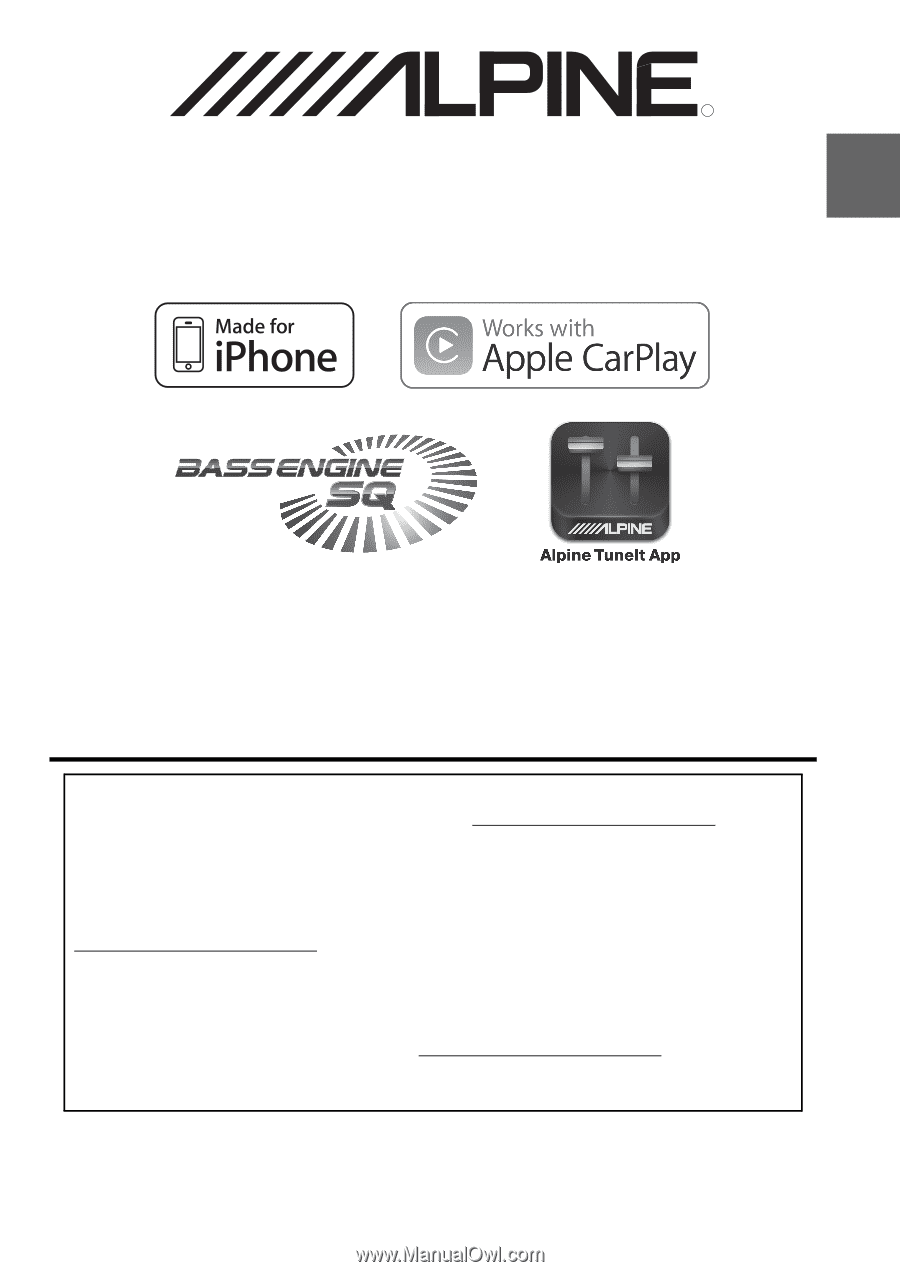
R
Designed by ALPINE Japan
68-30368Z54-A
•
OWNER’S MANUAL
Please read before using this equipment.
•
MODE D’EMPLOI
Veuillez lire avant d’utiliser cet appareil.
•
MANUAL DE OPERACIÓN
Léalo antes de utilizar este equipo.
ALPINE ELECTRONICS OF AMERICA, INC.
19145 Gramercy Place, Torrance,
California 90501, U.S.A.
Phone 1-800-ALPINE-1 (1-800-257-4631)
EN
Thank you for purchasing this Alpine product. Please take a moment to protect your purchase by
registering your product now at the following address: www.alpine-usa.com/registration
.
You will be informed of product and software updates (if applicable), special promotions, news
about Alpine, and entered for a chance to win prizes.
Merci d’avoir acheté ce produit Alpine. Nous vous invitons à consacrer un moment à la protection
de votre achat en enregistrant votre produit dès maintenant à l’adresse suivante :
www.alpine-usa.com/registration
.
Vous serez tenu informé des mises à jour des produits et des logiciels (le cas échéant), des
promotions spéciales, de l’actualité d’Alpine, et vous aurez une chance de remporter des prix.
Gracias por adquirir este producto Alpine. Con solo unos pocos pasos podrá proteger su producto,
registrándolo a través de la siguiente dirección: www.alpine-usa.com/registration
.
Recibirá información sobre nuevos productos y software, promociones especiales, novedades sobre
Alpine y participará en el sorteo de premios.
i109