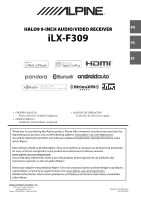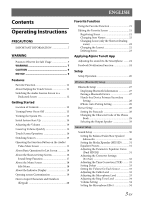Alpine iLX-F309 Owners Manual English
Alpine iLX-F309 Manual
 |
View all Alpine iLX-F309 manuals
Add to My Manuals
Save this manual to your list of manuals |
Alpine iLX-F309 manual content summary:
- Alpine iLX-F309 | Owners Manual English - Page 1
9-INCH AUDIO/VIDEO RECEIVER EN iLX-F309 FR ES • OWNER'S MANUAL Please read before using this equipment. • MODE D'EMPLOI Veuillez lire avant d'utiliser cet appareil. • MANUAL DE OPERACIÓN Léalo antes de utilizar este equipo. Thank you for purchasing this Alpine product. Please take a moment to - Alpine iLX-F309 | Owners Manual English - Page 2
- Alpine iLX-F309 | Owners Manual English - Page 3
ENGLISH Contents Operating Instructions PRECAUTIONS IMPORTANT INFORMATION 7 WARNING Points to Observe for Safe Usage the Shortcut Dialing icons 22 Changing the Layout 22 Deleting Items 23 Applying Alpine TuneIt App Adjusting the sound via the Smartphone ........ 24 Facebook Notification Function - Alpine iLX-F309 | Owners Manual English - Page 4
About iLX-F309 38 Setting Demo mode to Off/On 38 Vehicle Setup 39 Steering wheel Setting 39 Installation Setup Camera Signal Input 43 Adjusting the Rear Camera Guide 43 Camera Interrupt Setting (Power OFF Mode the Radio 49 Presetting Stations Manually 49 Presetting Stations Automatically 49 - Alpine iLX-F309 | Owners Manual English - Page 5
Fast-forwarding/Fast-reversing (USB Video only 53 Stopping Playback (USB Video only 53 Repeat Play 53 Random Play (USB Audio only 53 Searching for a Desired Song 53 Switching Display Modes (During Video File Play Back 54 About USB Video format 54 iPod/iPhone (Optional) Playback 56 Searching - Alpine iLX-F309 | Owners Manual English - Page 6
the Caution Display Location ...... 76 About the Rear Camera Guide 76 iDataLink Operation Access to iDataLink Mode 78 About Parking Sensor screen 79 External Accessory Control Operation 80 Information Product Software Update 81 About the Supported Formats 81 About MP3/WMA/AAC/FLAC 81 In Case - Alpine iLX-F309 | Owners Manual English - Page 7
effective manner. Alpine cannot be responsible for problems resulting from failure to observe the instructions in this manual. • This manual uses various AND THE EMERGENCY BRAKE IS APPLIED. It is dangerous for the driver to watch TV/Video while driving a vehicle. Installing this product incorrectly - Alpine iLX-F309 | Owners Manual English - Page 8
NOT ALLOW CABLES TO BECOME ENTANGLED IN SURROUNDING OBJECTS. Arrange wiring and cables in compliance with the manual to prevent obstructions when driving. Cables or wiring that obstruct or hang up on places such as the steering wheel, gear lever, brake pedals, etc. can be extremely hazardous. DO NOT - Alpine iLX-F309 | Owners Manual English - Page 9
PROBLEM APPEARS. Failure to do so may cause personal injury or damage to the product. Return it to your authorized Alpine dealer or the nearest Alpine Service Center for repairing. HAVE THE WIRING AND INSTALLATION DONE BY EXPERTS. The wiring and installation USB hub is not supported. • Depending on - Alpine iLX-F309 | Owners Manual English - Page 10
supports the USB Mass Storage Class (MSC) protocol. Playable audio file formats are MP3, WMA, AAC and FLAC. • USB Flash drive function is not guaranteed. Use USB flash drive according to the terms of agreement. Read the USB flash drive Owner's Manual state or encoding software, the unit by Alpine - Alpine iLX-F309 | Owners Manual English - Page 11
Features The screen design used in the Owner's Manual may differ from the actual screen. Favorite Function Frequently used functions can be easily recalled. For details, see "Favorite Function" (page 21). Favorite screen example • - Alpine iLX-F309 | Owners Manual English - Page 12
Screen *2 (page 18) You can make settings on the Menu Screen. *1 The Search mode differs depending on the audio source. For details, see the operating instructions of the audio source. *2 The screen also switches by pressing the (MENU) button. 12-EN - Alpine iLX-F309 | Owners Manual English - Page 13
vehicle in a safe location and apply the parking brake, before attempting these operations. 1 Turn the the unit should provide you with years of trouble-free operation. RESET switch The system of this unit the button descriptions used in this Owner's Manual The buttons found on the face of - Alpine iLX-F309 | Owners Manual English - Page 14
Initial System Start-Up Be sure to press the RESET switch when using the unit for the first time, after changing the car battery, etc. 1 Turn off the unit power. 2 Press the RESET switch with a ballpoint pen or similar pointed object. Touch Screen Operation You can operate the system by using the - Alpine iLX-F309 | Owners Manual English - Page 15
, some option may not available. *2 Not displayed when your car does not support the source or "Setting the Source Category" (page 45) is set to available. *6 Available when an iPhone 5 or later/Android™ smartphone which installed Android Auto App is connected. • In the menu screen, you can change - Alpine iLX-F309 | Owners Manual English - Page 16
About Basic Operation for List Screen Basic operations on the Setup list screen and the Search list screen. How to display on the list screen differs depending on the selected item. About the Shortcut Setup Screen Displaying the Sound Setup screen. Touch the upper part of the Audio source screen or - Alpine iLX-F309 | Owners Manual English - Page 17
Sound Setup Function Tone Adjustment mode BASS ENGINE SQ mode Button for changing the BASS ENGINE SQ mode screen Balance/Fader Image area*1 • To reset to the initial settings (Balance: 0, Fader: 0), touch [ ]. Buttons for switching between Front/Rear when adjusting Bass/Treble*2 Buttons for - Alpine iLX-F309 | Owners Manual English - Page 18
Notification List on the connected smartphone via this unit. (page 25) Displays when Alpine TuneIt App is set to "USB (iPhone)" or "Bluetooth (Android)," and when a smartphone with Alpine TuneIt App installed is connected. (page 24) *4 Displays the Android Auto screen, displayed when an Android - Alpine iLX-F309 | Owners Manual English - Page 19
when Bluetooth setting is ON. 0 1 2 3 No Service Plasmacluster indicator Indicates the setting value (Low/Mid/High) selected , file name and file format are correct. • Do not perform the following actions during the update. - Do not turn off the ACC to the car. - Do not unplug the USB flash - Alpine iLX-F309 | Owners Manual English - Page 20
How to Input Characters and Numbers (Keypad) The displayed screens and procedures may vary slightly depending on the function used, but the basic input method is the same. Input screen area. Cursor position alteration switch Cancel Keypad mode finishes. (Delete) Returns to the previous character and - Alpine iLX-F309 | Owners Manual English - Page 21
1 Press the (Favorite) button. The Favorite screen is displayed. Favorite screen example You cannot edit the Favorites screen while driving. Your vehicle must be parked with the ignition key in the ACC or ON position. For details, see "To display the Setup Menu screen" in "Setup Operation" (page 26 - Alpine iLX-F309 | Owners Manual English - Page 22
choose the frequency from Preset 1 - 12, registered into each FM1/FM2/AM band of HD Radio™ or RBDS. *2 Not displayed when your car does not support the source or "Setting the Source Category" (page 45) is set to "Aftermarket." This is also not displayed when the iDataLink module is not connected - Alpine iLX-F309 | Owners Manual English - Page 23
Deleting Items When deleting a selected item 1 Touch the checkbox at the left of the item you want to delete and place a check ( ) in it. 2 Touch [ ] (Delete). The selected item will be deleted. When deleting all items Touch [ ] (Delete All). All items are deleted. 23-EN - Alpine iLX-F309 | Owners Manual English - Page 24
and respond to information from Alpine's Social Network Service (SNS) available through the connected Smartphone. The installed Alpine TuneIt App should be functions may not be available even though the Alpine TuneIt App version is updated. Receiving Notification When the smartphone connected to - Alpine iLX-F309 | Owners Manual English - Page 25
Displaying Facebook Screen During Notification incoming or Notification List screen, you can switch to Facebook screen. Facebook screen example Message content Poster's photo Close button: Close the Facebook screen. Touch the poster's picture and name to switch to the Facebook screen. The detailed - Alpine iLX-F309 | Owners Manual English - Page 26
Bring your vehicle to a complete stop at a safe location. Engage the parking brake. 2 Release the parking brake. (For safety, release the parking brake while depressing the foot brake pedal). 3 Engage the parking brake again. • For automatic transmission vehicles, place the transmission lever in the - Alpine iLX-F309 | Owners Manual English - Page 27
Speaker *1 This setting is only available when "Bluetooth" is set to "On" ( ). *2 Cannot be adjusted when an iPhone 5 or later/Android smartphone which installed Android Auto App is connected, and "Bluetooth" is fixed to "On". The following steps 1 to 3 are common to each "Setting item" of Wireless - Alpine iLX-F309 | Owners Manual English - Page 28
: On / Off (Initial setting) On: Performs iPhone Auto Pairing setting. Off: Does not perform iPhone Auto Pairing setting. • This setting supports iPhones with iOS Ver.5.5 or later. • When more than 5 Bluetooth devices are registered, Auto Pairing does not start. Deleting a Bluetooth Device - Alpine iLX-F309 | Owners Manual English - Page 29
*7 Camera*8 Display/Key Screen/Lighting Screen Color Text Scroll Artwork Position General Format Clock Mode Clock Adjust Daylight Saving About Demo Mode Vehicle Steering wheel Installation Status 29-EN - Alpine iLX-F309 | Owners Manual English - Page 30
"BASS ENGINE SQ" is selected in the Shortcut Setup, this setting is disabled. *6 Not displayed when an iPhone 5 or later/Android smartphone which installed Android Auto App is connected. *7 "Video" can be selected while a video is playing. *8 The camera names are not displayed when Camera Select - Alpine iLX-F309 | Owners Manual English - Page 31
Setting the Media Xpander (MX HD) Media Xpander (MX HD) makes vocals or instruments sound distinct regardless of the music source. The HD-Radio Technology (FM)/ SiriusXM, USB Flash drive and iPod/iPhone, will be able to reproduce the music clearly even in cars with a lot of road noise. Setting item: - Alpine iLX-F309 | Owners Manual English - Page 32
Adjusting the Frequency Touch [ ] or [ ] of "Frequency" to adjust the frequency of the selected band. Adjustable frequency bands: 20 Hz to 20 kHz (in 1/3 octave steps) Band1: 20 Hz~100 Hz (63 Hz) Band2: 63 Hz~315 Hz (125 Hz) Band3: 125 Hz~500 Hz (250 Hz) Band4: 250 Hz~1 kHz (500 Hz) Band5: - Alpine iLX-F309 | Owners Manual English - Page 33
device is not connected. *4 Not displayed when an iDataLink module is not connected. *5 Available when an iPhone 5 or later/Android smartphone which installed Android Auto App is connected. *6 Except for Apple CarPlay/Android Auto mode. • Settable source differs depending on the connected device and - Alpine iLX-F309 | Owners Manual English - Page 34
higher the slope value, the steeper the slope becomes. • Adjust the slope to FLAT to bypass the HP or LP filters. • Do not use a tweeter without the HPF on or set . For the recommended crossover frequencies of Alpine speakers, refer to the respective Owner's Manual. We are not responsible for damage - Alpine iLX-F309 | Owners Manual English - Page 35
and the rear right speaker is 1.75 m (68-7/8"). Here we calculate the time correction value for the front left speaker in the diagram on the above. Conditions: Farthest Speaker - listening position : 2.25 m (88-9/16") Front left speaker - listening position : 0.5 m (19-11/16") Calculation: L = 2.25 - Alpine iLX-F309 | Owners Manual English - Page 36
Language Setting The Setup menu, feedback information, etc. for this unit can be changed to appear in the selected language. Setting item: Language*1 (Language*2) Setting contents: *1 Display in the currently selected language. *2 Always display in English. Picture Quality Setup [Picture Quality] is - Alpine iLX-F309 | Owners Manual English - Page 37
Display/Key Setup [Display/Key] is selected on the General Setup Menu screen in step 2. See "General Setup" (page 29). You can set up the brightness, color, display, etc., of the screen. Screen/Lighting Customize 1 Touch [Screen/Lighting] in the Display/Key Setup Menu screen. The Screen/Lighting - Alpine iLX-F309 | Owners Manual English - Page 38
iLX-F309 [About] enables you to check the Serial No., Firmware Version, Model Name, and to initialize various settings. Displaying the Product Information You can view the version information of this product. Make note of this information and refer to it whenever you contact Alpine Tech Support - Alpine iLX-F309 | Owners Manual English - Page 39
Setup Vehicle Setup enables you to check the connection status of Reverse Lead/Parking Brake Lead. Setting item: Installation Status The Installation check screen is displayed. Source Setup [Source] is selected on the Setup main screen in step 3. See "Setup Operation" (page 26). Source Setup - Alpine iLX-F309 | Owners Manual English - Page 40
is set, depending on the reception status. In this case, the Normal setting is recommended. Setting the TUNER (FM) Frequency Step During manual tuning, you can select the frequency step for FM analog radio station searching. Setting item: FM Frequency Step Setting contents: 200kHz (Initial setting - Alpine iLX-F309 | Owners Manual English - Page 41
displays the SiriusXM signal strength as Strong, Good, Weak or No Signal. • If the Signal Indicator reports Weak or No Signal and your vehicle is parked outside with no obstructions to the southern sky, then your SiriusXM antenna may not be properly - Alpine iLX-F309 | Owners Manual English - Page 42
/ NTSC/PAL Auto: The video input signal type (NTSC or PAL) will be automatically selected. NTSC/PAL: Choose the video input signal type manually. Setting item: HDMI Setting contents: HDMI (Initial setting) / DVD HDMI: Set when a smartphone is connected via HDMI. DVD: Set when an external DVD - Alpine iLX-F309 | Owners Manual English - Page 43
the Camera. Camera Camera Select Camera Signal*1 Guide Adjustment*1 Camera Interrupt (Power Mode)*1 Factory System Setup USB/iPod Module External Accessories External Audio Processor External Accessory Ctrl Smartphone Apps Alpine TuneIt App*2 *1 When Camera Select is set to "Off," - Alpine iLX-F309 | Owners Manual English - Page 44
guide lines " " and " " on the left and right, or the central green line " " and red guide line " ". When Hitch Guide is set to On • You can adjust the Hitch Guide Setup" (page 43). • Note on the yellow guide line " " in the center The yellow guide line " " in the center is controlled by a - Alpine iLX-F309 | Owners Manual English - Page 45
) to display the Info mode screen, and then set the following. Setting item: Default Vehicle Screen Setting contents: Climate / Vehicle Info. / Gauges / Parking Assist / Last mode (Initial setting) • Depending on the car, some setting contents or this setting item may not be displayed. Setting the - Alpine iLX-F309 | Owners Manual English - Page 46
TuneIt App. • For this function to work properly, specific applications must be installed on your Smartphone before connection. Consult your Alpine dealer or the Alpine website for details. • Only the iPhone and certain Android Smartphones support this function. *1 Set this setting after closing the - Alpine iLX-F309 | Owners Manual English - Page 47
Apple CarPlay (Optional) Android Auto (Optional) Apple CarPlay is a smarter, safer way to use your iPhone in the car. Apple CarPlay takes the things you want to do with your iPhone while driving and puts them right on the unit. You can get directions, make calls, send and receive messages, and - Alpine iLX-F309 | Owners Manual English - Page 48
on the terrestrial digital radio broadcasting standard. When current AM/FM broadcasters are transmitting digital audio and data services, HD Radio broadcasting signals are on-the-air in their service area. You can receive their digital broadcast and enjoy high quality sound. If there is no HD Radio - Alpine iLX-F309 | Owners Manual English - Page 49
the desired tuning mode. The radio frequency up or down button changes depending on the tuning mode. DX Seek Local Seek D.DX Seek D.Local Seek Manual Program Type • There are two modes you can select for auto tuning, DX and Local: - DX Seek (Distance) mode*; Both strong and weak stations will - Alpine iLX-F309 | Owners Manual English - Page 50
Inputting Frequency Directly and Receiving the Radio Station You can input a frequency of the same band directly and receive the radio station. 1 Touch [ ] (Direct Tune). The numeric keypad input mode screen appears. 2 Touch a desired number. Selecting the Receivable Program Type (RBDS FM Radio - Alpine iLX-F309 | Owners Manual English - Page 51
sounds like today's FM and FM sounds like a CD. • Program Service Data: Contributes to the superior user experience of HD Radio Technology. Presents song name, artist, station IDs, HD2/HD3 Channel Guide, and other relevant data streams. • Adjacent to traditional main stations - Alpine iLX-F309 | Owners Manual English - Page 52
the unit correctly so that the driver cannot watch a video unless the car is stopped and the parking brake is applied. If the unit is not installed correctly, the driver will be able to watch a video while driving and may be distracted from looking ahead and cause an accident. The driver or - Alpine iLX-F309 | Owners Manual English - Page 53
Playback 1 Press the (MENU) button and select USB mode. The display shows the USB mode screen. • You can select and change the source in the Favorite screen (page 21). 2 Touch [ ] or [ ] or to select the desired track (file). Returning to the beginning of the current (or previous) track (file): - Alpine iLX-F309 | Owners Manual English - Page 54
and horizontally with the monitor size. About USB Video format The video formats (USB Flash drive) supported by the unit are as follows. - Supported Container: AVI, MKV, MP4 - Supported Video Coding: H.264/MPEG-4 AVC - Supported Audio Coding: MP3, ACC, MPEG2 audio - MAX File Size: 4GB 54-EN - Alpine iLX-F309 | Owners Manual English - Page 55
(KCU-471i), etc., is required. When the unit is connected by the above cable, the controls on the iPod are disabled. • This unit does not support video playback from iPod/iPhone which connected to this unit via USB Connector. • Internet or telephone functions, etc., of the iPhone or iPod touch are - Alpine iLX-F309 | Owners Manual English - Page 56
Playback 1 Press the (MENU) button and select iPod mode. The display shows the iPod mode screen. • You can select and change the source in the Favorite screen (page 21). 2 Touch [ ] or [ ] or to select the desired track (file). Returning to the beginning of the current (or previous) track (file): - Alpine iLX-F309 | Owners Manual English - Page 57
Alphabet Search Function The unit is provided with an alphabet search function for effective searching. When you use this function in the search mode, you can quickly search an artist or a song, etc. This is an example of how to search Artist Name for names beginning with "R". 1 Touch "O-U" of the - Alpine iLX-F309 | Owners Manual English - Page 58
latest version of the Pandora® application installed. • You can enjoy Pandora® from and change the Audio source from Bluetooth Audio, set "Alpine TuneIt App" to "USB (iPhone)" or "Off." • Pandora® limits the number of skips allowed on their service. If you attempt to skip songs beyond the limit, " - Alpine iLX-F309 | Owners Manual English - Page 59
"Thumbs" Feedback You can personalize your stations with "Thumbs Up" or "Thumbs Down" feedback, which the system takes into account for future music selections. During playback, touch [ ] for thumbs up, or touch [ ] for thumbs down. : The " " indicator appears in the display. Pandora® will add - Alpine iLX-F309 | Owners Manual English - Page 60
Connecting a Bluetooth Device (Bluetooth Pandora® Only) Registering a Bluetooth device in the unit enables automatic connection. If it does not connect automatically, run through the connection procedure again. 1 Touch [ ] (Settings). The Device Setting select pop up screen is displayed. 2 Touch [ - Alpine iLX-F309 | Owners Manual English - Page 61
SiriusXM Satellite Radio Operation (Optional) SiriusXM Tuner operation: When an optional SiriusXM Tuner is connected to this unit, the following operations may be performed. SiriusXM main screen example (Song Info. Mode) < During Replay mode > Signal Indicator Indicates the signal strength of - Alpine iLX-F309 | Owners Manual English - Page 62
channels. • Refer to the SiriusXM Tuner User Guide for details on how to install the SiriusXM Tuner. Tuning Channels by Category Channels ). Checking the SiriusXM Radio ID Number To subscribe to the SiriusXM Satellite Radio service, it is necessary to locate and identify the Radio ID of your SiriusXM - Alpine iLX-F309 | Owners Manual English - Page 63
allow you to rewind and replay any missed programming from your current Band of Preset channels. Miss a music, news, talk or sports segment? No Problem, because you can rewind and replay when you tune to one of your SmartFavorites channels and hear what you missed. Note that buffering starts - Alpine iLX-F309 | Owners Manual English - Page 64
Searching by My Music 2 Touch [My Music]*. The artist names and song titles that you have stored and are currently playing will be displayed in a list. * Displayed only when the stored song or artist is broadcasting. 3 Touch the desired artist/song. The channel of the selected artist/song being - Alpine iLX-F309 | Owners Manual English - Page 65
Replay Function In SiriusXM mode, you can pause, rewind and replay live Satellite Radio. Replay mode screen example Buffer usage Current Replay point Replay status indicator ( or ) Replay range Time to live 1 Touch [ ] to Pause playing of the channel content. The " (Pause)" indicator and replay - Alpine iLX-F309 | Owners Manual English - Page 66
Devices supporting HDMI on the types of playable discs and formats, refer to the Owner's Manual of the DVE-5300. The DVD operation screen display Touch the screen while interface can be recognised by this unit. • Use only the Alpine Special HDMI connection cable. 1 Press the (MENU) button and select - Alpine iLX-F309 | Owners Manual English - Page 67
Alpine reserves the right to change or modify any information or specifications without notice or obligation. • Notice that when you connect an iPhone 5 or later/Android smartphone which installed is "iLX-F309" and the initial number of the passcode is "0000." Also refer to the Owner's Manual of the - Alpine iLX-F309 | Owners Manual English - Page 68
, a notice is displayed on the screen. This function can only be used if the connected mobile phone has a call waiting function service included. Second incoming call during a conversation in the call info area Second incoming call notification screen 2 Touch incoming call notification screen. The - Alpine iLX-F309 | Owners Manual English - Page 69
the second call. Call On Hold screen • To switch a party, touch the on-hold screen. • To finish a call, touch [ ] (End Call). • This unit supports only the Call Waiting function of a mobile phone. The second call function and three-way calling function of a mobile phone cannot be operated from this - Alpine iLX-F309 | Owners Manual English - Page 70
, the operation screen may differ from the screen design in the Owner's Manual. Using Siri You can use the Siri function of your iPhone. To use to enjoy these features. • Extensive use of Siri or other streaming services may increase your phone's data usage. Please check with your phone company - Alpine iLX-F309 | Owners Manual English - Page 71
Operations During a Conversation Phone Operation screen Phone Book Function Phone Book screen example Name and phone number • If registered with a Group, the Group Name is also displayed. Although, depending on the connected mobile phone, it may not be displayed. Conversation time Adjusting the - Alpine iLX-F309 | Owners Manual English - Page 72
Deleting the Phone Book Entries Deleting One Entry from the Phone Book 1 Touch [ ] (Edit). 2 Touch the checkbox [ ] of the contact name (or phone number) you want to delete. A tick ( ) appears in the checkbox. • You can choose up to 10 names and numbers at a time. 3 Touch [ ] (Delete). The - Alpine iLX-F309 | Owners Manual English - Page 73
Playback 1 Press the (MENU) button and select Bluetooth Audio mode. The display shows the Bluetooth Audio mode screen. • You can select and change the source in the Favorite screen (page 21). 2 Touch [ ] or [ ] to select the desired track (file). Returning to the beginning of the current file: - Alpine iLX-F309 | Owners Manual English - Page 74
Connecting a Bluetooth Device Registering a Bluetooth device in the unit enables automatic connection. If it does not connect automatically, run through the connection procedure again. 1 Touch [ ] (Settings). The Device Setting select pop up screen is displayed. 2 Touch [Reconnect]. Bluetooth - Alpine iLX-F309 | Owners Manual English - Page 75
watch video unless the car is stopped and the parking brake is applied. If the unit is not installed correctly, the driver will be able to watch • For details on the connected auxiliary device, refer to its owner's manual. AUX Operation Screen Display During Video File Playback Touch the screen. The - Alpine iLX-F309 | Owners Manual English - Page 76
additional assistance. • This function is effective when the reverse wire is properly connected. • You can perform a Guide Adjustment. For details, see "Adjusting the Rear Camera Guide" (page 43). About the Rear Camera Guide To display the guide, set "Guide Display ON/OFF Setting" (page 76) to On - Alpine iLX-F309 | Owners Manual English - Page 77
recommend that you measure the actual distance to the marks when parked on a level surface. • Depending on the condition of an upward slope behind the car, the distance guides are displayed closer to the rear bumper than a case when the camera is installed in the standard position.) - Alpine iLX-F309 | Owners Manual English - Page 78
depending on your vehicle. For details, refer to your vehicle's instruction manual. About Audio Interrupt Audio Interrupt is the function that outputs an obstacle, the screen automatically changes to the Parking sensor screen. For details, see "About Parking Sensor screen" (page 79). 3 Adjust or - Alpine iLX-F309 | Owners Manual English - Page 79
: close distance Orange: medium distance Yellow: long distance • Depending on the speed of the vehicle, when moving faster than a certain speed, the Parking Sensor screen may not be displayed. • Vehicles that do not have the obstacle detection sensor cannot use this function. * [ ] is displayed only - Alpine iLX-F309 | Owners Manual English - Page 80
functions that can be controlled differ depending on the type of vehicle. You cannot edit the External Accessory screen while driving. Your vehicle must be parked with the ignition key in the ACC or ON position. For details, see "To display the Setup Menu screen" in "Setup Operation" (page 26 - Alpine iLX-F309 | Owners Manual English - Page 81
software from the Alpine website and update the product using the USB flash drive. Updating this product Check the Alpine website for details on updating. http://www.alpine-usa.com Important information on the software About the software license of the product The software installed -supported - Alpine iLX-F309 | Owners Manual English - Page 82
Corresponding File Systems This device supports FAT 16/32. The maximum nested folder depth is 8 (including the Therefore, the playback order may not be what's expected. Verity the writing order in the software's documentation. The playback order of the folders and files is as follows. (The following - Alpine iLX-F309 | Owners Manual English - Page 83
. This guide will help you isolate the problem if the unit is at fault. Otherwise, make sure the rest of your system is properly connected, or then consult your authorized Alpine dealer. Basic No function or display. • Vehicle's ignition is off. - If connected according to the instructions, the - Alpine iLX-F309 | Owners Manual English - Page 84
, carefully follow the instructions in the solution column. System If you are driving, please pull over and park before using this function. • A setup operation, etc., was carried out while the vehicle was running. - Move the vehicle to a safe location, stop, and engage the parking brake, then carry - Alpine iLX-F309 | Owners Manual English - Page 85
updating. Updating Teams, please wait • The Game table is currently updating. Replay Memory Full • Replay Buffer is full. Replay Memory Near Full • Replay Buffer will be full within 11 seconds. Applying Alpine mA (CDP Support) USB Class differ depending on the encoder software/bit rate. HDMI SECTION - Alpine iLX-F309 | Owners Manual English - Page 86
Bluetooth SECTION Bluetooth Specification Output Power Profile Bluetooth V3.0 +4 dBm Ave. (Power class 2) HFP (Hands-Free Profile) OPP (Object Push Profile) PBAP (Phone Book Access Profile) A2DP (Advanced Audio Distribution Profile) AVRCP (Audio/Video Remote Control Profile) SPP (Serial Port - Alpine iLX-F309 | Owners Manual English - Page 87
, misuse, improper operation or failure to follow instructions contained in the Owner's manual. Damage caused by act of God, including without Alpine Service Center or Alpine, Alpine will pay the return shipping charges. You should provide a detailed description of the problem(s) for which service - Alpine iLX-F309 | Owners Manual English - Page 88
permissive exposure evaluation (MPE). But it is desirable that it should be installed and operated keeping the radiator at least 20 cm or more away from your purchase by registering your product now at the following address: www.alpine-usa.com/registration. N'oubliez pas de consacrer un moment à la
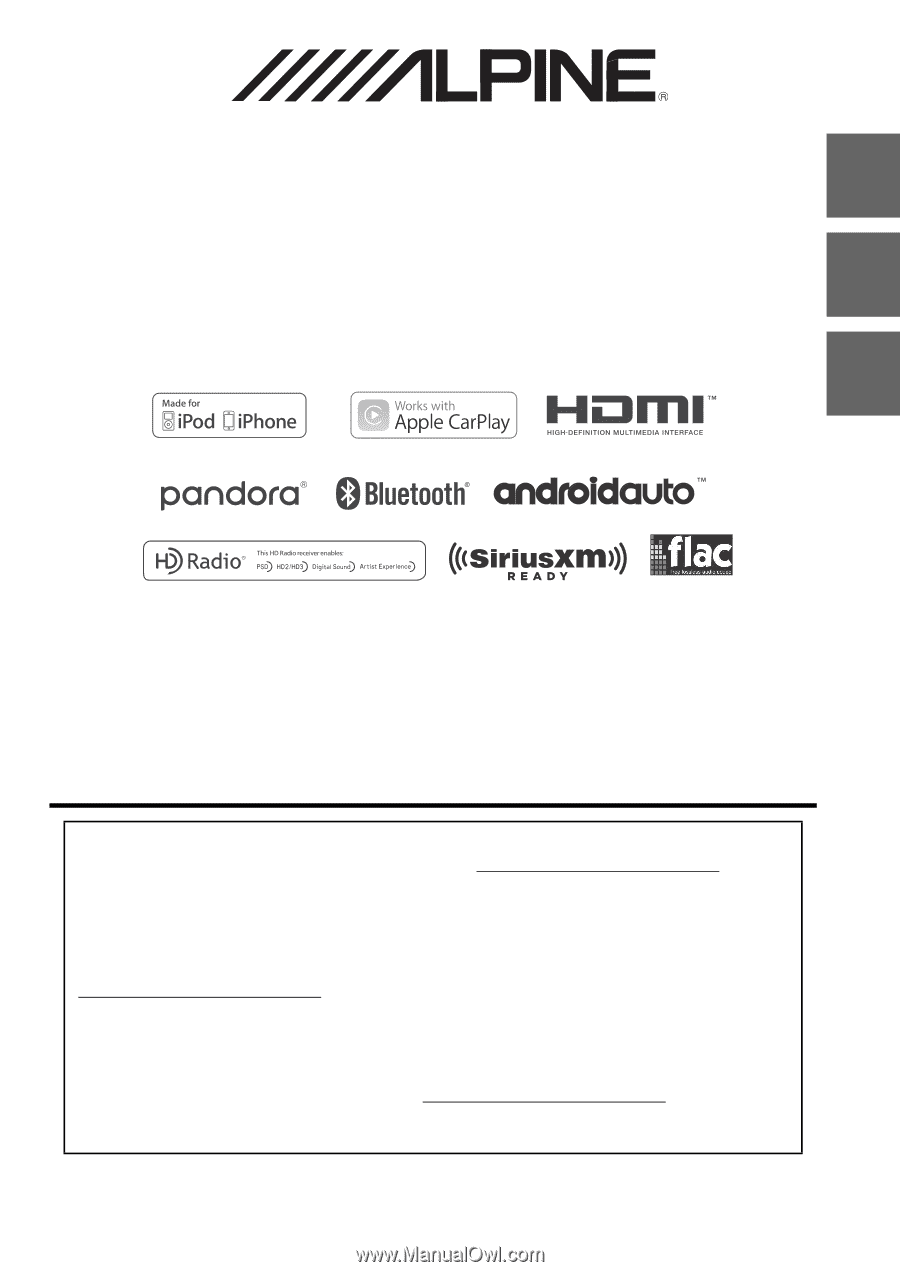
Designed by ALPINE Japan
68-34732Z74-A
EN
FR
ES
ALPINE ELECTRONICS OF AMERICA, INC.
19145 Gramercy Place, Torrance,
California 90501, U.S.A.
Phone 1-800-ALPINE-1 (1-800-257-4631)
HALO9 9-INCH AUDIO/VIDEO RECEIVER
iLX-F309
•
OWNER’S MANUAL
Please read before using this equipment.
•
MANUAL DE OPERACIÓN
Léalo antes de utilizar este equipo.
•
MODE D’EMPLOI
Veuillez lire avant d’utiliser cet appareil.
Thank you for purchasing this Alpine product. Please take a moment to protect your purchase by
registering your product now at the following address: www.alpine-usa.com/registration
.
You will be informed of product and software updates (if applicable), special promotions, news
about Alpine.
Merci d’avoir acheté ce produit Alpine. Nous vous invitons à consacrer un moment à la protection
de votre achat en enregistrant votre produit dès maintenant à l’adresse suivante :
www.alpine-usa.com/registration
.
Vous serez tenu informé des mises à jour des produits et des logiciels (le cas échéant), des
promotions spéciales et de l’actualité d’Alpine.
Gracias por adquirir este producto Alpine. Con solo unos pocos pasos podrá proteger su producto,
registrándolo a través de la siguiente dirección: www.alpine-usa.com/registration
.
Recibirá información sobre nuevos productos y software, promociones especiales y novedades
sobre Alpine.