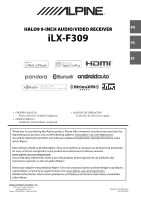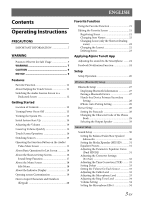Alpine iLX-F309 Owners Manual English - Page 3
Contents, Operating Instructions, ENGLISH
 |
View all Alpine iLX-F309 manuals
Add to My Manuals
Save this manual to your list of manuals |
Page 3 highlights
ENGLISH Contents Operating Instructions PRECAUTIONS IMPORTANT INFORMATION 7 WARNING Points to Observe for Safe Usage 7 WARNING 7 CAUTION 9 NOTICE 9 Features Favorite Function 11 About Swiping the Touch Screen 11 Switching the Audio Sources Screen to a Dedicated Screen 12 Getting Started Location of Controls 13 Turning Power On or Off 13 Turning the System On 13 Initial System Start-Up 14 Adjusting the Volume 14 Lowering Volume Quickly 14 Touch Screen Operation 14 Switching Sources 15 Operating the Function Button on the Audio/ Video Main Screen 15 About Basic Operation for List Screen 16 About the Shortcut Setup Screen 16 Sound Setup Function 17 About the Menu Screen 18 Edit Menu 18 About the Indicator Display 19 Opening screen Customization 19 How to Input Characters and Numbers (Keypad 20 Favorite Function Using the Favorite Function 21 Editing the Favorite Screen 21 Registering Items 21 Changing Item Names 22 Changing Icons (only the Shortcut Dialing icons 22 Changing the Layout 22 Deleting Items 23 Applying Alpine TuneIt App Adjusting the sound via the Smartphone ........ 24 Facebook Notification Function 24 Setup Setup Operation 26 Wireless (Bluetooth) Setup Bluetooth Setup 27 Displaying Bluetooth Information 27 Pairing a Bluetooth Device 27 Hands-free Device Primary/Secondary Setting 28 iPhone Auto Pairing Setting 28 Device Setup 28 Setting the Passcode 28 Changing the Character Code of the Phone Book 29 Selecting the Output Speaker 29 General Setup Sound Setup 30 Setting the Balance/Fader/Rear Speaker/ Subwoofer 30 Setting the Media Xpander (MX HD 31 Equalizer Presets 31 Adjusting the Parametric Equalizer Curve (Dual HD EQ 31 Adjusting the Crossover Settings (X-Over 32 Adjusting the Time Correction (TCR) ......... 33 Setting Defeat 33 Setting the Volume for Each Source 33 Adjusting the Caller Level 33 Adjusting the Microphone Level 33 Adjusting the Ring Tone Level 34 Volume Setting 34 Setting the Microphone Effect 34 3-EN