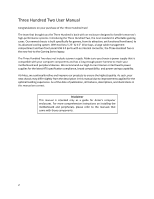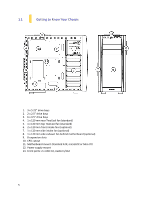Antec Three Hundred Two Manual
Antec Three Hundred Two Manual
 |
View all Antec Three Hundred Two manuals
Add to My Manuals
Save this manual to your list of manuals |
Antec Three Hundred Two manual content summary:
- Antec Three Hundred Two | Manual - Page 1
Three Hundred Two 1 User Manual - Antec Three Hundred Two | Manual - Page 2
its advanced cooling system. With tool-less 5.25" & 3.5" drive bays, a large cable management compartment and two front panel USB 3.0 ports with an internal connector, the Three Hundred Two is the new heir to the Gaming Series legacy. The Three Hundred Two does not include a power supply. Make sure - Antec Three Hundred Two | Manual - Page 3
Cable Management 13 2.10 Expansion Slot Device Installation 14 Section 3: Front I/O Ports 3.1 USB 3.0...16 3.2 AC'97 / HD Audio Ports 16 3.3 Power Switch / Reset Switch / Hard Disk Drive LED Connectors 17 3.4 Rewiring Motherboard Header Connections 18 Section 4: Cooling System 4.1 Included Fans - Antec Three Hundred Two | Manual - Page 4
Section 1 Introduction Three Hundred Two User Manual 4 - Antec Three Hundred Two | Manual - Page 5
x 120 mm front intake fans (optional) 7. 1 x 120 mm side intake fan (optional) 8. 1 x 120 mm side exhaust fan behind motherboard (optional) 9. 8 expansion slots 10. CPU cutout 11. Motherboard mount: Standard ATX, microATX or Mini-ITX 12. Power supply mount 13. Front ports: 2 x USB 3.0, Audio In/Out - Antec Three Hundred Two | Manual - Page 6
Dimensions Weight Cooling Drive Bays Expansion Slots Motherboard Size Front I/O Panel Mid Tower Black 513 mm (H) x 229 mm (W) x 471 mm (D) 20.2" (H) x 9" (W) x 18.5" (D) 15.3 lbs / 6.9 kg - 1 x 140 mm top TwoCool fan (standard) - 1 x 120 mm rear TwoCool fan (standard) - 2 x 120 mm front intake fans - Antec Three Hundred Two | Manual - Page 7
Section 2 Hardware Installation Three Hundred Two User Manual 7 - Antec Three Hundred Two | Manual - Page 8
2.1 Setting Up When working in your case, please keep the following in mind: Put the case upright on a flat, stable surface so that the rear panel (power supply and expansion slots) is facing you. Handle all components and cards with care. To avoid electrostatic discharge, ground yourself - Antec Three Hundred Two | Manual - Page 9
proceeding, check the manual for your CPU cooler to find out if there are steps you must do before installing the motherboard. Make drive mount on the rear of the motherboard tray, the drive must be installed before the motherboard. See Section 2.7 for instructions on how to install your 2.5" drives - Antec Three Hundred Two | Manual - Page 10
KUHLER H2O Liquid Coolers The following instructs how to install the Antec KUHLER H2O liquid CPU cooler (620 / 920). For any other CPU coolers, please consult your manufacturer's installation guide. Caution: Check your motherboard's CPU socket to ensure its compatibility with the KUHLER H2O - Antec Three Hundred Two | Manual - Page 11
5.25" Device Installation The Three Hundred Two can support up to three 5.25" devices. 1. Remove the side panels and front bezel as directed in Section 2.2. 2. Remove the drive bay cover by pressing in on the four small tabs on either side of the cover, then push cover out the front of the bezel - Antec Three Hundred Two | Manual - Page 12
2.5" Device Installation There are two 2.5" drive mounting locations in the Three Hundred Two: on the back of the motherboard tray and at the bottom of the case. To install on the back of the motherboard tray: 1. Remove the side panels as described in Section 2.2. 2. Secure your drive with the - Antec Three Hundred Two | Manual - Page 13
Internal 3.5" Device Installation The Three Hundred Two includes 6 pairs of 3.5" drive rails. You will need 1 pair per 3.5" drive. 1. Line up the drive rail pins to the sides of your 3.5" drive. Ensure that the squeeze-tabs are aligned on the side of your drive that does not have power or data - Antec Three Hundred Two | Manual - Page 14
remove the rear place covering the expansion slots. 1. With the rear of the case facing you, remove the 2 screws shown to remove the plate. 2. Install your expansion cards according to the manufacturer's instructions. 3. Repalce the plate and screws. Remove these screws prior to expansion card - Antec Three Hundred Two | Manual - Page 15
Section 3 Front I/O Ports 15 - Antec Three Hundred Two | Manual - Page 16
Three Hundred Two User Manual 3.1 USB 3.0 The Three Hundred Two comes with two front panel USB 3.0 ports and includes an internal motherboard connector. To access USB 3.0 capability from the front panel: 1. Identify the USB 3.0 header on your motherboard. 2. Connect the USB 3.0 header to the - Antec Three Hundred Two | Manual - Page 17
/ Reset Switch / Hard Disk Drive LED Connectors Connected to your front panel are LED leads for power and HDD activity, as well as switch leads for the power and reset buttons. Attach these to the corresponding connectors on your motherboard. Consult your motherboard manual for specific pin header - Antec Three Hundred Two | Manual - Page 18
the pin-out of a motherboard header connector. Examples could be for your USB header, audio input header, or some other front panel connector such as the Power Button connector. Before performing any work, please refer to your motherboard user's manual or your motherboard manufacturer's website to - Antec Three Hundred Two | Manual - Page 19
Section 4 Cooling System Three Hundred Two User Manual 19 - Antec Three Hundred Two | Manual - Page 20
4.1 Included Fans The Three Hundred Two comes with two standard fans (yellow outline) - a rear 120 mm TwoCool fan and a top 140 mm TwoCool fan. The red rectangles indicate additional fan mounts. Mounting procedures for these fans is discussed in Section 4.2. 120 mm TwoCool Specifications Size: - Antec Three Hundred Two | Manual - Page 21
Fans The Three Hundred Two includes mounts for up to four more fans. These mounts are as follows: - 2 x front intake 120 mm mounts - 1 x side 120 mm mounts - 1 x 120 mm mount behind motherboard Front intake 120 mm fans 1. Remove the front bezel as outlined in Section 2.2. 2. Align the fan - Antec Three Hundred Two | Manual - Page 22
There are two filters in the Three Hundred Two that can be removed and cleaned: the front filter and the PSU intake filter. To remove the front air filter: 1. Remove the front bezel as described in Section 2.2. 2. Orient the bezel by holding it with the inside facing you, with the drive bay covers - Antec Three Hundred Two | Manual - Page 23
Netherlands tel: +49-40-226139-22 fax: +31 (0) 10 437-1752 Technical Support US &Canada 1-800-22ANTEC [email protected] Europe +31 (0) 10 462-2060 [email protected] www.antec.com © Copyright 2012 Antec, Inc. All rights reserved. All trademarks are the property of their respective

1
Three
Hundred Two
User
Manual