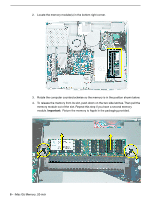Apple M9747LL Replacement Instructions - Page 8
Closing the Computer, Lower and press the cover into place until it fits snugly on the computer.
 |
UPC - 718908381960
View all Apple M9747LL manuals
Add to My Manuals
Save this manual to your list of manuals |
Page 8 highlights
Closing the Computer 1. Replace the cover so that the slots on the top edge of the cover mate with the tabs on the display housing. 2. Lower and press the cover into place until it fits snugly on the computer. 8 - iMac G5 Memory, 20-inch

8 -
iMac G5 Memory, 20-inch
Closing the Computer
1.
Replace the cover so that the slots on the top edge of the cover mate with the tabs on
the display housing.
2.
Lower and press the cover into place until it fits snugly on the computer.