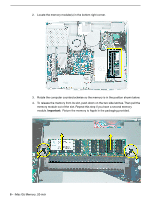Apple M9747LL Replacement Instructions - Page 9
Position the computer in the upright position. Reconnect the power cord
 |
UPC - 718908381960
View all Apple M9747LL manuals
Add to My Manuals
Save this manual to your list of manuals |
Page 9 highlights
3. Tighten the case screws by turning them clockwise. You might need to tighten the middle screw first, then adjust the corner screws so the case settles into the display/ bezel. 4. Position the computer in the upright position. Reconnect the power cord and remaining cables. Turn on the computer. iMac G5 Memory, 20-inch - 9

iMac G5 Memory, 20-inch -
9
3.
Tighten the case screws by turning them clockwise. You might need to tighten the
middle screw first, then adjust the corner screws so the case settles into the display/
bezel.
4.
Position the computer in the upright position. Reconnect the power cord and
remaining cables. Turn on the computer.