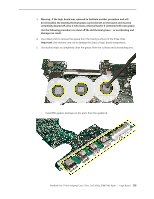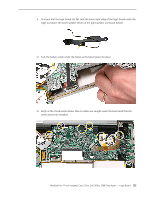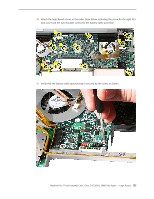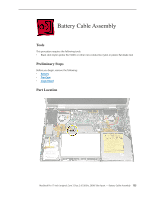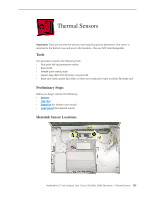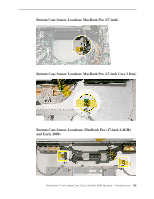Apple MACBOOK PRO Service Guide - Page 134
from the heatsink, it is acceptable to retain the same, new thermal grease, as long as it is
 |
UPC - 639287030808
View all Apple MACBOOK PRO manuals
Add to My Manuals
Save this manual to your list of manuals |
Page 134 highlights
16. Verify that the EMI gasket is on the camera cable connector. 17. Verify that the ExpressCard cage flex connector, from the left I/O board, is seated properly all along the connector. If the connector on the flex is not lined up with the connector on the logic board, a bad connection with a characteristic bow can occur. 18. Reassemble and test all ports, components and functions of the computer. Note: After installing new thermal grease, if you must briefly re-separate the logic board from the heatsink, it is acceptable to retain the same, new thermal grease, as long as it is not handled excessively. MacBook Pro 17-inch (original, Core 2 Duo, 2.4/2.6GHz, 2008) Take Apart - Logic Board 134
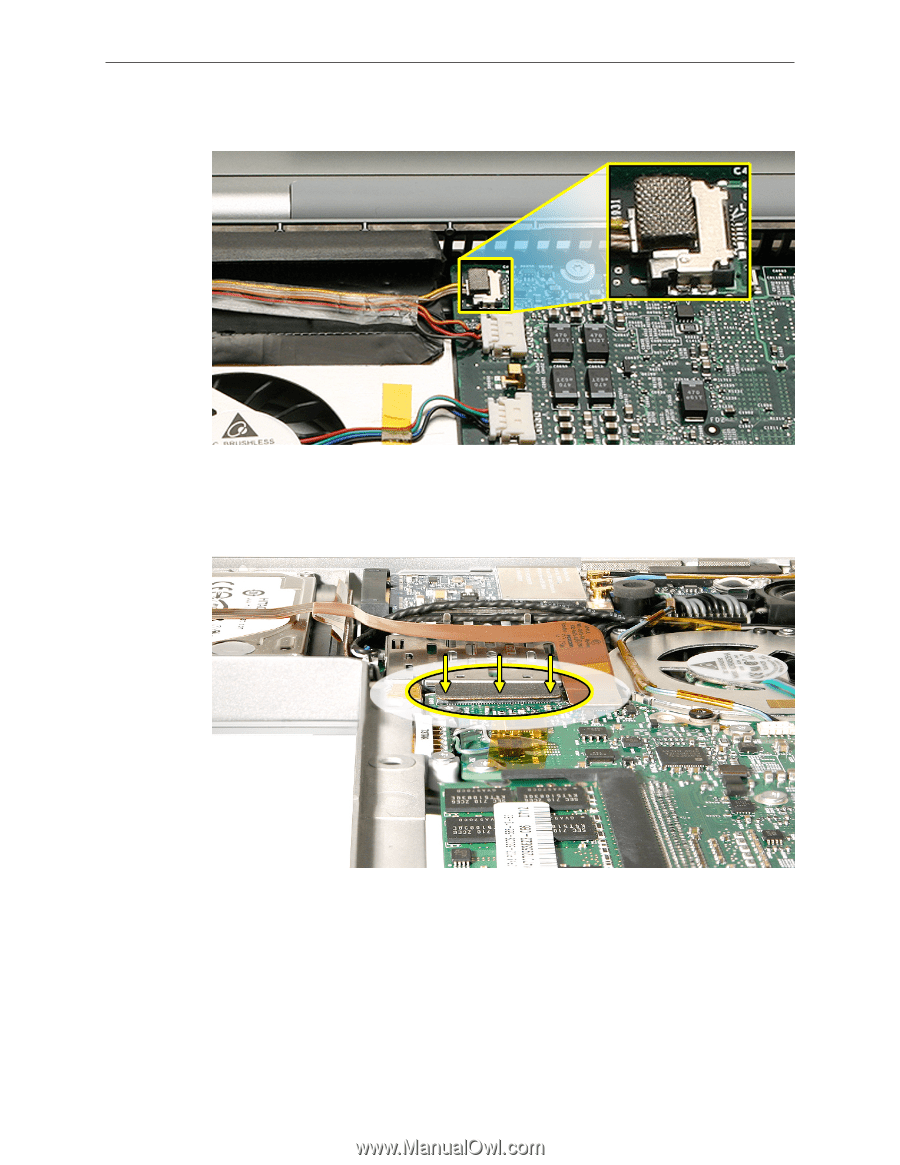
MacBook Pro 17-inch (original, Core 2 Duo, 2.4/2.6GHz, 2008) Take Apart — Logic Board
134
Verify that the EMI gasket is on the camera cable connector.
16.
Verify that the ExpressCard cage flex connector, from the left I/O board, is seated properly all
17.
along the connector. If the connector on the flex is not lined up with the connector on the
logic board, a bad connection with a characteristic bow can occur.
Reassemble and test all ports, components and functions of the computer.
18.
Note:
After installing new thermal grease, if you must briefly re-separate the logic board
from the heatsink, it is acceptable to retain the same, new thermal grease, as long as it is not
handled excessively.