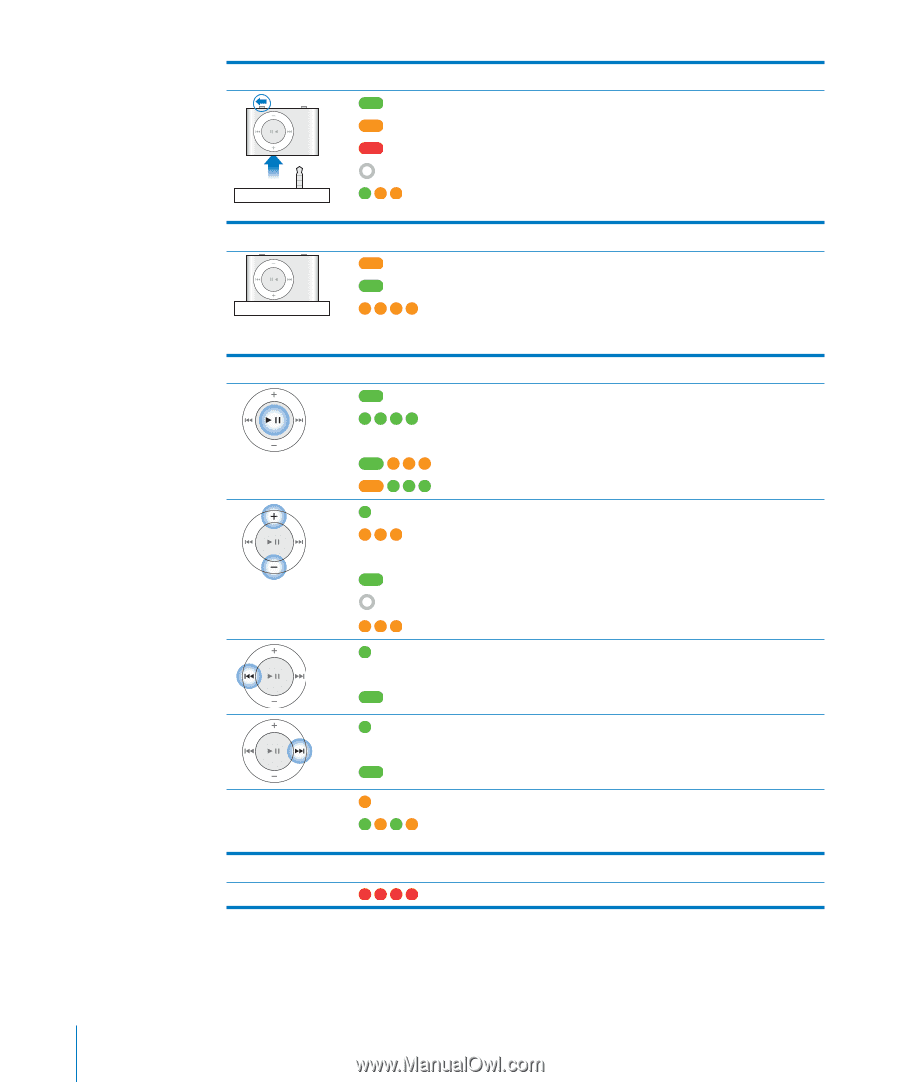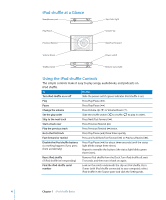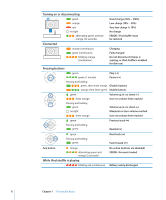Apple MB230LL/A Features Guide - Page 8
Turning on or disconnecting, Connected, Pressing buttons, While iPod shuffle is playing
 |
UPC - 885909268375
View all Apple MB230LL/A manuals
Add to My Manuals
Save this manual to your list of manuals |
Page 8 highlights
Turning on or disconnecting green orange red no light alternating green and two orange (10 seconds) Good charge (30% - 100%) Low charge (10% - 30%) Very low charge (< 10%) No charge ERROR: iPod shuffle must be restored Connected orange (continuous) green (continuous) blinking orange (continuous) Charging Fully charged Do not disconnect (iTunes is syncing, or iPod shuffle is enabled for disk use) Pressing buttons green Play (') green (1 minute) Pause (') Pressing and holding: green, then three orange Disable buttons orange, then three green Enable buttons green three orange Pressing and holding: green no light three orange green Pressing and holding: green Volume up (∂) or down (D) User-set volume limit reached Volume up (∂) or down (D) Maximum or zero volume reached User-set volume limit reached Previous track (]) Rewind (]) green Pressing and holding: green Next track (') Fast forward (') Any button orange alternating green and orange (2 seconds) No action (buttons are disabled) ERROR: No music loaded While iPod shuffle is playing blinking red (continuous) Battery nearly discharged 8 Chapter 1 iPod shuffle Basics