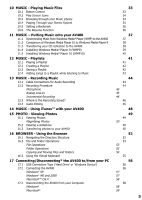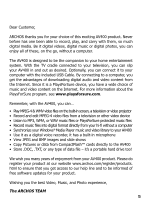Archos 500619 User Manual - Page 6
INTRO - Ports, Buttons and Connections - video playback
 |
UPC - 690590506190
View all Archos 500619 manuals
Add to My Manuals
Save this manual to your list of manuals |
Page 6 highlights
1 INTRO - Ports, Buttons and Connections a b c d e f g h i j k l m n o p,q,r Hard disk activity indicator (red) On indicator (green) Battery charger indicator (green) Move UP (also increases volume during media playback) Move DOWN (also decreases volume during media playback) Move LEFT (also plays previous song or fast reverse through song or video) Move RIGHT (also plays next song or fast forward through song or video) On/Enter/Play/Go - Hold for 4 seconds to turn on Escape/Stop/Off - Hold for 4 seconds to turn off device Left function button - Activates the left on-screen menu item (p) Also buttons lock. Center function button - Activates the center on-screen menu item (q) Also speaker on/off Right function button - Activates the right on-screen menu item (r) LCD/TV button - Hold down for 3 seconds to switch between LCD and external TV display TFT LCD screen 320 x 240 pixels Built-in loud speaker (hold down on button k for three seconds to turn speaker on and off) Screen function buttons which correspond to j, k, l 6