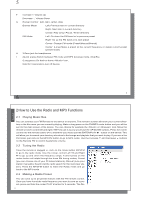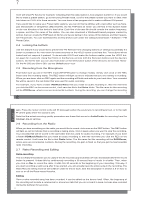Archos 500984 User Manual
Archos 500984 Manual
 |
View all Archos 500984 manuals
Add to My Manuals
Save this manual to your list of manuals |
Archos 500984 manual content summary:
- Archos 500984 | User Manual - Page 1
ARCHOS AV 400, AV500 and Gmini 500 series English User Manual for ARCHOS FM Remote Control (ref. 500 656) V2 Please visit our web site to download the most recent manual 8 2.7 Retro Recording and Editing 8 3 Technical Support 12 4 Troubleshooting 13 5 Warranty and Limited Liability 14 2 - Archos 500984 | User Manual - Page 2
3 1 The Archos FM Remote Control This FM Remote control will allow you to: • Play music files that are on your device. • Record your voice with its microphone. • - Archos 500984 | User Manual - Page 3
Go up the FM band or to next preset Center: Change FM mode (Preset/Manual/Search) Center: (Long) Make a preset at the current frequency or delete current Preset (you can choose one of your 20 preset stations), Manual (tune your station manually), Search (let the radio search for the next clear - Archos 500984 | User Manual - Page 4
the text file should contain the station frequency, a space, and then the name of the station. You can also download a Windows® based program created by Archos that can create the FMPreset.txt file for you by just typing in the names of the stations and their respective frequencies. You can download - Archos 500984 | User Manual - Page 5
9 To enter the Audio Edit screen, locate and highlight the recorded radio file on your device and then click on the center function button File (AV 400)/action icon File management (AV 500, Gmini 500) and then select Edit. English AV 400: Edit screen AV 500, Gmini 500: Edit screen Shown here is - Archos 500984 | User Manual - Page 6
on how the device is being used. 2) Look at the Troubleshooting section at the back of this manual. In this section, we have included answers to some commonly asked questions. 3) Look at our Support section on the website (www.archos.com). Here, you will find Frequently Asked Questions (FAQ) for - Archos 500984 | User Manual - Page 7
Troubleshooting Problem: None of the buttons on the remote control respond. Solution: Did you press and hold the HOLD button? This locks the operation of all buttons on the remote control. Hold the HOLD button for 3 seconds to turn the hold function on or off. Problem from the Archos website the FM - Archos 500984 | User Manual - Page 8
to: 1. Damages or problems resulting from misuse, abuse, Safety Instructions CAUTION To prevent risks of electric shock, this unit must only be opened by qualified service unit will power off. Restart normally. Copyright Notice Copyright ARCHOS © 2005 All rights reserved. This document may not, - Archos 500984 | User Manual - Page 9
01 70 20 00 30 01-601-5700 02-4827-1143 Telephone support Nederland Norge Schweitz/Suisse Suomi Svenska UK USA 020-50 40 510 -949-0115 877-300-879 (toll free) Email support English (United States and Canada customers) [email protected] English or French/Anglais ou Français (Europe
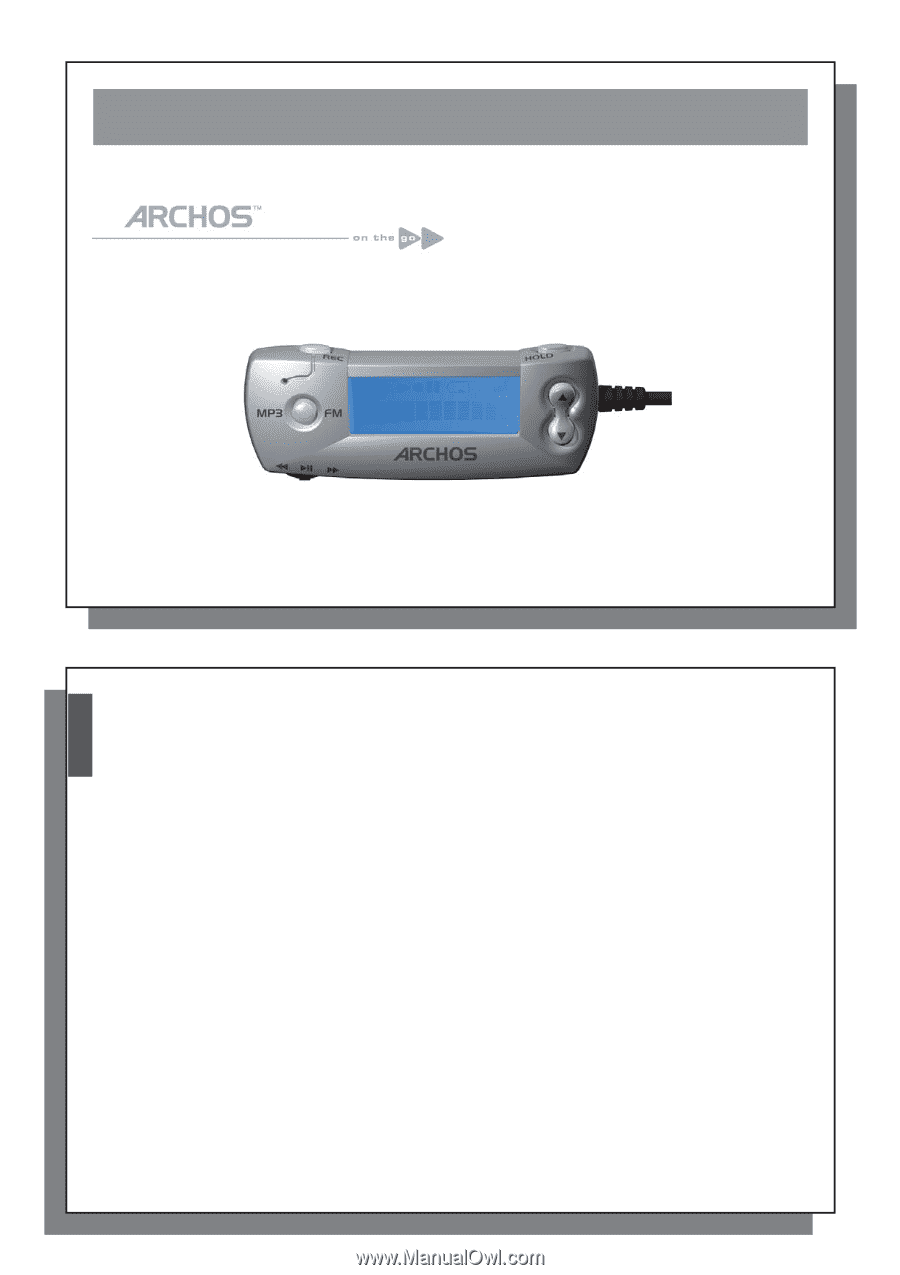
1
ARCHOS FM
Remote Control
Stereo FM Radio / Remote Control / Microphone
for ARCHOS AV 400, AV500 and Gmini 500 series
User Manual for ARCHOS FM Remote Control (ref. 500 656)
V2
Please visit our web site to download the most recent manual and software for this product.
1
User manual
2
Contents
Contents
1
The Archos FM Remote Control
3
1.1
Operation Modes
3
1.2
Connecting to your device
3
2
How to Use the Radio and MP3 Functions
6
2.1
Playing Music
fi
les
6
2.2
Tuning the Radio
6
2.3
Making a Radio Preset
6
2.4
Locking the buttons
7
2.5
Recording from the Microphone
7
2.6
Recording from the Radio
8
2.7
Retro Recording and Editing
8
3
Technical Support
12
4
Troubleshooting
13
5
Warranty and Limited Liability
14
2
English