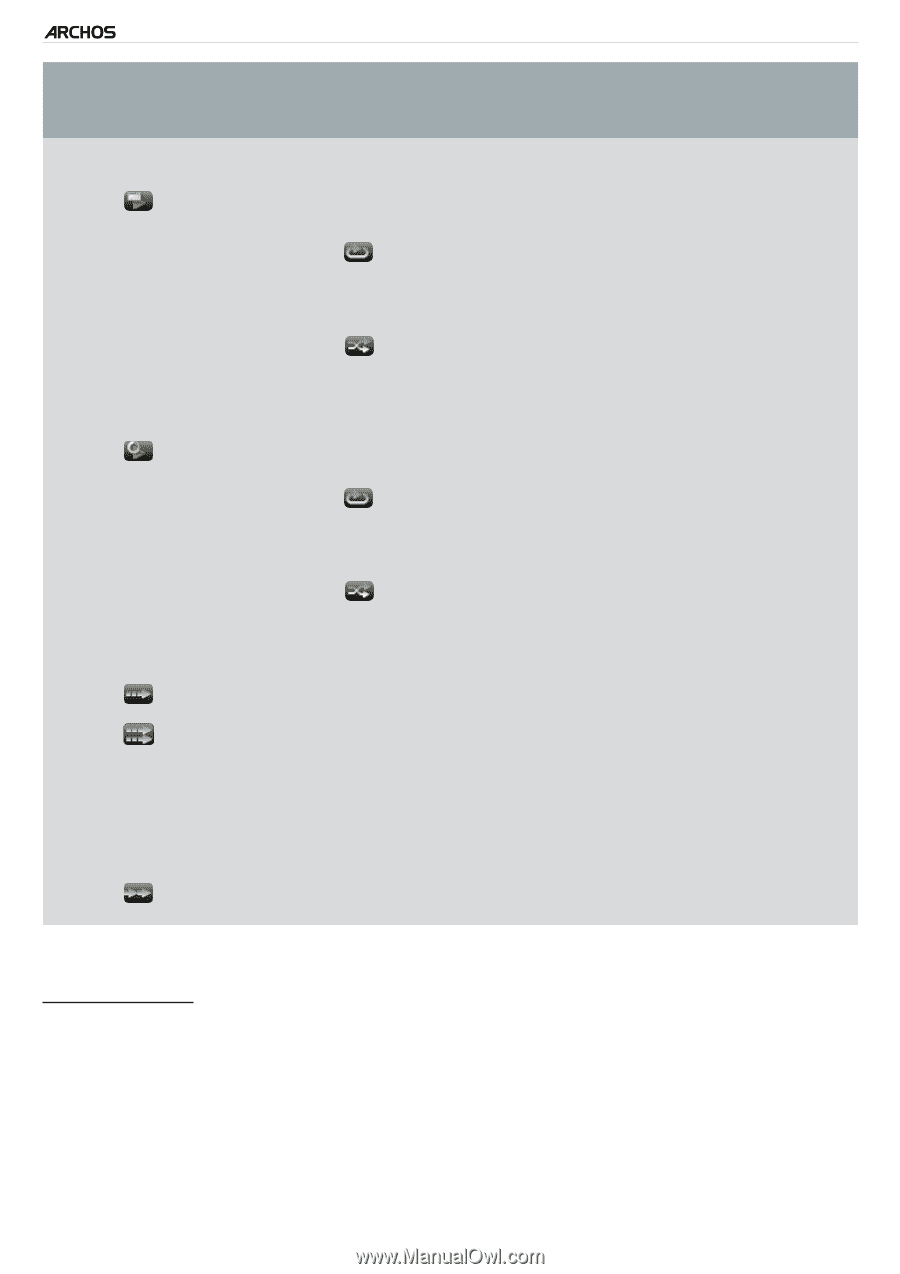Archos 605 WiFi 4GB User Manual - Page 25
Repeat &
 |
View all Archos 605 WiFi 4GB manuals
Add to My Manuals
Save this manual to your list of manuals |
Page 25 highlights
GEN 5 "PlayMode" "Folder" "All" "Queue" "Intro" MANUAL V3.0 PLAYING MUSIC > P. 25 "Repeat & Shuffle" "Normal" "Repeat" What the video player does... - plays all the songs of the current folder one after the other, and then stops. - plays all the songs of the current folder one after the other. This will be repeated indefinitely. "Shuffle" - plays the songs of the current folder randomly. "Normal" "Repeat" - plays all the songs of your ARCHOS one after the other, and then stops. - plays all the songs of your ARCHOS one after the other. This will be repeated indefinitely. "Shuffle" - plays all the songs of your ARCHOS randomly. - allows you to select a track to be played after the current one is finished. - while a track is playing, switch to the browser window, select a track to highlight it, then open it. This is your queued track, which will be played after the current track. - you can only queue one track at a time, and you need to select the song to queue before the end of the current track. - plays the first few seconds of each track.You can define the length to play in "Intro duration". Only with 405 and 605: press OK during the intro period to let the whole song play. "Intro duration" - defines for how long each track will be played when "PlayMode" is set to "Intro".