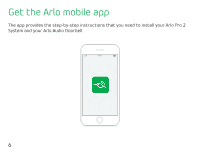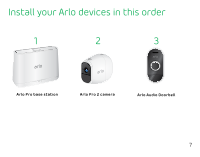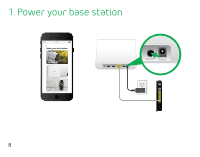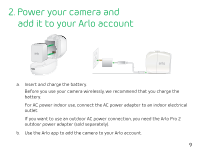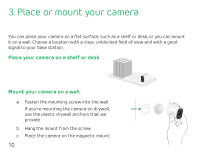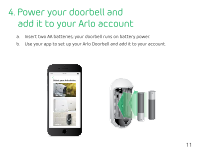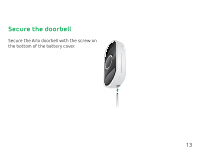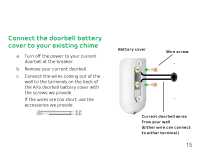Arlo Audio Arlo Doorbell Pro 2 System Quick Start Guide - Page 10
Place or mount your camera
 |
View all Arlo Audio manuals
Add to My Manuals
Save this manual to your list of manuals |
Page 10 highlights
3. Place or mount your camera You can place your camera on a flat surface, such as a shelf or desk, or you can mount it on a wall. Choose a location with a clear, unblocked field of view and with a good signal to your base station. Place your camera on a shelf or desk. Mount your camera on a wall. a. Fasten the mounting screw into the wall. If you're mounting the camera on drywall, use the plastic drywall anchors that we provide. b. Hang the mount from the screw. c. Place the camera on the magnetic mount. 10

10
3. Place or mount your camera
You can place your camera on a flat surface, such as a shelf or desk, or you can mount
it on a wall. Choose a location with a clear, unblocked field of view and with a good
signal to your base station.
Place your camera on a shelf or desk.
Mount your camera on a wall.
a.
Fasten the mounting screw into the wall.
If you’re mounting the camera on drywall,
use the plastic drywall anchors that we
provide.
b.
Hang the mount from the screw.
c.
Place the camera on the magnetic mount.