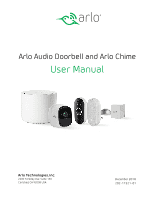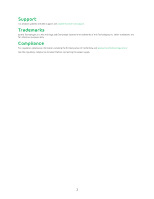3
Contents
1.
Get to Know your Arlo Audio Doorbell
5
Get the Arlo app
.....................................................................................................................................................................................
5
Meet your Arlo Audio Doorbell
.....................................................................................................................................
5
Meet your Arlo Chime
...................................................................................................................................................................
6
Meet your base station
............................................................................................................................................................
6
Arlo cameras
.................................................................................................................................................................................................
6
2.
Get started
7
View a tutorial video
......................................................................................................................................................................
7
Install and set up your Arlo devices in this order
.....................................................................
7
Insert the batteries into your doorbell
.......................................................................................................
7
Mount your Arlo Audio Doorbell without wiring
..........................................................................
8
Connect your Arlo Audio Doorbell to a traditional chime
..........................................
8
Attach the Arlo Audio Doorbell to the battery cover
...................................................
10
Install an Arlo Chime
...................................................................................................................................................................
10
Pair your doorbell to a chime
.....................................................................................................................................
11
3.
Use your Arlo Audio Doorbell
12
Answer your doorbell from your smartphone
.............................................................................
12
Receive a call from your Arlo Audio Doorbell
................................................................................
12
Respond to a visitor with a Quick Reply
.................................................................................................
13
Manage your doorbell recordings
.....................................................................................................................
14
Set the doorbell volume
......................................................................................................................................................
15
Use the doorbell in silent mode
.............................................................................................................................
15
Turn off incoming calls from your doorbell
.....................................................................................
15
Control the sound of your Arlo Chime
.......................................................................................................
16
Pair your doorbell to a camera
...............................................................................................................................
17
Use your doorbell to trigger a camera to record video
............................................
17