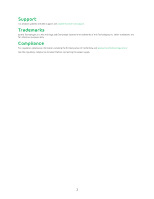Arlo Audio User Manual - Page 7
Get started, View a tutorial video, Install and set up your Arlo devices in this order
 |
View all Arlo Audio manuals
Add to My Manuals
Save this manual to your list of manuals |
Page 7 highlights
2. Get started View a tutorial video To view tutorial videos, find troubleshooting tips, or get support, visit www.arlo.com/support. Install and set up your Arlo devices in this order The Arlo app guides you to add your devices to your Arlo account and provides step-by-step instructions for installation and setup. Use the Arlo app to install your Arlo devices in this order: 1 2 3 4 Your base station and cameras might look different from these examples. For help with installation, see the quick start guide that came with your Arlo Audio Doorbell and your Arlo Chime. Insert the batteries into your doorbell Your Arlo Audio Doorbell runs on battery power from two AA batteries. During installation, the Arlo app guides you to insert the batteries. 7