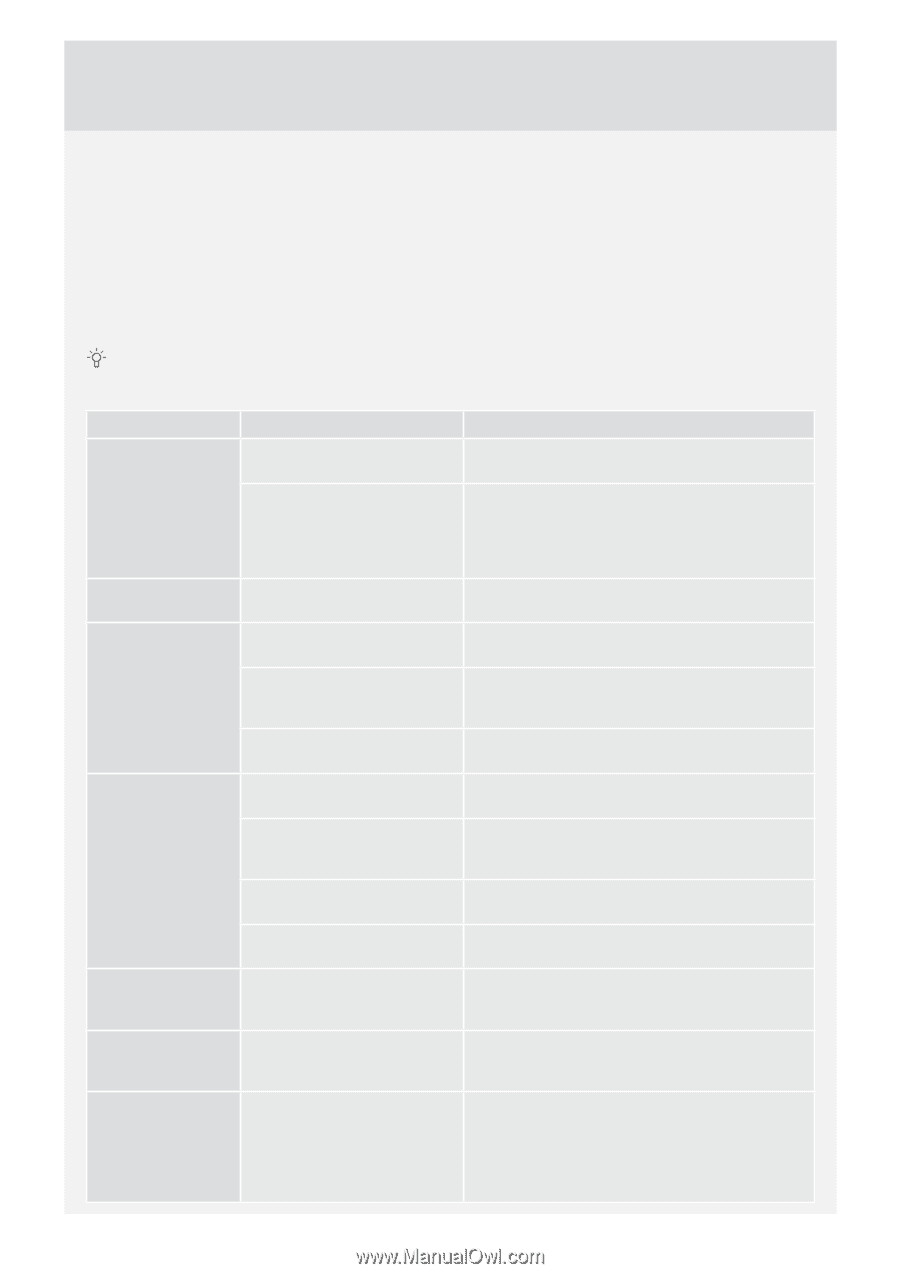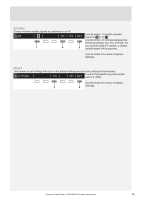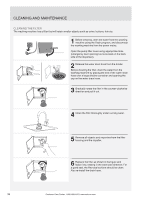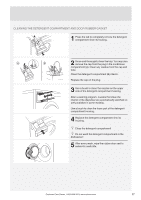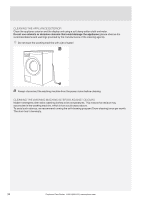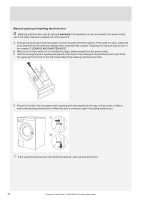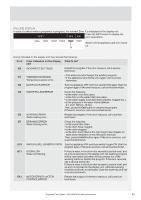Asko W4114CW Use and Care Guide English - Page 40
Errors And Troubleshooting
 |
View all Asko W4114CW manuals
Add to My Manuals
Save this manual to your list of manuals |
Page 40 highlights
ERRORS AND TROUBLESHOOTING Disturbances from the environment (e.g. the power grid) may result in various error reports (see Troubleshooting table). In such case: • Switch off the appliance, wait for 1 minute, switch the appliance back on, and repeat the washing program. • If the error persists, call an authorized service unit. • You will be able to solve most of the problems in appliance operation by yourself (see Troubleshooting table below). • Repairs may only be carried out by an adequately trained person. • Repair or any warranty claim resulting from incorrect connection or use of the washing machine shall not be covered by the warranty. In such cases, the costs of repair shall be charged to the user. The warranty does not cover the errors or failures resulting from disturbances from the environment (lightning strike, power grid failures, natural disasters etc.). Problem/error Cause What to do? Washing machine • Water level too high. door does not open. • Drain the water using the Drain or Spinning program. See "Step 5: Choose the program". • Water temperature in the washing machine is too high. • Wait for the water temperature to drop and pump out the water. If you still cannot open the door, use the emergency door opening tool (see chapter Manual opening of washing machine door" in this chapter). The machine will • Power supply failure. not start. • Press the Start/Pause button to resume the program. Washing program is • Washing machine door is not • Firmly press on the washing machine door until not in progress. properly closed. you hear two clicks when it is closed. • There is no voltage in the power outlet. • Check if the plug is connected to the power outlet and whether there is electric current (or voltage) in the outlet. • Delayed start function has been selected. • To cancel the delayed start function, press the Start/Pause button and hold it for three seconds. Washing time is longer than anticipated (the time is regularly updated on the display unit). • Low inlet water temperature. • Program duration can be up to 60% longer than initially anticipated in the normal progress. • UKS* (*unbalance system) • Program time is extended due to the need to stability system engaged due redistribute the laundry in the drum. to unevenly distributed laundry. • Low mains voltage. • Washing machine needs more time because the power mains voltage is too low. • Power supply failure. • Program time is extended by the duration of the power supply failure. Display does not • There is no voltage in the light up. appliance. • Check if the plug is connected to the power outlet and whether there is electric current (or voltage) in the outlet. The wording on the • You have not selected your display unit is not preferred language yet. in your language. • Choose the preferred language (see "STEP 5 / System Settings / Choosing the language"). Wet laundry ("unbalance" will appear on display) • A small amount of laundry will often be unevenly distributed. • Loosen and redistribute the laundry and select the Drain or Spinning program. • Increase the amount of laundry in the washing machine and restart the program (see "STEP 7: Start the wash / Adding or removing laundry after the start of the program"). 40 Customer Care Center, 1-800-898-1879, www.askona.com