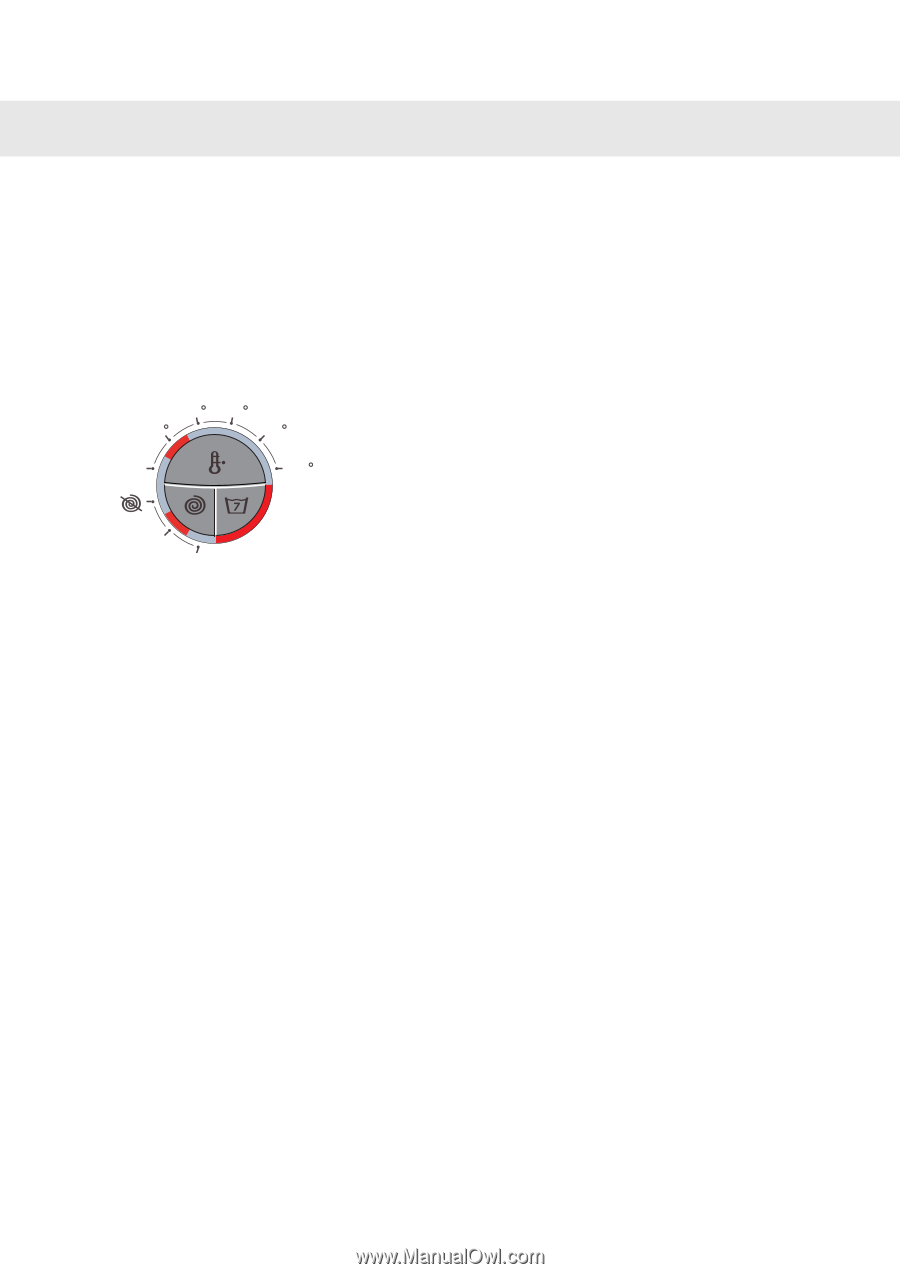Asko W6222 User manual Use & Care Manual Asko W6222 EN - Page 21
Select options and settings
 |
View all Asko W6222 manuals
Add to My Manuals
Save this manual to your list of manuals |
Page 21 highlights
Operating instructions 6Select options and settings By changing options and settings you can adjust the washing program to suit your own specific requirements. The machine remembers which settings and options you choose for each program and uses them the next time you select the same programs. You can of course change the options at any time. 105 120 85 140 Cold 205 800 1200 Temperature Select temperature by pressing the Temperature button until the red field lights up beside the desired temperature. You can select temperatures between 86°F (30°C) and 203°F (95°C) or Cold. If you select Cold, the washing temperature will be the same as that of the machine's water supply. For Wool/Hand it is not possible to select a temperature higher than 104°F (40°C). See the table. Spin speed/No spin Select the spin speed by pressing the Spin button until the red field next to the spin speed you want lights up. You can select speeds between 800 and 1200 rpm, No spin Spin at 800 rpm always signifies short spin. For certain programs, it is not possible to select a speed in excess of 800 rpm (see table). No spin means the program does not include a spin cycle and ends by draining. Super Rinse Use the Super Rinse option if you want to increase the number of rinses. The maximum number of rinses is seven and varies depending on the selected program. This option cannot be selected with Wool/Hand, Rinse, Spin, or Drain. The machine remembers this setting and uses it the next time you select the same program. To deactivate Super Rinse, press the Start/Stop button for 3 seconds. The red field will go out. A lighted red field around the button indicates that the option has been activated. Customer Care Center 21 1-800-898-1879 www.askousa.com