Asus 1101HA User Manual - Page 39
Eee Xperience , Eee Tools , Eee Storage on selected models, SRS Premium Sound, Live Update
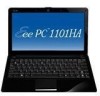 |
UPC - 884840446491
View all Asus 1101HA manuals
Add to My Manuals
Save this manual to your list of manuals |
Page 39 highlights
Eee Storage (on selected models) Eee PC users can enjoy free online space. With Internet connection, you can access and share any files whenever you want and wherever you are. The Ee Storage help file is accessible only when your Eee PC connects to the Internet. Eee Xperience SRS Premium Sound SRS Premium offers the rich and immerse audio experience in any listening environment. Eee Tools Live Update Live Update keeps your Eee PC up-to-date by checking the online updates. Parental Control (on selected models) Parental Control allows you to filter or schedule website and program access permission for your children by configuring protection settings. Font Resizer Font Resizer allows you to adjust the font/text size on your Eee PC screen. Easy Mode (on selected models) Easy Mode categorizes multiple commonly used functions into Favorite, Internet, Work, Learn, Play, and Setting, helping you find the functions easier and quicker. Settings Allows you to configure detail settings of the Eee Docking Touch tool bar. ASUS Eee PC 3-9















