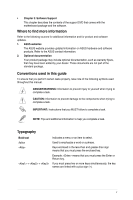Asus 970 PRO GAMING/AURA 970 PRO GAMING/AURA Users manual English - Page 3
Contents, Product Introduction, BIOS Information, Appendices - motherboard
 |
View all Asus 970 PRO GAMING/AURA manuals
Add to My Manuals
Save this manual to your list of manuals |
Page 3 highlights
Contents Safety information...iv About this guide...iv Package contents...vi 970 PRO GAMING/AURA specifications summary vi Chapter 1: Product Introduction 1.1 Before you proceed 1-1 1.2 Motherboard overview 1-1 1.3 Central Processing Unit (CPU 1-5 1.4 System memory 1-9 1.5 Expansion slots 1-12 1.6 Jumpers...1-15 1.7 Connectors...1-17 1.8 Onboard LEDs 1-26 Chapter 2: BIOS Information 2.1 Managing and updating your BIOS 2-1 2.2 BIOS setup program 2-6 2.3 My Favorites...2-10 2.4 Main menu...2-11 2.5 Ai Tweaker menu 2-13 2.6 Advanced menu 2-18 2.7 Monitor menu 2-24 2.8 Boot menu...2-28 2.9 Tool menu...2-33 2.10 Exit menu...2-34 Appendices Notices ...A-1 ASUS contact information A-5 iii

iii
Contents
Safety information
.............................................................................................................
iv
About this guide
................................................................................................................
iv
Package contents
..............................................................................................................
vi
970 PRO GAMING/AURA specifications summary
........................................................
vi
Chapter 1:
Product Introduction
1.1
Before you proceed
..........................................................................................
1-1
1.2
Motherboard overview
......................................................................................
1-1
1.3
Central Processing Unit (CPU)
........................................................................
1-5
1.4
System memory
................................................................................................
1-9
1.5
Expansion slots
...............................................................................................
1-12
1.6
Jumpers
...........................................................................................................
1-15
1.7
Connectors
......................................................................................................
1-17
1.8
Onboard LEDs
.................................................................................................
1-26
Chapter 2:
BIOS Information
2.1
Managing and updating your BIOS
.................................................................
2-1
2.2
BIOS setup program
.........................................................................................
2-6
2.3
My Favorites
....................................................................................................
2-10
2.4
Main menu
.......................................................................................................
2-11
2.5
Ai Tweaker menu
.............................................................................................
2-13
2.6
Advanced menu
..............................................................................................
2-18
2.7
Monitor menu
..................................................................................................
2-24
2.8
Boot menu
.......................................................................................................
2-28
2.9
Tool menu
........................................................................................................
2-33
2.10
Exit menu
.........................................................................................................
2-34
Appendices
Notices
...........................................................................................................................
A-1
ASUS contact information
.............................................................................................
A-5