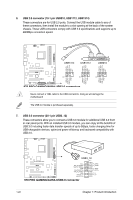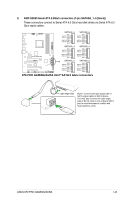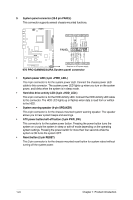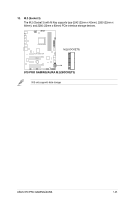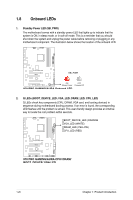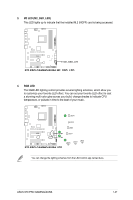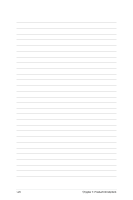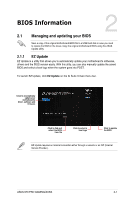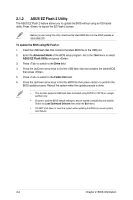Asus 970 PRO GAMING/AURA 970 PRO GAMING/AURA Users manual English - Page 35
M2 LED M2_SSD_LED, RGB LED, temperature, or pulsate in time to the beat of your music. - build
 |
View all Asus 970 PRO GAMING/AURA manuals
Add to My Manuals
Save this manual to your list of manuals |
Page 35 highlights
3. M2 LED (M2_SSD_LED) This LED lights up to indicate that the installed M.2 (NGFF) card is being accessed. 4. RGB LED The RGB LED lighting control provides several lighting schemes, which allow you to customize your favorite LED effect. You can set your favorite LED effect to cast a stunning multi-color glow across your build, change shades to indicate CPU temperature, or pulsate in time to the beat of your music. You can change the lighting schemes from the LED Control app named Aura. ASUS 970 PRO GAMING/AURA 1-27

ASUS 970 PRO GAMING/AURA
1-27
3.
M2 LED (M2_SSD_LED)
This LED lights up to indicate that the installed M.2 (NGFF) card is being accessed.
4.
RGB LED
The RGB LED lighting control provides several lighting schemes, which allow you
to customize your favorite LED effect. You can set your favorite LED effect to cast
a stunning multi-color glow across your build, change shades to indicate CPU
temperature, or pulsate in time to the beat of your music.
You can change the lighting schemes from the LED Control app named Aura.