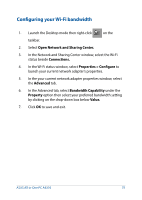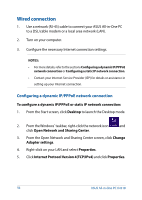Asus A4310 User Guide - Page 59
Turning your ASUS All-in-One PC, Putting your ASUS All-in-One PC on, sleep mode
 |
View all Asus A4310 manuals
Add to My Manuals
Save this manual to your list of manuals |
Page 59 highlights
Turning your ASUS All-in-One PC off Do either of the following to shut down your ASUS All-in-One PC: • Tap/click from the Charms bar then tap/click > Shut down to do a normal shutdown. • If your ASUS All-in-One PC is unresponsive, press and hold the power button for at least four (4) seconds until your ASUS Allin-One PC turns off. Putting your ASUS All-in-One PC on sleep mode Activate sleep mode on your ASUS All-in-One PC or ASUS Portable AiO using either of the following procedures: • Press the power button once. • Launch the Desktop mode then press + to launch the Shut Down window. Select Sleep from the drop-down list then select OK. ASUS All-in-One PC A4310 59

ASUS All-in-One PC A4310
59
Turning your ASUS All-in-One PC
off
Do either of the following to shut down your ASUS All-in-One PC:
•
Tap/click from the Charms bar then tap/click
>
Shut
down
to do a normal shutdown.
•
If your ASUS All-in-One PC is unresponsive, press and hold the
power button for at least four (4) seconds until your ASUS All-
in-One PC turns off.
Putting your ASUS All-in-One PC on
sleep mode
Activate sleep mode on your ASUS All-in-One PC or ASUS Portable AiO
using either of the following procedures:
•
Press the power button once.
•
Launch the Desktop mode then press <Alt> + <F4> to launch the
Shut Down window. Select
Sleep
from the drop-down list then
select
OK.