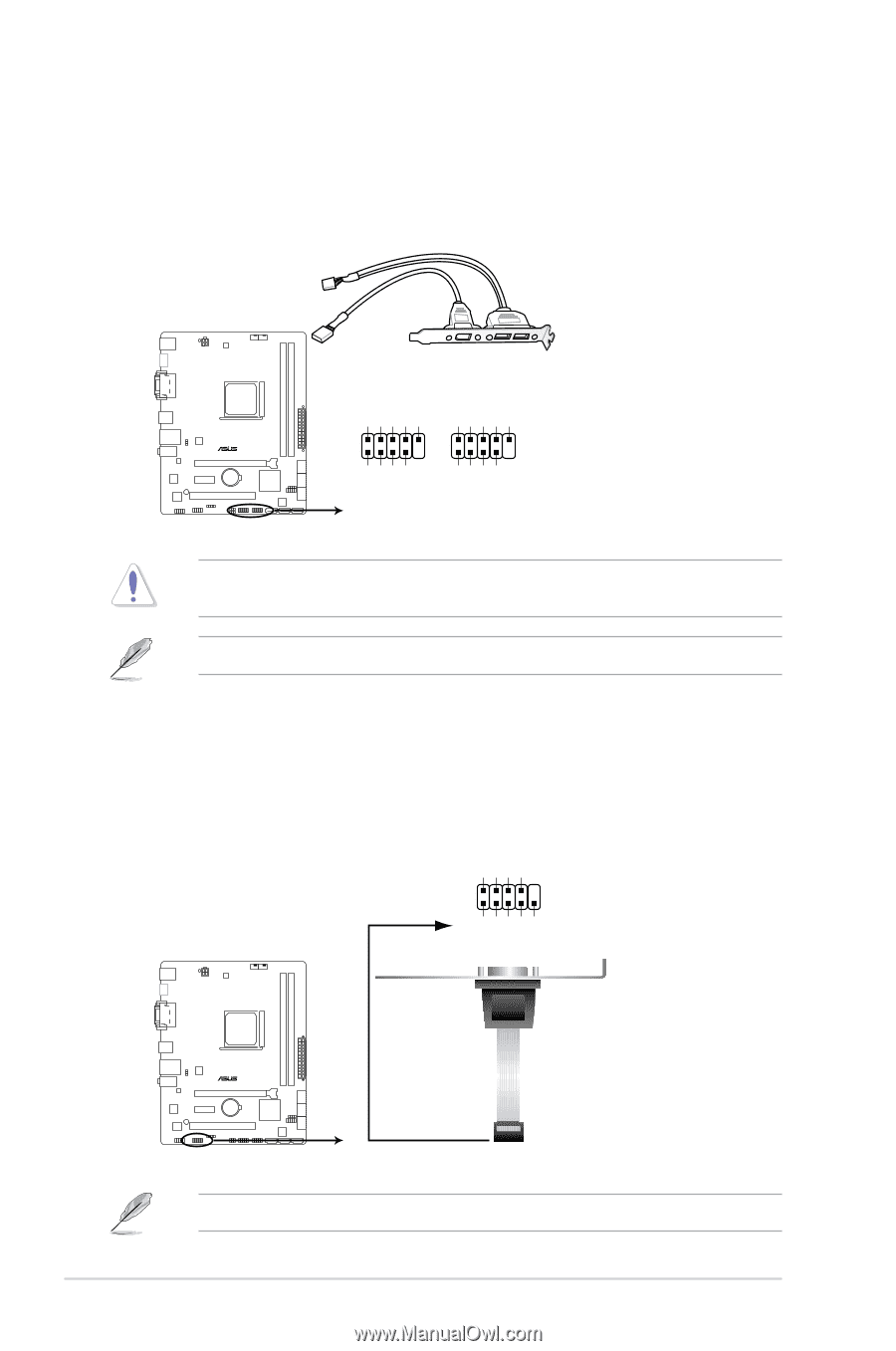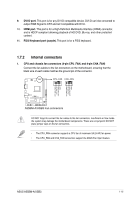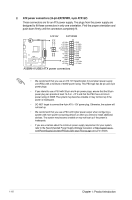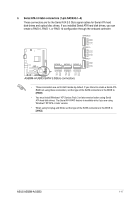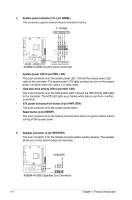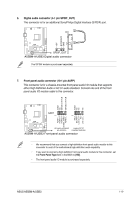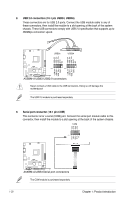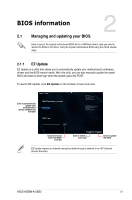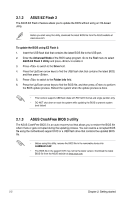Asus A55BM-A USB3 A55BM-A USB3 User's Manual - Page 28
USB 2.0 connectors 10-1 pin USB34, USB56, Serial port connector 10-1 pin COM
 |
View all Asus A55BM-A USB3 manuals
Add to My Manuals
Save this manual to your list of manuals |
Page 28 highlights
8. USB 2.0 connectors (10-1 pin USB34, USB56) These connectors are for USB 2.0 ports. Connect the USB module cable to any of these connectors, then install the module to a slot opening at the back of the system chassis. These USB connectors comply with USB 2.0 specification that supports up to 480Mbps connection speed. USB56 USB34 USB+5V USB_P5USB_P5+ GND NC USB+5V USB_P3USB_P3+ GND NC A55BM-A/USB3 PIN 1 PIN 1 USB+5V USB_P6USB_P6+ GND USB+5V USB_P4USB_P4+ GND A55BM-A/USB3 USB2.0 connectors Never connect a 1394 cable to the USB connectors. Doing so will damage the motherboard! The USB 2.0 module is purchased separately. 9. Serial port connector (10-1 pin COM) This connector is for a serial (COM) port. Connect the serial port module cable to this connector, then install the module to a slot opening at the back of the system chassis. COM PIN 1 RXD DTR DSR CTS DCD TXD GND RTS RI A55BM-A/USB3 A55BM-A/USB3 Serial port connectors The COM module is purchased separately. 1-20 Chapter 1: Product introduction