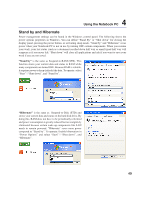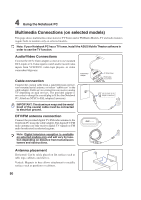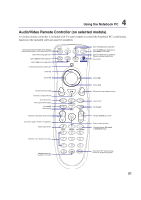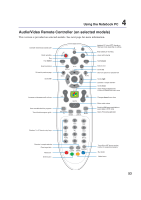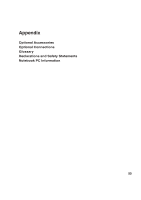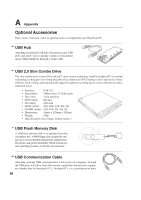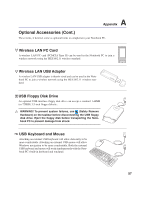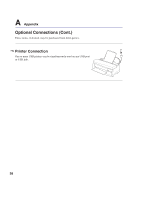Asus A7J A7J user's manual (English) - Page 53
This version is provided on selected models. See next for more information.
 |
View all Asus A7J manuals
Add to My Manuals
Save this manual to your list of manuals |
Page 53 highlights
4 Using the Notebook PC Audio/Video Remote Controller (on selected models) This version is provided on selected models. See next page for more information. Controller transmission activity LED Starts recording Play Fast rewind Goes to previous Go back to previous page Scrolls left Increases or decreases audio volume View recorded television programs View television program guide Notebook PC virtual OFF: Standby or Hibernate mode depending on settings. Stops playing or recording pause when playing Fast forward Goes to next Scrolls up See more options for selected item Scrolls right Executes / accepts selection Scrolls down Starts Windows MediaCenter or return to MediaCenter main menu Changes channel up or down Mutes audio volume Starts the DVD player application or opens menu in DVD mode Opens TV viewing application Numbers 1 to 0: Numeric entry keys Executes / accepts selection Clear keyed data Red button Green button Turns ON or OFF the text overlay function for supported programs. Blue button Yellow button 53