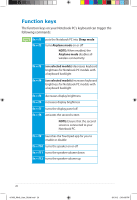Asus A85DR User Guide for English Edition - Page 22
Featured ASUS Apps, LifeFrame
 |
View all Asus A85DR manuals
Add to My Manuals
Save this manual to your list of manuals |
Page 22 highlights
Featured ASUS Apps LifeFrame Enhance your webcam functions through the LifeFrame app. Create snapshots, edit photos, record videos, record audio files, use your webcam as a security monitoring device, and play games using this app. NOTE: Some Notebook PC models might require you to enable the camera before using LifeFrame. To launch LifeFrame Press fn + V Archive toolbar Action button Modes Capture Function settings Face Tracker Zoom in/out Review bar 22 e7495_Win8_User_Guide.indd 22 8/13/12 2:48:09 PM

±±
LifeFrame
Enhance your webcam functions through the LifeFrame app. Create
snapshots, edit photos, record videos, record audio files, use your
webcam as a security monitoring device, and play games using this
app.
NOTE:
Some Notebook PC models might require you to enable
the camera before using LifeFrame.
To launch LifeFrame
Press
fn + V
Featured ASUS Apps
Archive toolbar
Function settings
Zoom in/out
Capture
Action button
Modes
Face Tracker
Review bar
e7495_Win8_User_Guide.indd
22
8/13/12
2:48:09 PM