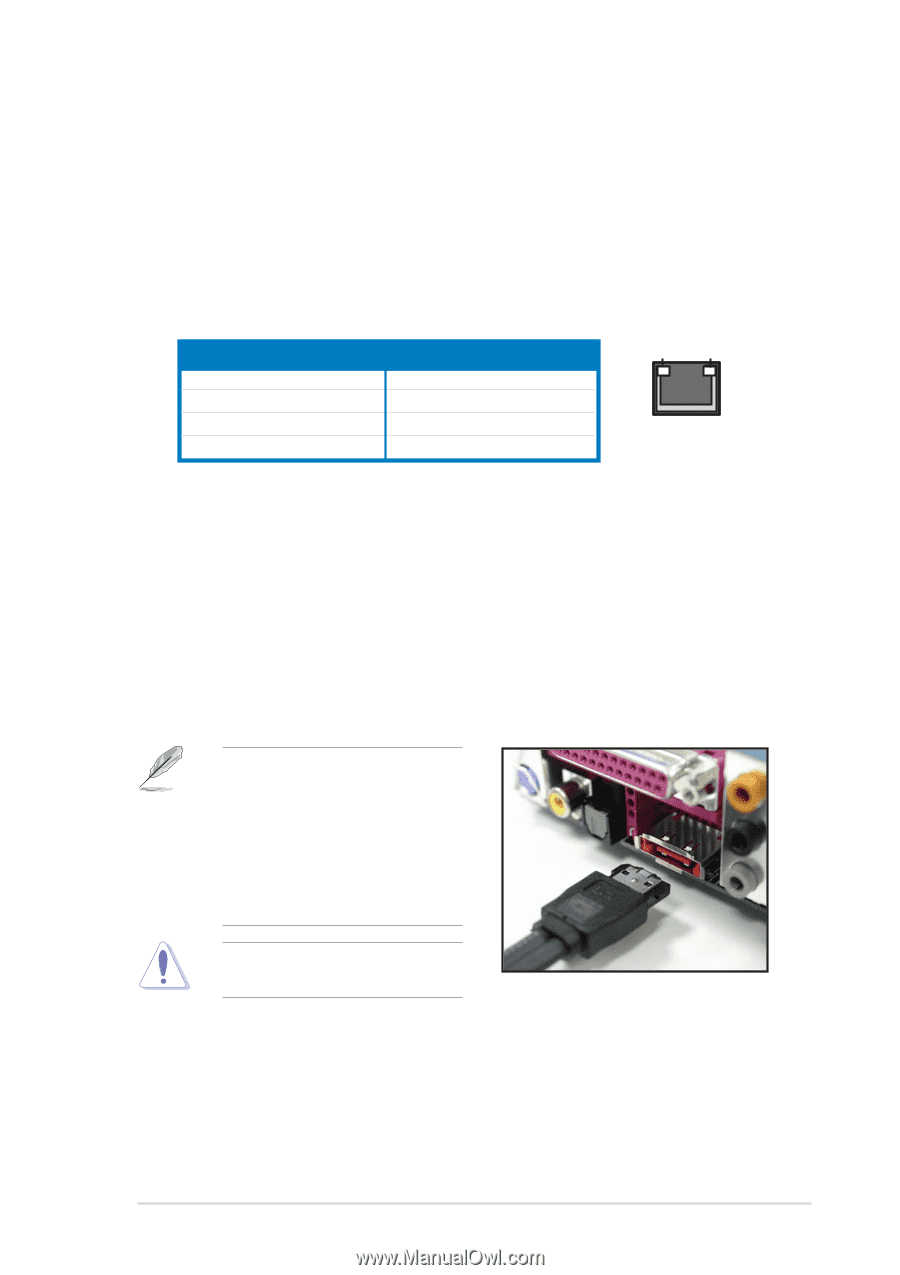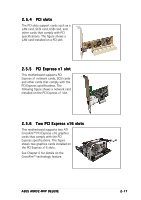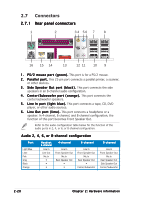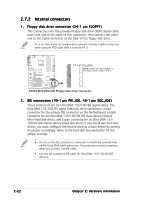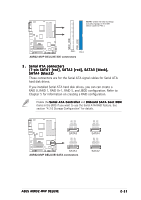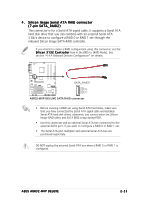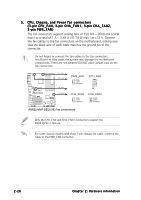Asus A8R32-MVP DELUXE A8R32-MVP Deluxe User's Manual for English Edition - Page 45
USB 2.0 ports 1 and 2. These two 4-pin Universal Serial Bus
 |
View all Asus A8R32-MVP DELUXE manuals
Add to My Manuals
Save this manual to your list of manuals |
Page 45 highlights
7 . L A N 1 ( R J - 4 5 ) p o r t . Supported by Marvell® Gigabit LAN controller, this port allows Gigabit connection to a Local Area Network (LAN) through a network hub. Refer to the table below for the LAN port LED indications. 8 . L A N 2 ( R J - 4 5 ) p o r t . Supported by the Marvell® Gigabit LAN controller, this port allows Gigabit connection to a Local Area Network (LAN) through a network hub. 32-bit OS LAN port LED indications Activity/Link OFF YELLOW* YELLOW* YELLOW* Speed LED OFF OFF ORANGE GREEN Description Soft-off Mode During Power ON/OFF 100 Mbps connection 1 Gbps connection * Blinking ACTIVITY/ SPEED LINK LED LED LAN port 9 . U S B 2 . 0 p o r t s 3 a n d 4 . These two 4-pin Universal Serial Bus (USB) ports are available for connecting USB 2.0 devices. 1 0 . U S B 2 . 0 p o r t s 1 a n d 2 . These two 4-pin Universal Serial Bus (USB) ports are available for connecting USB 2.0 devices. 1 1 . M i c r o p h o n e p o r t ( p i n k ). This port connects a microphone. 1 2 . R e a r S p e a k e r O u t p o r t ( g r a y ) . This port connects the rear speakers on a 4-channel, 6-channel, or 8-channel audio configuration. 1 3 . E x t e r n a l S A T A p o r t . This port connects to an external SATA box or a Serial ATA port multiplier. The external SATA port supports external Serial ATA 1.5 and 3 Gb/s devices. Longer cables support higher power requirements to deliver signal up to two meters away, and enables improved hot-swap function. Do not insert a different connector to this port. 1 4 . O p t i c a l S / P D I F O u t p o r t . This port connects an external audio output device via an optical S/PDIF cable. 1 5 . C o a x i a l S / P D I F O u t p o r t . This port connects an external audio output device via a coaxial S/PDIF cable. 1 6 . P S / 2 k e y b o a r d p o r t ( p u r p l e ) . This port is for a PS/2 keyboard. ASUS A8R32-MVP DELUXE 2-21