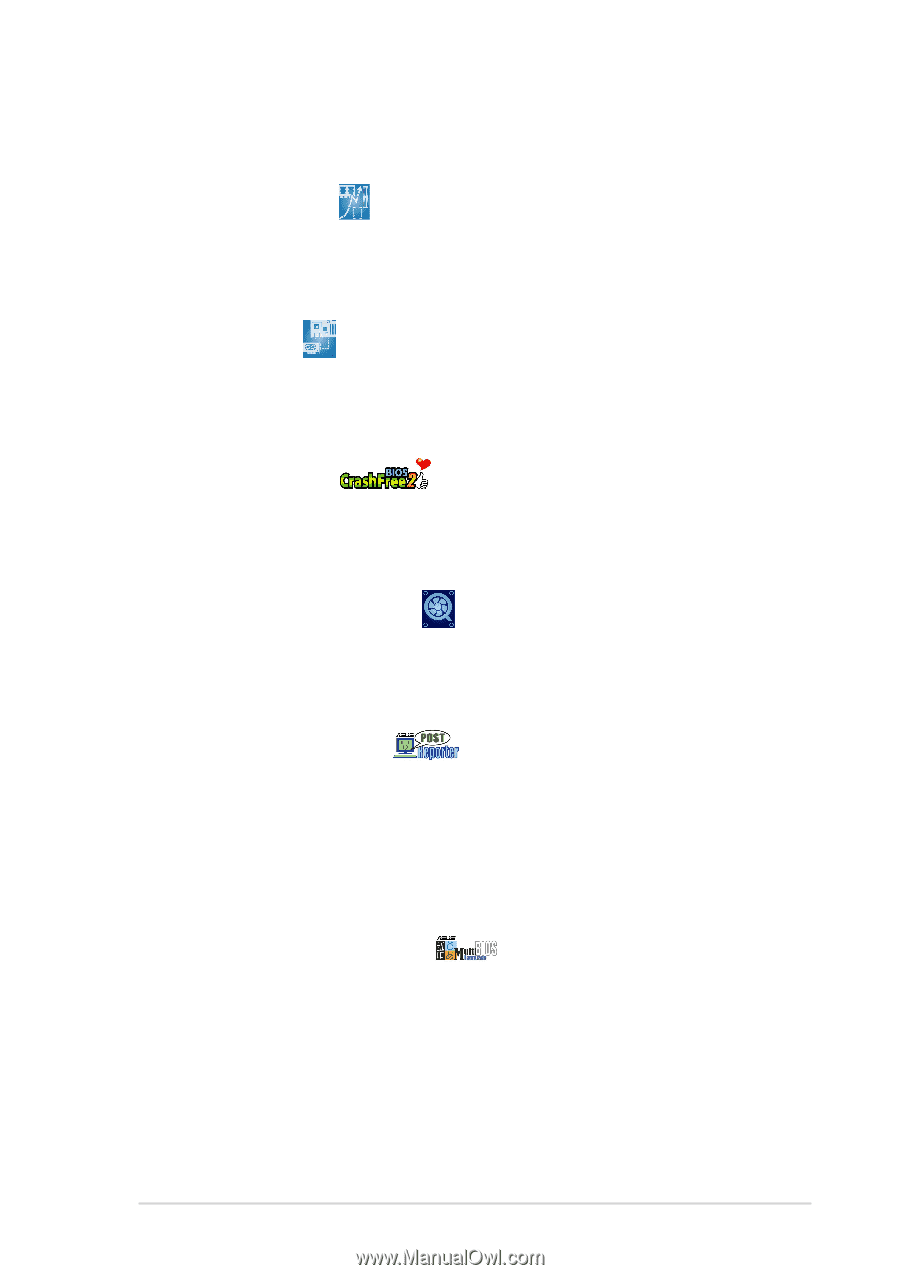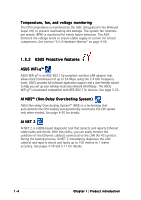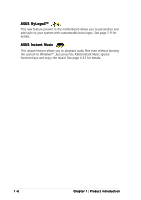Asus A8V-E Deluxe A8V-E Deluxe user's manual English Version E1781 - Page 21
Innovative ASUS features - overclocking
 |
View all Asus A8V-E Deluxe manuals
Add to My Manuals
Save this manual to your list of manuals |
Page 21 highlights
1.3.3 Innovative ASUS features Precision Tweaker Designed for overclocking aficionados, this feature allows you to gradually increase the CPU and memory voltage to achieve maximum system performance. PEG Link mode This feature allows you to adjust the PCI Express graphics frequency according to your system configuration for optimized graphics performance. CrashFree BIOS 2 This feature allows you to restore the original BIOS data from the support CD in case when the BIOS codes and data are corrupted. This protection eliminates the need to buy a replacement ROM chip. See details on page 4-5. ASUS Q-Fan 2 technology The ASUS Q-Fan 2 technology smartly adjusts the fan speeds according to the system loading to ensure quiet, cool, and efficient operation. See page 4-36 for details. ASUS POST Reporter™ The motherboard offers a new exciting feature called the ASUS POST Reporter™ to provide friendly voice messages and alerts during the Power-On Self-Tests (POST) informing you of the system boot status and causes of boot errors, if any. The bundled Winbond Voice Editor software lets you to customize the voice messages in different languages. See page 3-3 for details. ASUS Multi-language BIOS The multi-language BIOS allows you to select the language of your choice from the available options. The localized BIOS menus allow you to configure easier and faster. See page 4-15 for details. ASUS A8V-E Deluxe 1-5