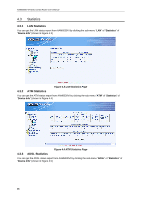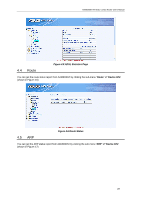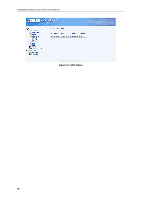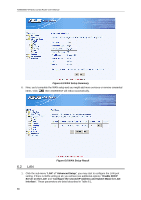Asus AAM6030VI-B1 AAM6030VI-B1 User's Manual - Page 30
Setup IP address and subnet mask, Wireless Network Setup
 |
View all Asus AAM6030VI-B1 manuals
Add to My Manuals
Save this manual to your list of manuals |
Page 30 highlights
AAM6000EV-M ADSL Combo Router User's Manual 3. Then setup the AAM6030VI's IP address and Subnet Mask for your LAN. (Figure 5.3) Figure 5.3 Setup IP address and subnet mask 4. Setup your wireless connection, it needs the wireless network name (also known as SSID) and you might click the box to enable the data encryption (WEP) option (Figure 5.4). Click . Figure 5.4 Wireless Network Setup 5. Finally you will get a network setup summary as shown in Figure 5.5. Click then AAM6030VI will reboot automatically (Figure 5.6). 30

AAM6000EV-M ADSL Combo Router User’s Manual
30
3.
Then setup the AAM6030VI’s IP address and Subnet Mask for your LAN. (Figure 5.3)
Figure 5.3 Setup IP address and subnet mask
4.
Setup your wireless connection, it needs the wireless network name (also known as SSID)
and you might click the box to enable the data encryption (WEP) option (Figure 5.4). Click
.
Figure 5.4 Wireless Network Setup
5.
Finally you will get a network setup summary as shown in Figure 5.5. Click
then
AAM6030VI will reboot automatically (Figure 5.6).