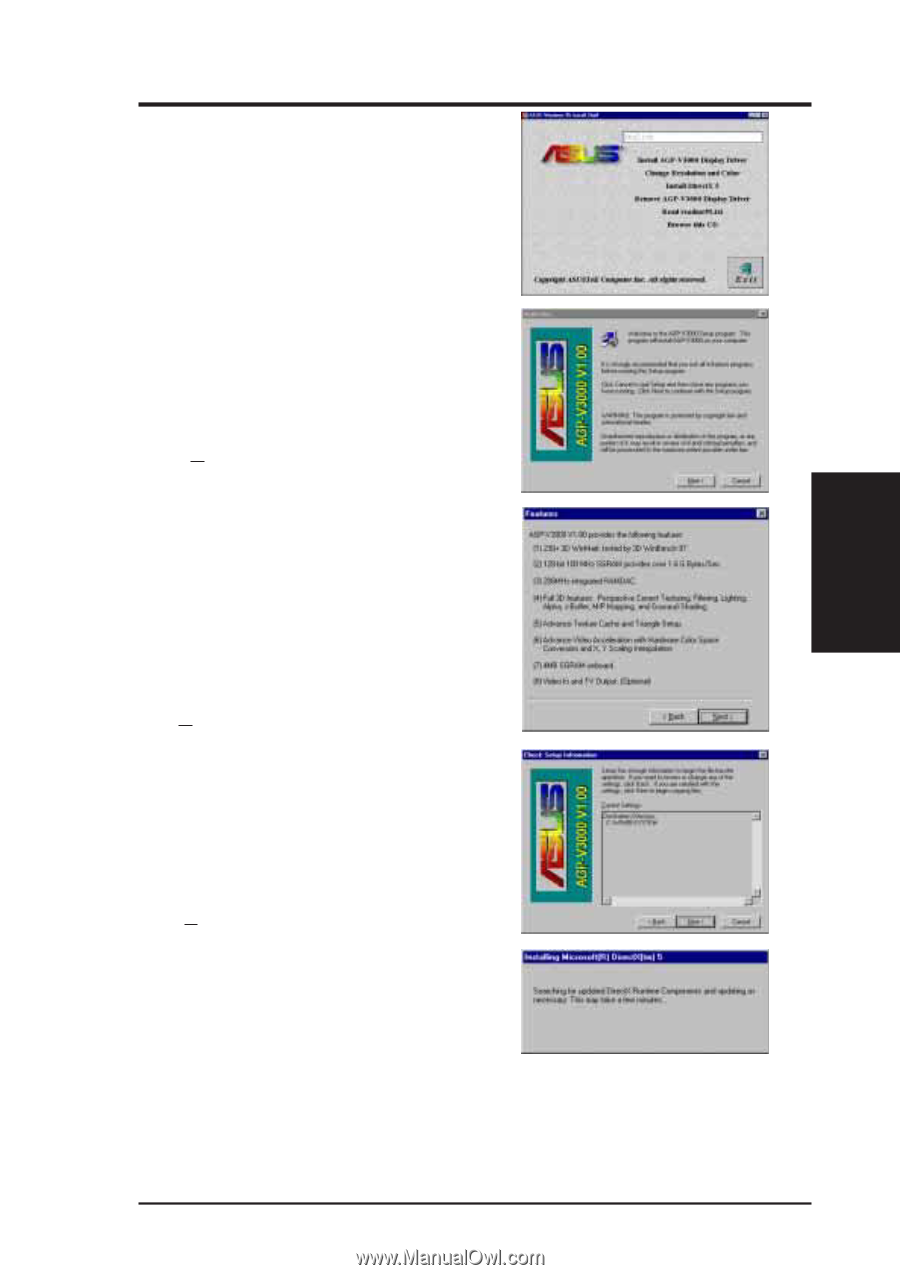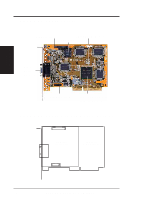Asus AGP-V3000 User Manual - Page 13
Install AGP-V3000 Display Driver
 |
View all Asus AGP-V3000 manuals
Add to My Manuals
Save this manual to your list of manuals |
Page 13 highlights
III. Windows 95 Insert the ASUS AGP-V3000 V1.00 Installation CD disc with your current VGA card. The ASUS Windows 95 Install Shell will appear. If it does not appear, run D:\setup.exe. You will be presented with a list of install options. Click Install AGP-V3000 Display Driver and follow the installation steps. The Setup program window appears. Click Next > to install AGP-V3000 V1.00 display drivers on your computer. The Features window will be displayed. III. Windows 95 Driver Installation Click Next > to continue with the Setup program. The Check Setup Information window will appear. Click Next > to begin the file transfer. The Installing Microsoft DirectX 5 dialog box will automatically appear because the AGPV3000 display driver requries DirectX 5 to have access to the advanced 3D features. This box indicates that the Setup program is searching for the updated DirectX Runtime Components and updating as necessary. ASUS AGP-V3000 User's Manual 13