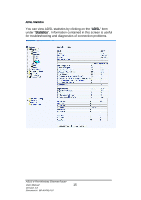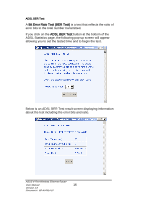Asus AM604G AM604g user's manual - Page 13
Device Info, Summary
 |
UPC - 610839738557
View all Asus AM604G manuals
Add to My Manuals
Save this manual to your list of manuals |
Page 13 highlights
Device Info This section describes the system information that can be accessed using the menu items under Device Info. Summary Access the general status report from the router by clicking on "Summary" under "Device Info". It shows information about the router such as the version of the software, bootloader, etc. It also displays the current status of your DSL connection as shown below- ASUS 4-Port Wireless Ethernet Router User Manual 12 Version 1.0 Document #: BD-AU0014-10

Device Info
This section describes the system information that can be
accessed using the menu items under Device Info.
Summary
Access the general status report from the router by clicking on
“
Summary
” under “
Device Info
”.
It shows information about the
router such as the version of the software, bootloader, etc.
It also
displays the current status of your DSL connection as shown
below—
ASUS 4-Port Wireless Ethernet Router
User Manual
12
Version 1.0
Document #:
BD-AU0014-10