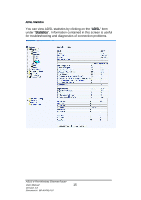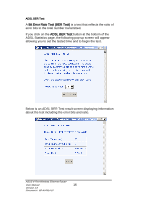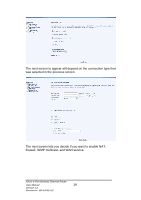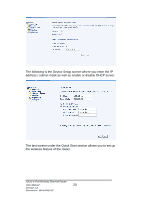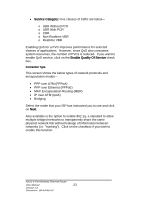Asus AM604G AM604g user's manual - Page 21
the wireless feature of the router., The following is the Device Setup screen where you enter the IP
 |
UPC - 610839738557
View all Asus AM604G manuals
Add to My Manuals
Save this manual to your list of manuals |
Page 21 highlights
The following is the Device Setup screen where you enter the IP address / subnet mask as well as enable or disable DHCP server. The last screen under the Quick Start section allows you to set up the wireless feature of the router. ASUS 4-Port Wireless Ethernet Router User Manual 20 Version 1.0 Document #: BD-AU0014-10
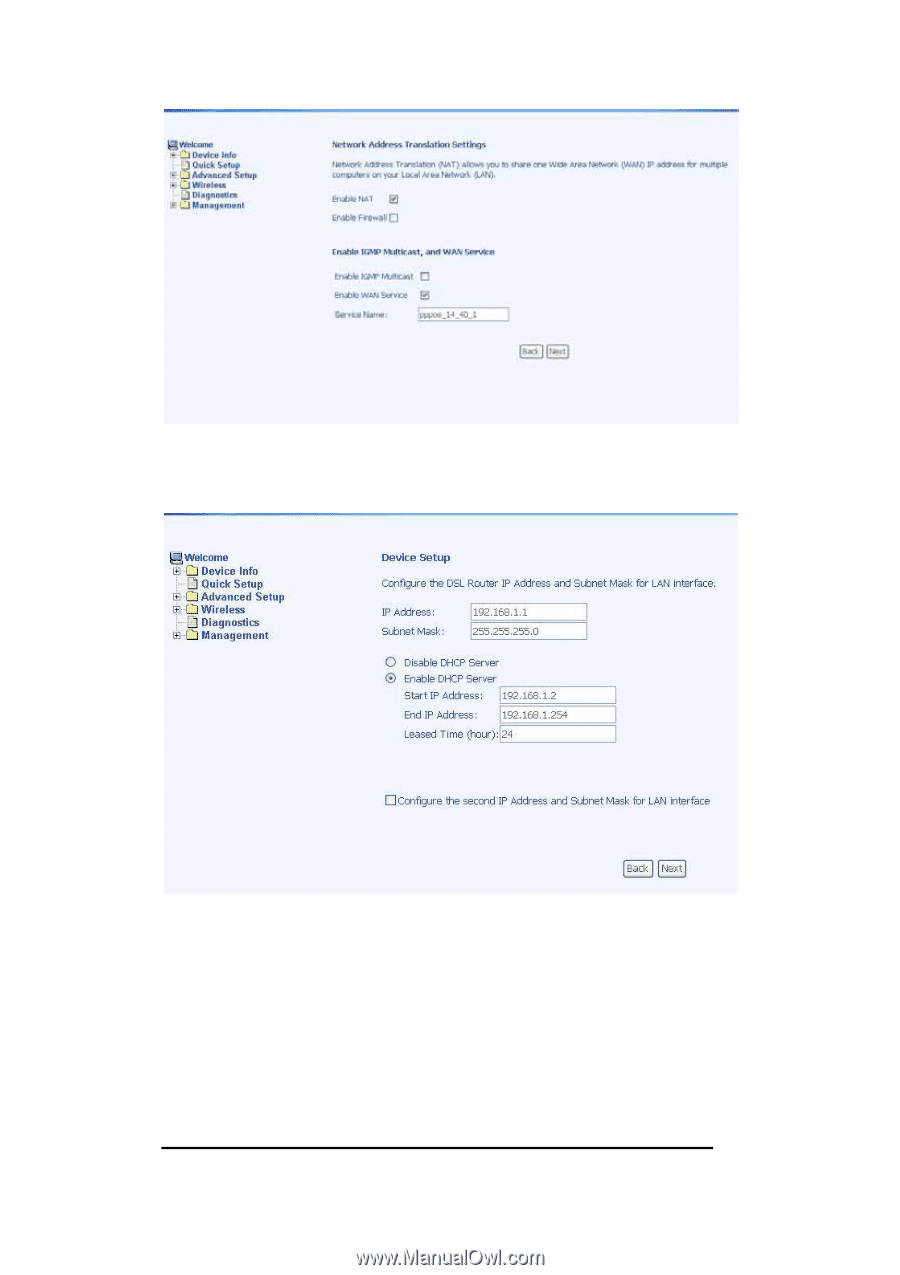
The following is the Device Setup screen where you enter the IP
address / subnet mask as well as enable or disable DHCP server.
The last screen under the Quick Start section allows you to set up
the wireless feature of the router.
ASUS 4-Port Wireless Ethernet Router
User Manual
20
Version 1.0
Document #:
BD-AU0014-10