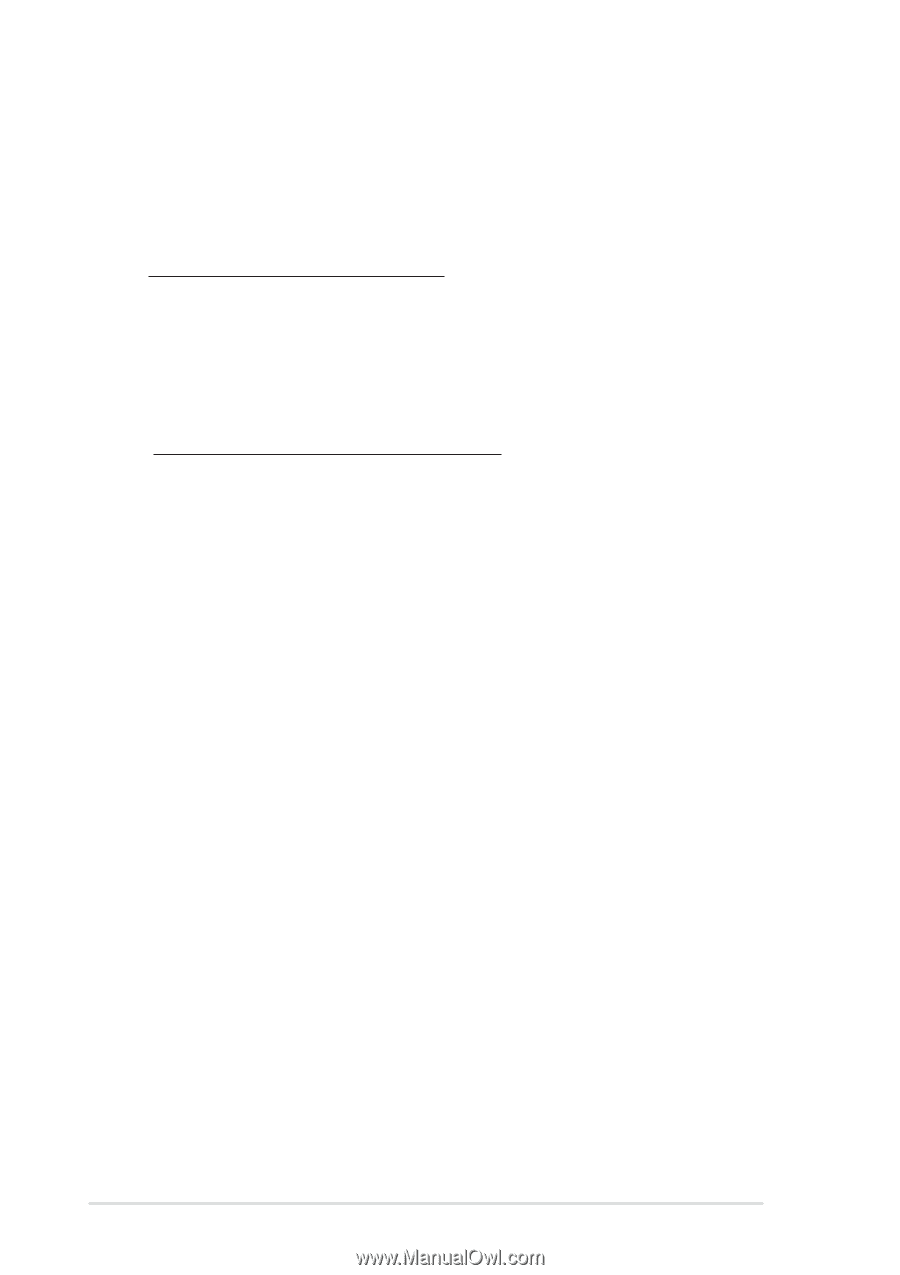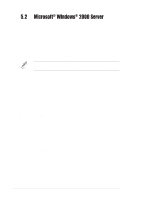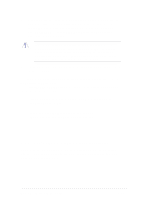Asus AP1720-I5 PRL-DL M/B User Guide - Page 110
Novell, NetWare, Server
 |
View all Asus AP1720-I5 manuals
Add to My Manuals
Save this manual to your list of manuals |
Page 110 highlights
5.4 Novell® NetWare® Server 5.4.1 Intel® 82540EM LAN Driver Installation A. Preparing Intel 82540EM LAN Driver Disk 1. Use the self-extracting image files: For the Intel(R) PRO/1000 Server Adapter driver, the executable file is located here: \Drivers\Lan\makedisk\makenw.bat 2. Use the manual to create driver diskette: If you need to use a floppy disk to install the on-board Intel 82550 network adapter drivers, use the MAKEDISK.BAT utility located in the \Drivers\LAN\MAKEDISK directory on ASUS Driver Support CD. MAKEDISK [operating system] [destination] where [operating system] is the OS for which you are creating the diskette, and [destination] is the drive letter and path (such as A:). If no destination is specified, the A: drive will be used. The possible [operating system] options are: NT = Microsoft Windows NT W2K = Microsoft Windows* 2000 NW = Novell NetWare servers and clients Make sure you have a 1.44 MB formatted, non-bootable diskette in the floppy drive when using this utility. B. NetWare 4.XX, 5.X, and 6.X Installations 1. Prepare the Intel(R) PRO LAN Adapter diskette from previous section. 2. Install NetWare 4.xx or 5.x according to the NetWare instructions. 5-10 Chapter 5: OS Installation