Asus ASUS Transformer AiO P1801 User's Manual for English Edition - Page 45
Making notes on your e-books, Once selected, you either highlight the selected word with a marker
 |
View all Asus ASUS Transformer AiO P1801 manuals
Add to My Manuals
Save this manual to your list of manuals |
Page 45 highlights
3. Flip pages like a real book or move the page scroll at the bottom. English Making notes on your e-books 1. Touch and hold on a desired word or sentence until the tool menu and the dictionary definition are displayed. 2. Once selected, you either highlight the selected word with a marker, add a note, use text-to-speech function for the selected text, or simply copy the word. 3. Move the selection point to extend the selected region to a whole phrase or sentence if needed. ASUS Tablet 45
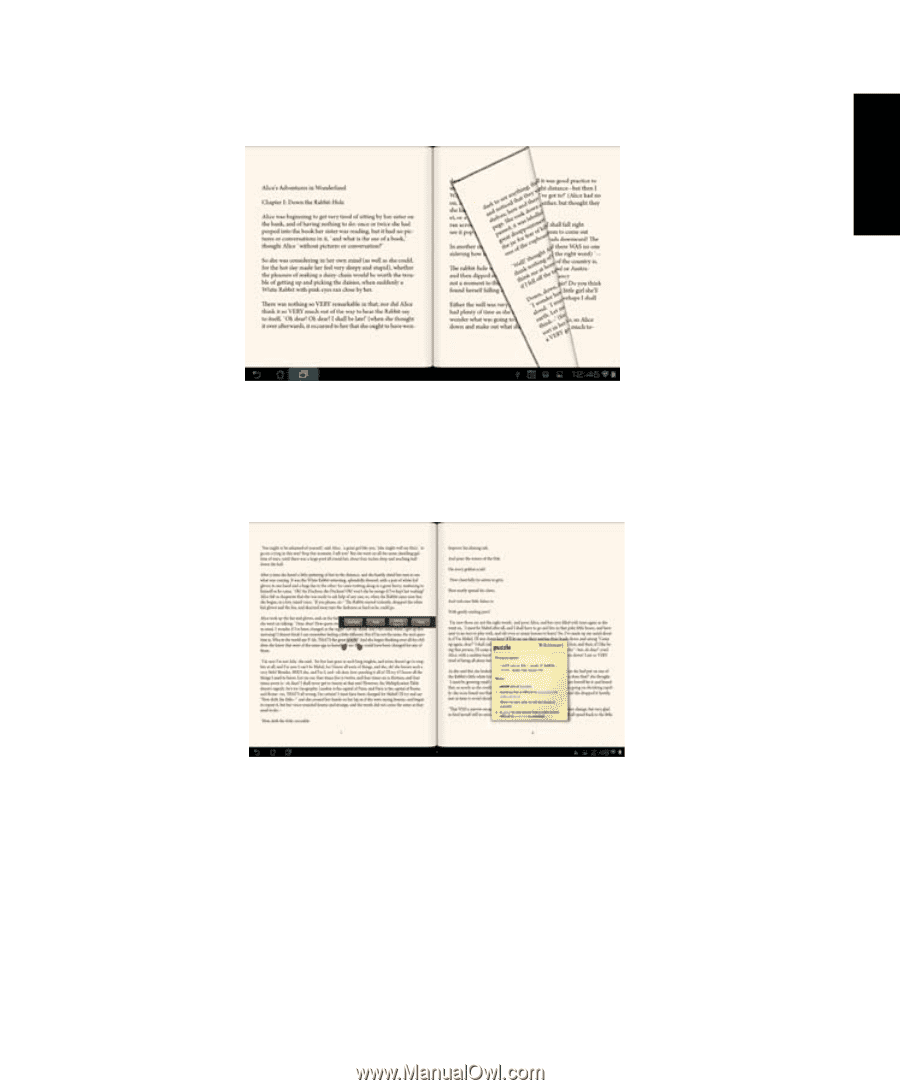
English
45
ASUS Tablet
3.
Flip pages like a real book or move the page scroll at the bottom.
Making notes on your e-books
1.
Touch and hold on a desired word or sentence until the tool menu and the dictionary
definition are displayed.
2.
Once selected, you either highlight the selected word with a marker, add a note, use
text-to-speech function for the selected text, or simply copy the word.
3.
Move the selection point to extend the selected region to a whole phrase or sentence if
needed.














