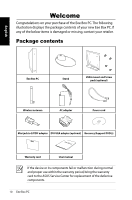Asus B203 User Manual - Page 14
DVI port, USB port, LAN port, Audio Out S/PDIF Out jack
 |
View all Asus B203 manuals
Add to My Manuals
Save this manual to your list of manuals |
Page 14 highlights
English 3 DVI port The Digital Visual Interface (DVI) port supports a high quality VGA-compatible device such as a monitor or projector to allow viewing on a larger external display. 4 USB port The USB (Universal Serial Bus) port is compatible with USB devices such as keyboards, mouse devices, cameras, and hard disk drives. USB allows many devices to run simultaneously on a single computer, with some peripheral acting as additional plug-in sites or hubs. 5 LAN port The eight-pin RJ-45 LAN port supports a standard Ethernet cable for connection to a local network. 6 Audio Out (S/PDIF Out) jack Plug an 3.5mm mini-jack audio cable into this jack for analog or digital audio transfer. For S/PDIF Out function, use the supplied mini jack to S/PDIF adapter to connect to your amplifier. 14 Eee Box PC