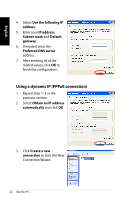Asus B203 User Manual - Page 17
Setting up your Eee Box PC, Connecting to a display, Connecting to USB devices
 |
View all Asus B203 manuals
Add to My Manuals
Save this manual to your list of manuals |
Page 17 highlights
English Setting up your Eee Box PC You need to connect peripherals before using your Eee Box PC. Connecting to a display Connect one end of a DVI cable to the display ( 1 ) and the other end to the DVI port on the system rear panel ( 2 ). 2 1 Connecting to USB devices Connect USB devices like keyboards, mouse devices, and printers to the USB ports on the system rear panel. Eee Box PC 17

Eee Box PC
17
English
Setting up your Eee Box PC
You need to connect peripherals before using your Eee Box PC.
Connecting to a display
Connect one end of a DVI cable to the display (
1
) and the other end
to the
DVI
port on the system rear panel (
2
).
1
2
Connecting to USB devices
Connect USB devices like keyboards, mouse devices, and printers to
the
USB
ports on the system rear panel.