Asus B250 MINING EXPERT User Guide - Page 17
Seven 7 or less mining cards, EATXPWR_A - power pins
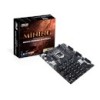 |
View all Asus B250 MINING EXPERT manuals
Add to My Manuals
Save this manual to your list of manuals |
Page 17 highlights
To install mining cards: • Seven (7) or less mining cards 1. Install your mining cards into the PCIe x16 slot and the PCIe x1 slots labeled Axx in sequential order A01 ~ A06. 2. Connect your power supply unit (PSU) to the 24-pin EATX power connector labeled EATXPWR_A. AUXPWR_A1/A2/A3 must be connected to the same power supply plugged in the 24-pin EATXPWR_A connector. ® EATXPWR_A A01 A02 A03 AUXPWR_A1 PCIEX16_A1 A04 A05 A06 AUXPWR_A2 AUXPWR_A3 Chapter 1: Product introduction 1-10
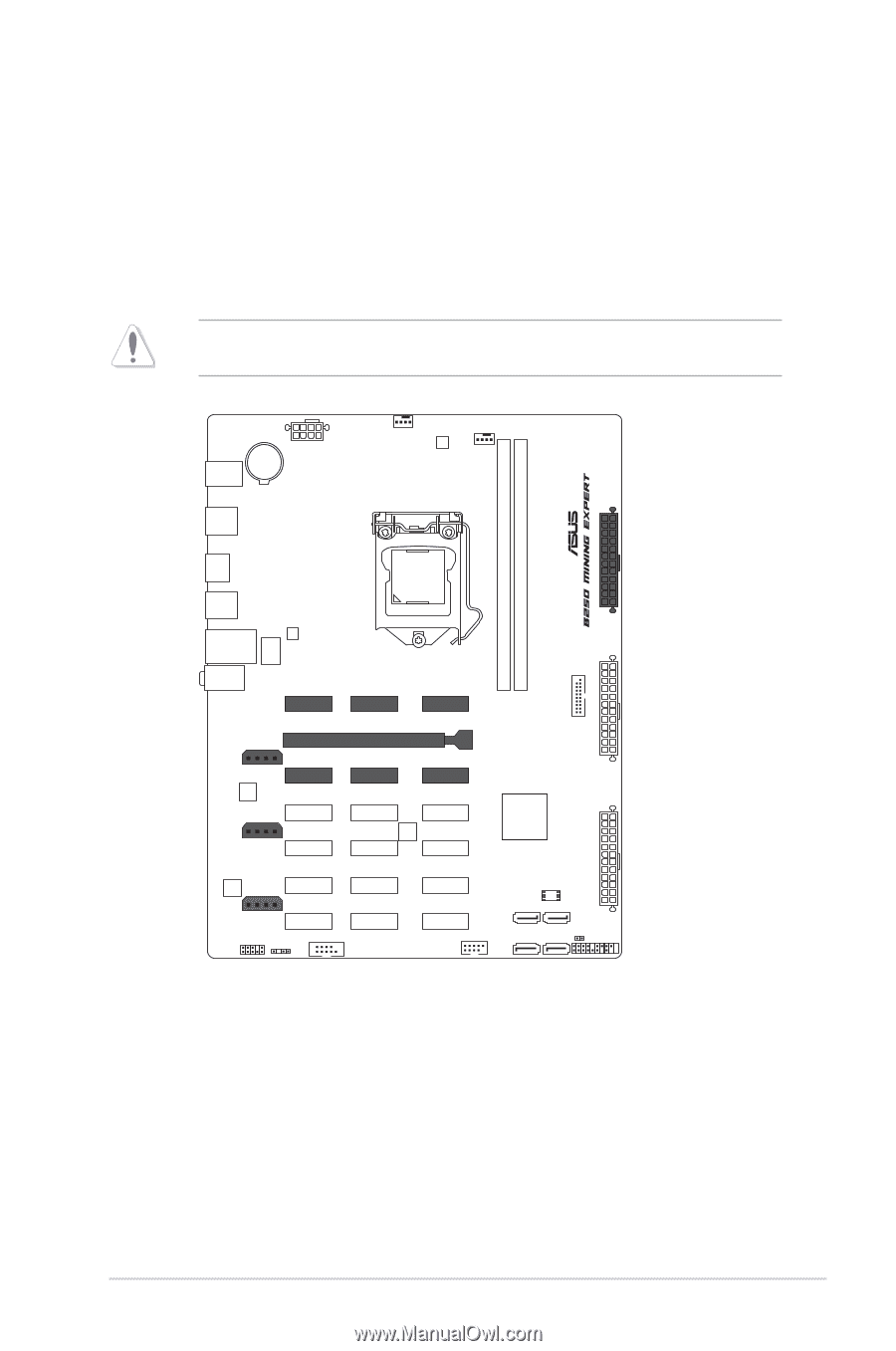
1-10
Chapter 1: Product introduction
To install mining cards:
•
Seven (7) or less mining cards
1.
Install your mining cards into the PCIe x16 slot and the PCIe x1 slots labeled
Axx
in
sequential order A01 ~ A06.
2.
Connect your power supply unit (PSU) to the 24-pin EATX power connector labeled
EATXPWR_A
.
AUXPWR_A1/A2/A3 must be connected to the same power supply plugged in the 24-pin
EATXPWR_A connector.
®
EATXPWR_A
A01
A02
A03
A04
A05
A06
PCIEX16_A1
AUXPWR_A1
AUXPWR_A3
AUXPWR_A2














