Asus B250 MINING EXPERT User Guide - Page 19
mining cards, EATXPWR_A
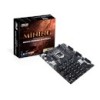 |
View all Asus B250 MINING EXPERT manuals
Add to My Manuals
Save this manual to your list of manuals |
Page 19 highlights
• 14 ~ 19 mining cards 1. Install your mining cards into the PCIe x16 slot and the PCIe x1 slots labeled Axx, Bxx and Cxx in sequential order A01 ~ C18. 2. Connect your power supply unit (PSU) to 24-pin EATX power connectors labeled EATXPWR_A, EATXPWR_B and EATXPWR_C. • To make the power consumption in balance, connect the 6-pin/8-pin power connectors of your mining cards in area A to the power supply unit (PSU) plugged in EATXPWR_A, mining cards in area B to the power supply unit (PSU) plugged in EATXPWR_B, and mining cards in area C to the power supply unit (PSU) plugged in EATXPWR_C. • To support more than 16 graphics cards, you need to install AMD Radeon Software Crimson ReLive Edition 17.10.2 driver. Please go to AMD website to download the driver and view more information. • To ensure system stability, when you want to use the full complement of 19 mining cards to get the fastest mining speed, we recommend that you use a mix of 11 AMD mining cards and 8 NVIDIA P106 mining cards. Otherwise, the system may be unstable. ® EATXPWR_A EATXPWR_B A01 A02 A03 AUXPWR_A1 PCIEX16_A1 A04 A05 A06 B07 B08 B09 AUXPWR_A2 B10 B11 B12 C13 C14 C15 C16 C17 C18 AUXPWR_A3 Chapter 1: Product introduction EATXPWR_C 1-12















